filmov
tv
CONNECT CAT6 CABLE TO JACK - HOW TO

Показать описание
In this episode of Home Networking 101 we will convert a Phone line Jack into a Cat6 data line Jack. Like most new homes we have Cat6 ethernet cables running throughout our house and our kitchen outlet was wired as a standard Phone Line wired from the existing Cat6. Cat6 can be used for data or voice so converting it is very easy.No special tools are needed only a screw driver or cordless drill. The parts needed are a 1 port wall plate and a Cat6 wall Jack plug. Total cost is about 6 dollars and installation takes less than 5 minutes. If you have any questions or comments please leave them down below. Please hit the subscribe button and the bell Icon to be notified of future reviews and how to videos. Thanks again for watching. As an Amazon Associate I earn from qualified purchases.
Easy Steps:
1. Strip back the Ethernet cable (the cable skin) if needed
2. Arrange wires on to grooves on the RJ-45 jack. Use the color code as a guide for the location of each wire.
3. Use the 110 punch tool to press wires down into the grooves. Cut off any extra wire left over.
4. Install the dust cover on top of the jack.
5. Install the Cat6 jack into the Cat6 wall plate and screw into the wall box.
Product Links:
FLASH SALE!!!
Best Deals On Bulk Cat6:
Best Deals On Layer 2 Managed PoE Switches:
Best Deals On Mesh Wi-Fi Networks:
Unmanaged Switches:
Home Cloud Solutions:
All Products in our Smart Home Network Tour:
Join this channel to get access to perks:
| Great Deals the Ultimate Tech Hub Recommends! |
Ultimate Tech Hub Merchandise:
Channel Support:
Please visit our Patreon page to help support our channel. Thank you!
Ultimate Tech Hub on Rumble: Please Subscribe!
If you want the Ultimate Tech Hub to promote your product(s) or service(s)
or you want to send us something for review or testing please email us below
to request a media kit.
Easy Steps:
1. Strip back the Ethernet cable (the cable skin) if needed
2. Arrange wires on to grooves on the RJ-45 jack. Use the color code as a guide for the location of each wire.
3. Use the 110 punch tool to press wires down into the grooves. Cut off any extra wire left over.
4. Install the dust cover on top of the jack.
5. Install the Cat6 jack into the Cat6 wall plate and screw into the wall box.
Product Links:
FLASH SALE!!!
Best Deals On Bulk Cat6:
Best Deals On Layer 2 Managed PoE Switches:
Best Deals On Mesh Wi-Fi Networks:
Unmanaged Switches:
Home Cloud Solutions:
All Products in our Smart Home Network Tour:
Join this channel to get access to perks:
| Great Deals the Ultimate Tech Hub Recommends! |
Ultimate Tech Hub Merchandise:
Channel Support:
Please visit our Patreon page to help support our channel. Thank you!
Ultimate Tech Hub on Rumble: Please Subscribe!
If you want the Ultimate Tech Hub to promote your product(s) or service(s)
or you want to send us something for review or testing please email us below
to request a media kit.
Комментарии
 0:04:00
0:04:00
 0:09:52
0:09:52
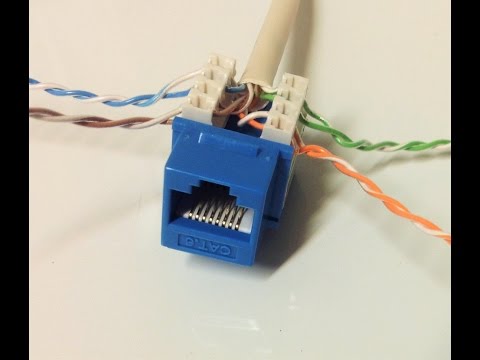 0:07:09
0:07:09
 0:06:17
0:06:17
 0:04:14
0:04:14
 0:04:52
0:04:52
 0:06:00
0:06:00
 0:00:33
0:00:33
 0:00:37
0:00:37
 0:02:39
0:02:39
 0:01:00
0:01:00
 0:02:22
0:02:22
 0:05:48
0:05:48
 0:00:59
0:00:59
 0:02:08
0:02:08
 0:06:54
0:06:54
 0:07:24
0:07:24
 0:01:00
0:01:00
 0:00:29
0:00:29
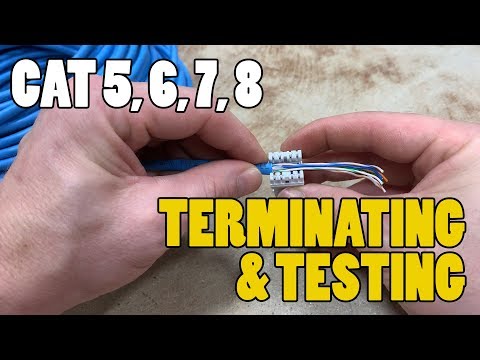 0:25:42
0:25:42
 0:06:15
0:06:15
 0:00:59
0:00:59
 0:00:59
0:00:59
 0:08:44
0:08:44