filmov
tv
How to animate Sprite Sheets in Godot using AnimationPlayer (beginner tutorial)
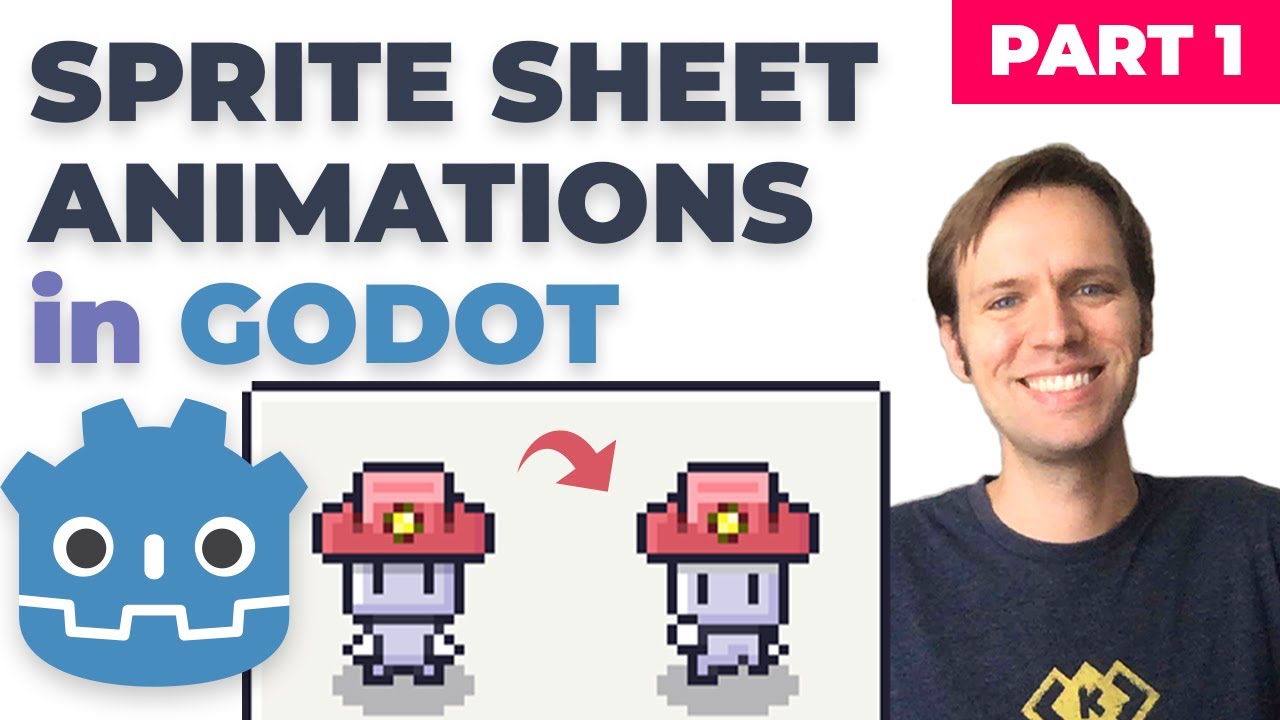
Показать описание
In this tutorial, we learn to use the AnimationPlayer node provided by Godot 3.2! AnimationPlayer is a really useful and intuitive tool for creating animations out of 2D sprite sheets. We'll also cover adding layers to a character that animate in sync with the body.
Our next video will dive a little deeper into more possibilities of this tool. I'll link it here as soon as that video is ready!
*** Links ***
Download the assets for this video:
Build full games with me here:
Join us in our Discord:
Join my Email List:
Me on Twitter:
My first game on Steam (Danger Crew)
*** Timestamps: ***
0:00:00: Intro
0:00:51: Creating the Character
0:02:05: Sprite Sheets in Godot
0:03:50: AnimationPlayer
0:04:45: Frame track
0:07:40: Adding a hat
0:09:30: Animating hat position
0:11:00: Toggling layers
Our next video will dive a little deeper into more possibilities of this tool. I'll link it here as soon as that video is ready!
*** Links ***
Download the assets for this video:
Build full games with me here:
Join us in our Discord:
Join my Email List:
Me on Twitter:
My first game on Steam (Danger Crew)
*** Timestamps: ***
0:00:00: Intro
0:00:51: Creating the Character
0:02:05: Sprite Sheets in Godot
0:03:50: AnimationPlayer
0:04:45: Frame track
0:07:40: Adding a hat
0:09:30: Animating hat position
0:11:00: Toggling layers
How To Animate Sprite Sheets | GameMaker
Godot 4 Sprite Sheet Animation Tutorial
Funkin' (Test Sprite Animation)
Pixel Art Animation Tutorial - (Aseprite)
How to animate Sprite Sheets in Godot using AnimationPlayer (beginner tutorial)
How To Animate 2D Characters Using Sprite Sheet in Unity
Managing Sprite Animations for Complex Games Using Sprite-Sheets and OOP
How to Make a Sprite Sheet from a 3D Animation
Make Your First Platformer With Godot 4 in 1 Hour...
The secrets to good Pixel Art animation! (Animation tutorial)
What if there was a faster way to animate your pixel art?
Animating Sprite Sheets in Blender.
Creating an ANIMATION from SPRITE SHEETS in Unity!
Adobe Animate | How to export sprite sheet and Texture atlas from Animate
HOW TO MAKE SPRITE SHEETS FOR YOUR UNITY GAME - TUTORIAL
Sprite sheet Mastery in Godot: Learn to Handle Every Type of Sprite sheet Like Pro!
Pygame Animation with Sprite Sheets
Pixel Art Class - Simple Character Idle Animation
Wait, ChatGPT Can Make Animations?!
HOW TO MAKE SPRITE SHEETS FOR UNITY - FASTEST METHOD!
I Switched to Bone Animations (here's how it went)
Cut SpriteSheet Into Separate PNG Images In 4 Minutes.
How To Sprite Animate And Cut Out Sprite Sheets On Android
Sonic sprite animation
Комментарии
 0:10:03
0:10:03
 0:06:44
0:06:44
 0:00:17
0:00:17
 0:14:53
0:14:53
 0:12:20
0:12:20
 0:04:46
0:04:46
 0:24:15
0:24:15
 0:04:08
0:04:08
 1:13:26
1:13:26
 0:06:50
0:06:50
 0:00:58
0:00:58
 0:04:23
0:04:23
 0:07:45
0:07:45
 0:02:35
0:02:35
 0:08:20
0:08:20
 0:05:31
0:05:31
 0:11:38
0:11:38
 0:17:57
0:17:57
 0:08:30
0:08:30
 0:02:30
0:02:30
 0:05:56
0:05:56
 0:04:23
0:04:23
 0:06:05
0:06:05
 0:00:39
0:00:39