filmov
tv
Creating Named Ranges in Excel | Dynamic Named Range in Excel | FREE Excel Course
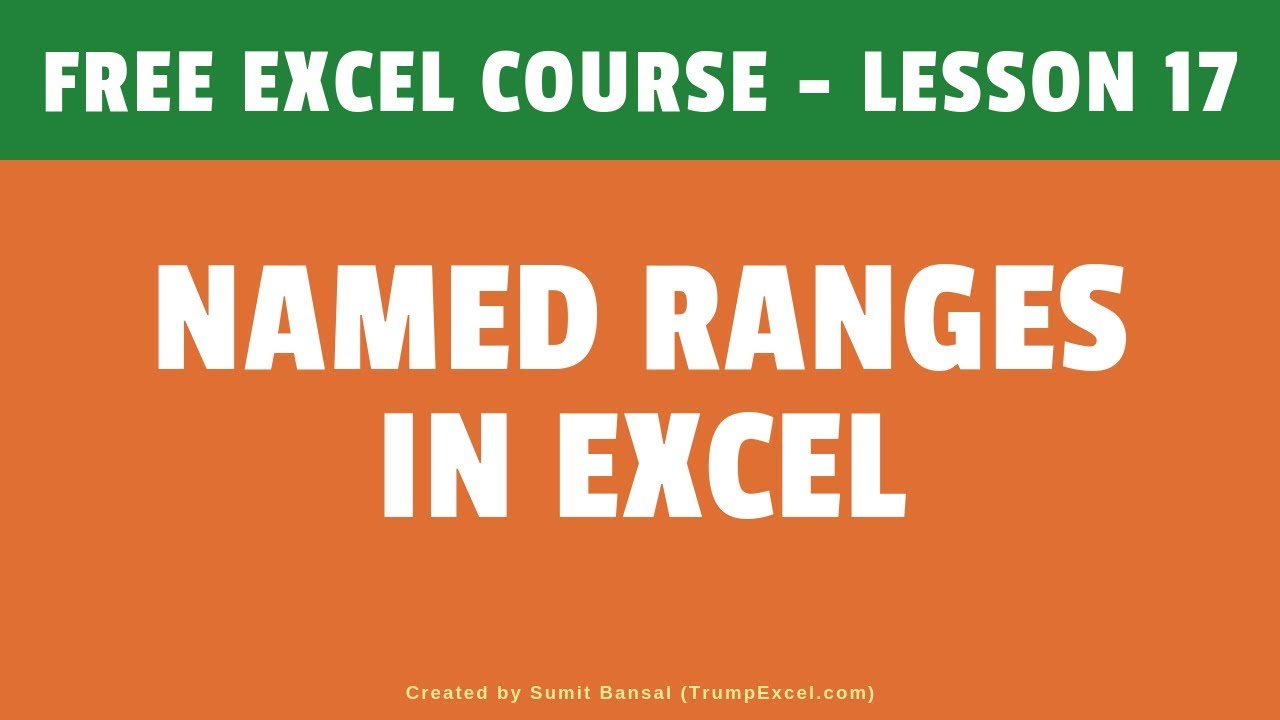
Показать описание
In this video of this Free online Excel Training, I will cover all that you need to know about Named Ranges in Excel.
Named Range - as the name suggests - is a range that has been named.
This can be extremely useful as it allows you to use this defined name instead of the range. For example, instead of using A1:C10, you could instead use the name SaleData in the formula.
This video will cover a brief introduction of the named range and then show you how to create one in Excel. It also covers some advanced concepts such as creating a dynamic named range - something that automatically updates in case your data changes.
A very popular use of the dynamic named range is to create dependent drop-down lists (which is covered in detail in this video). You can use functions such as INDEX or OFFSET to create dynamic named ranges.
This video also covers some important named range keyboard shortcuts that can help you save time.
It covers the following topics:
-- Creating Named Ranges
-- Managing Named Ranges
-- Important Keyboard Shortcuts
-- Creating Dynamic Named Ranges using OFFSET and INDEX formulas
This video is a part of my Free Online Excel Training where I show you how to use Excel from the basics and also cover a lot of advanced topics.
⚙️ Gear I Recommend:
Note: Some of these links here are affiliate links!
#Excel #ExcelTips #ExcelTutorial
Named Range - as the name suggests - is a range that has been named.
This can be extremely useful as it allows you to use this defined name instead of the range. For example, instead of using A1:C10, you could instead use the name SaleData in the formula.
This video will cover a brief introduction of the named range and then show you how to create one in Excel. It also covers some advanced concepts such as creating a dynamic named range - something that automatically updates in case your data changes.
A very popular use of the dynamic named range is to create dependent drop-down lists (which is covered in detail in this video). You can use functions such as INDEX or OFFSET to create dynamic named ranges.
This video also covers some important named range keyboard shortcuts that can help you save time.
It covers the following topics:
-- Creating Named Ranges
-- Managing Named Ranges
-- Important Keyboard Shortcuts
-- Creating Dynamic Named Ranges using OFFSET and INDEX formulas
This video is a part of my Free Online Excel Training where I show you how to use Excel from the basics and also cover a lot of advanced topics.
⚙️ Gear I Recommend:
Note: Some of these links here are affiliate links!
#Excel #ExcelTips #ExcelTutorial
Комментарии
 0:02:30
0:02:30
 0:04:51
0:04:51
 0:01:47
0:01:47
 0:05:40
0:05:40
 0:12:28
0:12:28
 0:02:22
0:02:22
 0:04:17
0:04:17
 0:03:25
0:03:25
 0:00:37
0:00:37
 0:01:44
0:01:44
 0:05:22
0:05:22
 0:02:25
0:02:25
 0:11:51
0:11:51
 0:22:43
0:22:43
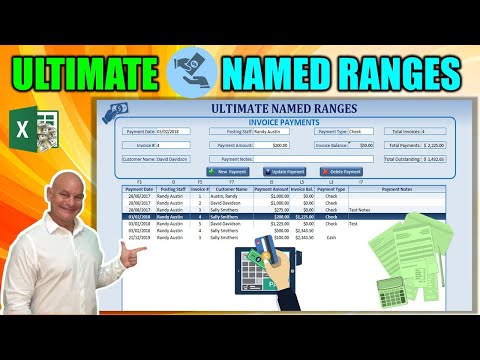 0:35:21
0:35:21
 0:04:48
0:04:48
 0:10:25
0:10:25
 0:03:21
0:03:21
 0:07:27
0:07:27
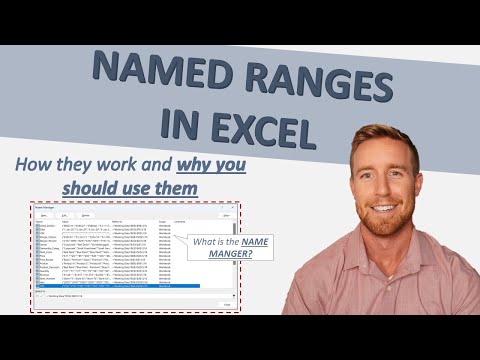 0:08:14
0:08:14
 0:03:49
0:03:49
 0:05:06
0:05:06
 0:13:48
0:13:48
 0:06:52
0:06:52