filmov
tv
SECRET Excel Named Range Shortcuts to Save Time

Показать описание
0:00 Introduction
0:21 Types of Defined Names
0:37 Defining Named Cells
1:37 Defining Named Ranges
2:07 Defining Names from Tables
2:56 Defining Named Constants
4:07 Defining Named Formulas
5:42 Defined Name Scope
8:53 Defined Name Shortcut
SECRET Excel Named Range Shortcuts to Save Time
✅ How To Use Named Range Shortcut In Excel 🔴
Excel Relative Named Ranges - A Secret of Excel Pro Users
Excel Named Ranges in Formulas
How to Create Named Range in Excel - Office 365
MS Excel Named Range Shortcuts to Save Time | Use Name Ranges with Cells | Formulas | Ranges By Geek
How to Create Named Ranges in Excel
How to use Named Ranges in Excel | Easy Formula Trick
10 Hidden Features in Microsoft Excel (You’ll Wish You Knew Sooner)
Excel Tips - Don't Use Formulas! Use Ctrl + E Instead
Secrets of Naming Cells and Ranges in Excel - Amazing Tips and Tricks
Excel Named Ranges: How to Define Named Ranges in Excel
Excel VBA - How To List All Hidden Named Ranges
Why you should be using NAMED RANGES in Excel
Learn How To Master Named Ranges In Excel In Just 35 Minutes [Full Course]
Name Ranges Trick to Leave Funny Easter Eggs in Excel #shorts
The Named Ranges in Formula in Excel.
Excel Hidden Shortcut to Select Data Column including Blanks
How To Master Named Ranges In Excel #SHORTS
Unlock Excel's Hidden Features: Spills, Arrays, and Named Ranges
Learn to create and manipulate ‘3D Named Ranges’ in Excel (Includes a Bonus VBA Code)
Five examples of when to use Named Ranges in Excel by Chris Menard
Why You Should Use Named Ranges in Your Excel Formulas
Create A List Of Named Ranges
Комментарии
 0:12:28
0:12:28
 0:01:20
0:01:20
 0:11:51
0:11:51
 0:07:39
0:07:39
 0:02:30
0:02:30
 0:10:53
0:10:53
 0:04:51
0:04:51
 0:04:12
0:04:12
 0:15:45
0:15:45
 0:02:53
0:02:53
 0:22:29
0:22:29
 0:10:25
0:10:25
 0:06:06
0:06:06
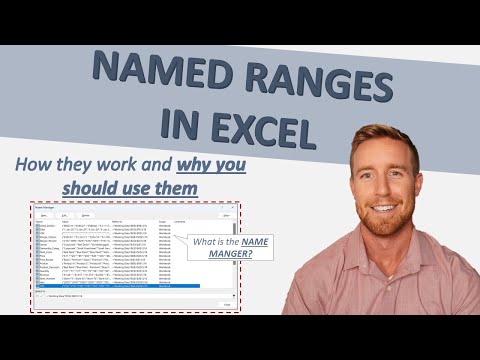 0:08:14
0:08:14
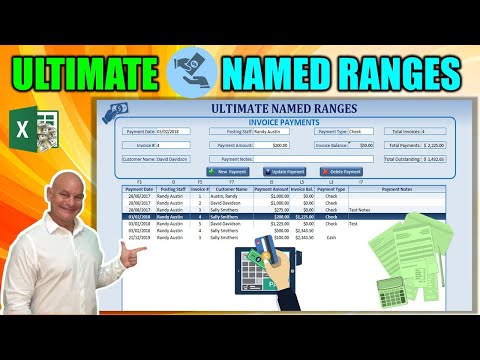 0:35:21
0:35:21
 0:01:00
0:01:00
 0:08:40
0:08:40
 0:06:03
0:06:03
 0:00:59
0:00:59
 0:50:38
0:50:38
 0:10:43
0:10:43
 0:09:48
0:09:48
 0:05:45
0:05:45
 0:04:46
0:04:46