filmov
tv
What is Named Range & How to Use it in Excel
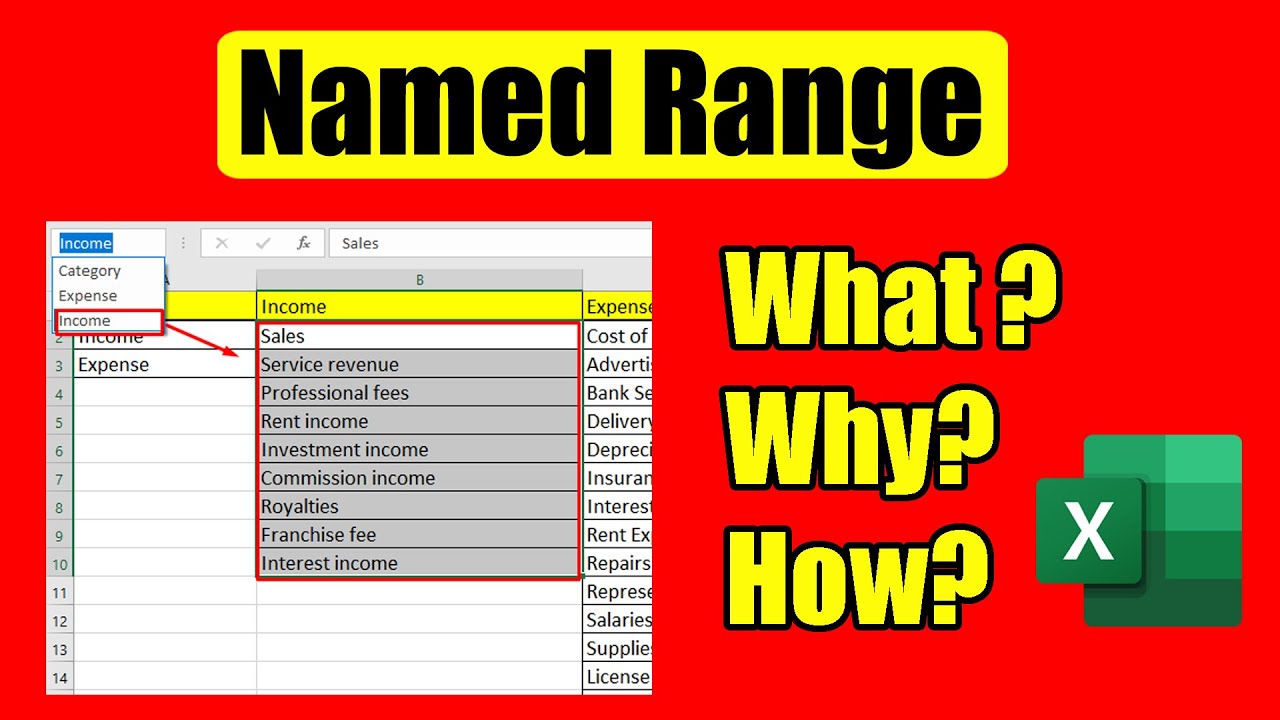
Показать описание
What is Named Range & How to Use it in excel?
In this quick excel tutorial I’ll explain everything about a named range. We will cover a lot of questions about it. This is an excellent built-in excel feature. I’m sure you’ll love it. Here is what you need to know about named ranges in excel.
What is naming range?
Naming a range is self-explanatory. If you give a range a custom name that naming a range. Simple as that.
What is a named range in excel?
Usually when you select a data range in excel it displays the first cell number as the name but you have the ability to change it. If you give that range a custom name that become a named range in excel. In
Why use a named range in excel?
There are tons of benefit of named ranges but I’ll only include crucial ones.
1. You can keep your worksheet tidy by using named range
2. You can use name ranged inside formula. This makes the formula easy to read, write and understand.
3. Another great benefits of named range is that you can use this inside dropdown lists. You won’t need to add cell references.
What Name box in Excel?
Name box is located at the left side of the formula bar on the ribbon. It helps you create and access named ranges in excel.
Where is name manager in excel?
Name manager is the main tools here. You can create, edit and delete named ranges from this built in excel features. You can access this tool under the Formula Tab.
How is a cell named in excel?
Naming a cell is easy. Click on the cell you want to name. Go to the name box and write a name. This name will represent the cell you just selected. You can do it from name manager also. Click on the formula tab. Click on the name manager. Click on new. Now write the name and select the cell. Click ok and done. You just named a cell.
How do you create a named range in excel?
Naming a range and naming a cell is same. Select the data range you want to name. Click on the name box and write the name. Or go to the name manager under the formula bar. Click on new. Select the data range and give it a name.
How do you edit a named range in excel?
To edit a named range, you must go to the name manager. You can’t do it from the name box. Go to the name manager. Select the name you want to change and then click edit. When you are done click ok.
How do you delete a named range in excel?
Deleting also requires name manager. Go to the formula tab. Click on name manager. Select the named range you want to delete. Click on delete and done.
How to display named range?
You can access or display the named ranges from the name manager and also the name box. Its easier to name box. Click on the name box dropdown. Select the named range you want to display. Done. The data range will be selected and displayed.
How do you use a named range in a formula?
Using named range inside formula is amazing. It really keeps the formula neat and understandable. Using named range in a formula is really easy. Write any formula that requires a range. Instead of entering cell references of that range just write the name. Done. It will work just like the cell references.
How do you use a named range in dropdown menu?
How do you create a dynamic named range?
In the next video you’ll learn how to create a dynamic named range.
#NamedRange #Excel #Tutoria
Thanks for watching.
-------------------------------------------------------------------------------------------------------------
Support the channel with as low as $5
-------------------------------------------------------------------------------------------------------------
Please subscribe to #excel10tutorial
Here goes the most recent video of the channel:
Playlists:
Social media:
In this quick excel tutorial I’ll explain everything about a named range. We will cover a lot of questions about it. This is an excellent built-in excel feature. I’m sure you’ll love it. Here is what you need to know about named ranges in excel.
What is naming range?
Naming a range is self-explanatory. If you give a range a custom name that naming a range. Simple as that.
What is a named range in excel?
Usually when you select a data range in excel it displays the first cell number as the name but you have the ability to change it. If you give that range a custom name that become a named range in excel. In
Why use a named range in excel?
There are tons of benefit of named ranges but I’ll only include crucial ones.
1. You can keep your worksheet tidy by using named range
2. You can use name ranged inside formula. This makes the formula easy to read, write and understand.
3. Another great benefits of named range is that you can use this inside dropdown lists. You won’t need to add cell references.
What Name box in Excel?
Name box is located at the left side of the formula bar on the ribbon. It helps you create and access named ranges in excel.
Where is name manager in excel?
Name manager is the main tools here. You can create, edit and delete named ranges from this built in excel features. You can access this tool under the Formula Tab.
How is a cell named in excel?
Naming a cell is easy. Click on the cell you want to name. Go to the name box and write a name. This name will represent the cell you just selected. You can do it from name manager also. Click on the formula tab. Click on the name manager. Click on new. Now write the name and select the cell. Click ok and done. You just named a cell.
How do you create a named range in excel?
Naming a range and naming a cell is same. Select the data range you want to name. Click on the name box and write the name. Or go to the name manager under the formula bar. Click on new. Select the data range and give it a name.
How do you edit a named range in excel?
To edit a named range, you must go to the name manager. You can’t do it from the name box. Go to the name manager. Select the name you want to change and then click edit. When you are done click ok.
How do you delete a named range in excel?
Deleting also requires name manager. Go to the formula tab. Click on name manager. Select the named range you want to delete. Click on delete and done.
How to display named range?
You can access or display the named ranges from the name manager and also the name box. Its easier to name box. Click on the name box dropdown. Select the named range you want to display. Done. The data range will be selected and displayed.
How do you use a named range in a formula?
Using named range inside formula is amazing. It really keeps the formula neat and understandable. Using named range in a formula is really easy. Write any formula that requires a range. Instead of entering cell references of that range just write the name. Done. It will work just like the cell references.
How do you use a named range in dropdown menu?
How do you create a dynamic named range?
In the next video you’ll learn how to create a dynamic named range.
#NamedRange #Excel #Tutoria
Thanks for watching.
-------------------------------------------------------------------------------------------------------------
Support the channel with as low as $5
-------------------------------------------------------------------------------------------------------------
Please subscribe to #excel10tutorial
Here goes the most recent video of the channel:
Playlists:
Social media:
Комментарии
 0:02:22
0:02:22
 0:05:22
0:05:22
 0:02:30
0:02:30
 0:05:40
0:05:40
 0:01:47
0:01:47
 0:12:28
0:12:28
 0:04:51
0:04:51
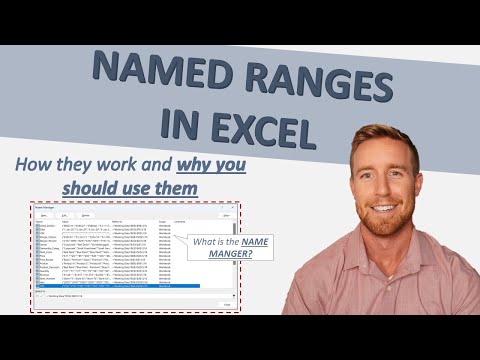 0:08:14
0:08:14
 0:22:50
0:22:50
 0:11:51
0:11:51
 0:09:48
0:09:48
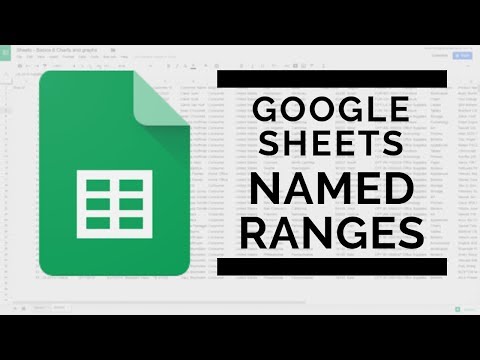 0:08:30
0:08:30
 0:00:24
0:00:24
 0:07:27
0:07:27
 0:26:26
0:26:26
 0:10:25
0:10:25
 0:10:53
0:10:53
 0:01:44
0:01:44
 0:02:19
0:02:19
 0:04:01
0:04:01
 0:02:55
0:02:55
 0:04:46
0:04:46
 0:07:39
0:07:39
 0:02:38
0:02:38