filmov
tv
How to Create Dynamic Named Range | Offset Function

Показать описание
In this video, we will learn how to create dynamic named ranges using the Offset function.
A Named Range refers to a single cell, range of cells, constant value, or formula. For example, when you define a name for a range of cells, it's called a named range, or defined range.
Names, of course, are easier to remember when typing formulas. They make formulas easier to read, making formulas faster to type and debug. And if you want to go to a specific location on a spreadsheet, you can jump to it easily without having to remember the row and column address.
Here we will learn creating a named range with variable-size to make your spreadsheets data dynamic and easy to update.
00:00 Intro
00:10 What is a Dynamic Range
00:45 Offset Function
02:35 Modify offset for dynamic selection
03:32 Use offset formula to create Name Range
04:20 How to avoid incorrect range selection
Also, check these videos if you want to learn more
Excel: Check this playlist for Excel-related things
Keyboard Shortcuts: Check this section to save some time in everyday excel work
Pivot Tables: Check this playlist for Pivot Table, Slicers, and Auto refreshing reports
Power Query: Check the Power Query playlist for Data Preparation & its Automation
Power BI: Check the PowerBI related videos for Business Intelligence, Dashboard & Visualisations
Please subscribe to our channel and follow us on other social media platforms for regular updates :
A Named Range refers to a single cell, range of cells, constant value, or formula. For example, when you define a name for a range of cells, it's called a named range, or defined range.
Names, of course, are easier to remember when typing formulas. They make formulas easier to read, making formulas faster to type and debug. And if you want to go to a specific location on a spreadsheet, you can jump to it easily without having to remember the row and column address.
Here we will learn creating a named range with variable-size to make your spreadsheets data dynamic and easy to update.
00:00 Intro
00:10 What is a Dynamic Range
00:45 Offset Function
02:35 Modify offset for dynamic selection
03:32 Use offset formula to create Name Range
04:20 How to avoid incorrect range selection
Also, check these videos if you want to learn more
Excel: Check this playlist for Excel-related things
Keyboard Shortcuts: Check this section to save some time in everyday excel work
Pivot Tables: Check this playlist for Pivot Table, Slicers, and Auto refreshing reports
Power Query: Check the Power Query playlist for Data Preparation & its Automation
Power BI: Check the PowerBI related videos for Business Intelligence, Dashboard & Visualisations
Please subscribe to our channel and follow us on other social media platforms for regular updates :
Комментарии
 0:03:25
0:03:25
 0:05:06
0:05:06
 0:02:25
0:02:25
 0:09:20
0:09:20
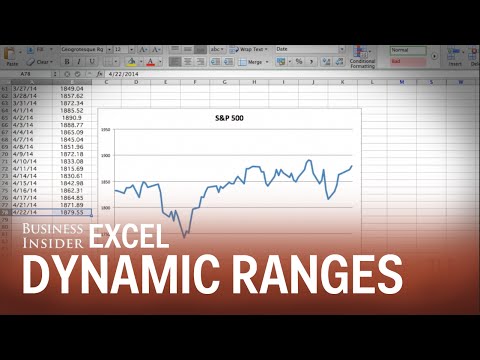 0:02:03
0:02:03
 0:04:16
0:04:16
 0:09:18
0:09:18
 0:22:43
0:22:43
 0:57:38
0:57:38
 0:04:01
0:04:01
 0:04:01
0:04:01
 0:10:15
0:10:15
 0:14:15
0:14:15
 0:09:20
0:09:20
 0:05:57
0:05:57
 0:05:33
0:05:33
 0:13:03
0:13:03
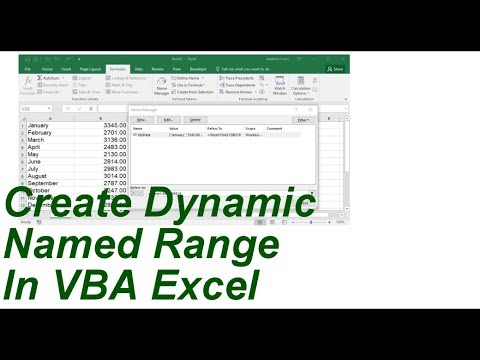 0:05:26
0:05:26
 0:01:00
0:01:00
 0:10:31
0:10:31
 0:08:48
0:08:48
 0:13:58
0:13:58
 0:04:07
0:04:07
 0:10:08
0:10:08