filmov
tv
My 20 Favorite Apple Mail Tips & Features

Показать описание
Use Mail? You probably use Apple Notes, too. Learn all its secrets:
Apple/Mac Mail can do a lot these days. You might not know about all of its features, even if you have been using Mail for a long time. Here are my 20 favorite Mail features.
Watch me next:
Join 10,000+ people who receive free weekly productivity tips:
TIMESTAMPS
================================
00:00 Introduction
00:07 Triage Email with Flags
01:16 Filter Email
01:47 Block Senders
02:08 Use Column View
02:19 Organize with Smart Mailboxes
03:16 Set VIPs
03:48 Limit Email Notifications
04:29 Master the Search Feature
05:29 Get Follow-Up Reminders
05:49 Set Reminders for Specific Emails
06:02 Mute Email Threads
06:32 Unsubscribe Quickly & Easily
06:52 Add Frequently-Used Mailboxes to the Sidebar
07:15 Customize the Mail Toolbar
07:26 Hide Your Email Address
08:03 Send Emails Later (Schedule Email)
08:22 Quickly Email a File Attachment
08:43 Quickly Scan & Email a Paper Document
09:14 Rename Email Accounts to Organize Them
Apple/Mac Mail can do a lot these days. You might not know about all of its features, even if you have been using Mail for a long time. Here are my 20 favorite Mail features.
Watch me next:
Join 10,000+ people who receive free weekly productivity tips:
TIMESTAMPS
================================
00:00 Introduction
00:07 Triage Email with Flags
01:16 Filter Email
01:47 Block Senders
02:08 Use Column View
02:19 Organize with Smart Mailboxes
03:16 Set VIPs
03:48 Limit Email Notifications
04:29 Master the Search Feature
05:29 Get Follow-Up Reminders
05:49 Set Reminders for Specific Emails
06:02 Mute Email Threads
06:32 Unsubscribe Quickly & Easily
06:52 Add Frequently-Used Mailboxes to the Sidebar
07:15 Customize the Mail Toolbar
07:26 Hide Your Email Address
08:03 Send Emails Later (Schedule Email)
08:22 Quickly Email a File Attachment
08:43 Quickly Scan & Email a Paper Document
09:14 Rename Email Accounts to Organize Them
My 20 Favorite Apple Mail Tips & Features
How to (Actually) Use Apple Mail on Mac
TOP 5 Apple Mail Tricks [2022]
Just a Few of My Favourite Apple Mail Tricks (MAC OS EDITION)
Use Apple Mail Like A Pro: 7 Features You Need To Know
Apple Mail: Power User Tips & Hidden Features (iOS & iPadOS)
How to use Mail on your Mac | Apple Support
How to use the Apple Mail App for Mac - Full Tutorial!
Best class 9 exams for JEE aspirants (by AIR 1)
Actually Useful MacBook Hacks!
Quick tip time: Create multiple accounts with the same Gmail address. #shorts
Apple Mail | Essential Keyboard Shortcuts for Mac Users!
How to use Apple Mail's Remind Me and Follow Up features #iphone #shorts
Lemons Prevent & Fight Kidney Stones! Dr. Mandell
NEW Apple Magic Keyboard in Aluminum UNBOXING- Space Black
best apple ecosystem for $1,000 #mattbison
Setup Business Email on Apple Devices MacBook, Ipad, Iphone (Apple Mail Tutorial)
Hidden Gems in Apple Mail: Tips and Tricks You Didn't Know.
3 Tips to Clean up Your Apple Email
Making Starburst School Supplies #shorts
Eating Kiwi Skin | ASMR
What Artificial Intelligence thinks thinks the last day on earth might look like..| scary| 😮💨😰😱...
This is a HIDDEN Feature on EVERY Xbox! 😱
The Ultimate Apple Productivity Setup - Capture, Organize, Take Action
Комментарии
 0:10:13
0:10:13
 0:07:46
0:07:46
 0:10:17
0:10:17
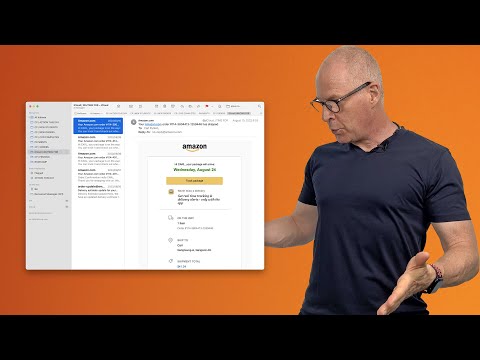 0:10:48
0:10:48
 0:08:03
0:08:03
 0:13:11
0:13:11
 0:05:03
0:05:03
 0:45:58
0:45:58
 0:02:49
0:02:49
 0:00:28
0:00:28
 0:00:16
0:00:16
 0:04:38
0:04:38
 0:00:10
0:00:10
 0:00:19
0:00:19
 0:00:21
0:00:21
 0:00:26
0:00:26
 0:16:36
0:16:36
 0:12:04
0:12:04
 0:05:18
0:05:18
 0:00:22
0:00:22
 0:00:35
0:00:35
 0:00:16
0:00:16
 0:00:15
0:00:15
 0:11:21
0:11:21