filmov
tv
How to increase and resize an image without lossing the resolution.

Показать описание
Thanks for visiting my channel, Please don't forget to make a Like, Subscribe and activate the bel to receive all new videos for common issues that you mihgt face from a time to time so it would be very usefull for you to solve issues.
*Steps*
............:
Open File/New to Create a new Layers, increase the Resolution into: 120 Pixels/Inch, then change the sizes of Width 3500, hight 5200 pixels.
Open an Image. from File/Open then choose it from a foler on your computer that you want increase its size and resolution, make copy of it by holding Ctrl+J.
Right click on image Background copy, Convert to smart object.
Choose Move tool, put the cursor on the image with holding while dragging it to the first new layer that we have made on the first page.
To resize image on template of background layer that we made press Ctrl+T or got to Edit/Free Transform, selction is active now, drage the handel from the edge till it fitted on all area, if there is some parts of out or showing as missing you can hold Shift key while dragging and move it back into the layer.
Go to File/Save As jpeg.Hope you find it usefull, if you face and defficulties please leave a comment and for sure i will get back to you to solve it out.
If you have any inquiries about this toturial just mention it in the comment box and i will get back to you as soon as possible, don't forget to subscribe and hit the bel button to recieve a new videos.
Please don't forget to make a Like, Subscribe and activate bel to receive all new videos for common issues that you mihgt face from a time to time so it would be very usefull for you to solve your issues.
*Steps*
............:
Open File/New to Create a new Layers, increase the Resolution into: 120 Pixels/Inch, then change the sizes of Width 3500, hight 5200 pixels.
Open an Image. from File/Open then choose it from a foler on your computer that you want increase its size and resolution, make copy of it by holding Ctrl+J.
Right click on image Background copy, Convert to smart object.
Choose Move tool, put the cursor on the image with holding while dragging it to the first new layer that we have made on the first page.
To resize image on template of background layer that we made press Ctrl+T or got to Edit/Free Transform, selction is active now, drage the handel from the edge till it fitted on all area, if there is some parts of out or showing as missing you can hold Shift key while dragging and move it back into the layer.
Go to File/Save As jpeg.Hope you find it usefull, if you face and defficulties please leave a comment and for sure i will get back to you to solve it out.
If you have any inquiries about this toturial just mention it in the comment box and i will get back to you as soon as possible, don't forget to subscribe and hit the bel button to recieve a new videos.
Please don't forget to make a Like, Subscribe and activate bel to receive all new videos for common issues that you mihgt face from a time to time so it would be very usefull for you to solve your issues.
 0:03:41
0:03:41
 0:10:31
0:10:31
 0:01:43
0:01:43
 0:02:35
0:02:35
 0:01:45
0:01:45
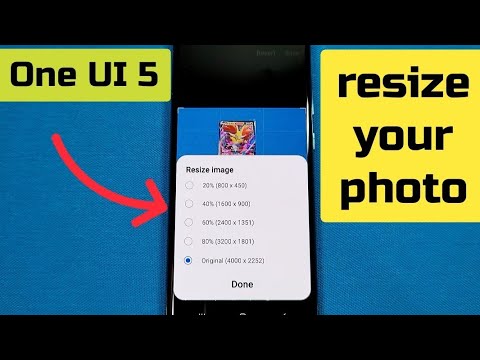 0:01:08
0:01:08
 0:10:02
0:10:02
 0:01:09
0:01:09
 0:00:58
0:00:58
 0:09:40
0:09:40
 0:00:52
0:00:52
 0:09:02
0:09:02
 0:05:26
0:05:26
 0:03:57
0:03:57
 0:00:26
0:00:26
 0:09:22
0:09:22
 0:02:09
0:02:09
 0:01:13
0:01:13
 0:00:59
0:00:59
 0:04:59
0:04:59
 0:01:02
0:01:02
 0:04:20
0:04:20
 0:00:46
0:00:46
 0:04:40
0:04:40