filmov
tv
Recover Windows 10/11 from Any GNU GRUB Error...100% SOLVED!!!

Показать описание
If you accidentally deleted a Linux OS using the Disk Management system in Windows 10 or 11, and upon restarting your PC, you encounter a 'GNU GRUB version 2.04' error or any other GNU GRUB version error, preventing Windows from booting, there are two demonstrated methods to resolve this issue as outlined in the following steps:
Method 1: Using Commands
1. Enter the following commands:
- insmod part_gpt
- insmod chain`
- set root=(hd0,gpt1)
- boot
Method 2: Using Boot Options
If you continue to encounter errors and your problem persists, follow these steps:
1. Restart your PC and access the boot options menu (in some cases, F2 is used to access boot options).
2. Within the boot menu, select 'UEFI boot.'
3. Set 'Windows Boot Manager' as your first boot priority by pressing F6.
4. Save the changes by pressing F10.
With these steps, you should successfully resolve the issue and be able to enjoy Windows once again.
Method 1: Using Commands
1. Enter the following commands:
- insmod part_gpt
- insmod chain`
- set root=(hd0,gpt1)
- boot
Method 2: Using Boot Options
If you continue to encounter errors and your problem persists, follow these steps:
1. Restart your PC and access the boot options menu (in some cases, F2 is used to access boot options).
2. Within the boot menu, select 'UEFI boot.'
3. Set 'Windows Boot Manager' as your first boot priority by pressing F6.
4. Save the changes by pressing F10.
With these steps, you should successfully resolve the issue and be able to enjoy Windows once again.
How to Downgrade Windows 11 to Windows 10
Ultimate Guide to Fix Almost ANY Windows Corruption (Without Reinstalling)
How To Reset Windows 10/11 | How To Format Laptop (2022)
Recover your PC Password Without Resetting It? 🤔
How To Recover Lost Windows Product Activation Key | Must Try 2nd Way
How To Reinstall Windows 10 Without Losing Apps, Data Or Files
Reset your Windows 10 PC and make it like new again
How to Open Advanced Options in Windows 10 & Windows 11 | Boot to Windows Recovery Menu From Sta...
How to Upgrade to Windows 11 for Free + Downgrade Option
Recover permanently deleted files and folders with Windows File Recovery WINFR
(3 Ways)How to Recover Overwritten Files Windows 10/11|Recover Saved over or Previous Verson of Docs
Factory Reset & Fresh Install Windows
How to Fix Startup Repair in Windows 10 | System Reserved
How to Fix Automatic Repair Loop in Windows 10 - Startup Repair Couldn’t Repair Your PC
how to rollback to windows 10 from 11 as easily as possible #SHORTS
How to boot into Automatic repair or recovery on Windows 10
How to create a Recovery Partition in Microsoft Windows 10/11
The Best Free Windows Repair Tool To Fix Any Problem
How to Reset Windows 11 Password Without Any Software
How To Easily Restore Missing Desktop Icons | Windows 10/11
[Solved] Could not find the recovery environment | Insert your windows installation recovery media
Your PC/Device Need to be Repaired BCD Error Code 0xc000000F | Windows Recovery Blue Screen Error
Windows 11 & Windows 10 backup and restore full system image
How To - Use a USB Recovery Drive to Reset Your PC in Windows 10
Комментарии
 0:11:20
0:11:20
 0:16:19
0:16:19
 0:02:53
0:02:53
 0:00:42
0:00:42
 0:01:29
0:01:29
 0:04:04
0:04:04
 0:04:58
0:04:58
 0:09:21
0:09:21
 0:06:23
0:06:23
 0:08:32
0:08:32
 0:03:08
0:03:08
 0:15:11
0:15:11
 0:11:25
0:11:25
 0:07:27
0:07:27
 0:00:32
0:00:32
 0:02:01
0:02:01
 0:06:28
0:06:28
 0:12:51
0:12:51
 0:09:41
0:09:41
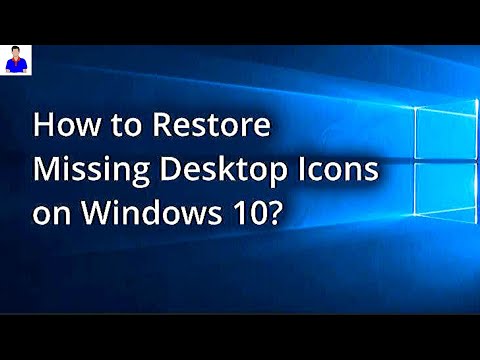 0:04:26
0:04:26
![[Solved] Could not](https://i.ytimg.com/vi/XmjjY0mudR0/hqdefault.jpg) 0:03:55
0:03:55
 0:04:01
0:04:01
 0:11:59
0:11:59
 0:01:19
0:01:19