filmov
tv
How to Install Any WiFi Driver without Internet in Windows 10/8/7 PC or Laptop - 2025

Показать описание
Struggling to install a WiFi driver without access to the internet? In this step-by-step tutorial, I'll show you how to easily install WiFi drivers on your Windows 10, 8, or 7 PC or laptop without requiring an internet connection. Whether you're setting up a new system or fixing driver issues, this method works perfectly to get your WiFi up and running!
🔧 Topics Covered:
✔️ How to find the correct WiFi driver
✔️ Using offline driver installation
✔️ Troubleshooting Wi-Fi driver issues
🕒 Timestamps:
0:00 Introduction
0:26 Check windows 10 is 32 bit or 64 bit
0:58 Find Wi-Fi Hardware id / Identifying Your Wi-Fi Adapter in Windows 10 PC or Laptop
2:28 use another PC or Mobile to Download WiFi Drivers
6:46 Unzip WiFi Drivers Files
7:37 install or Update Wi-Fi Drivers Manually in Windows 10 PC or Laptop
8:36 test Wi-Fi internet is working properly
9:10 Conclusion
💬 Got questions? Drop a comment below, and I'll be happy to help!
🔔 Don't forget to like, subscribe, and hit the bell icon for more tech tips and solutions!
🔧 Topics Covered:
✔️ How to find the correct WiFi driver
✔️ Using offline driver installation
✔️ Troubleshooting Wi-Fi driver issues
🕒 Timestamps:
0:00 Introduction
0:26 Check windows 10 is 32 bit or 64 bit
0:58 Find Wi-Fi Hardware id / Identifying Your Wi-Fi Adapter in Windows 10 PC or Laptop
2:28 use another PC or Mobile to Download WiFi Drivers
6:46 Unzip WiFi Drivers Files
7:37 install or Update Wi-Fi Drivers Manually in Windows 10 PC or Laptop
8:36 test Wi-Fi internet is working properly
9:10 Conclusion
💬 Got questions? Drop a comment below, and I'll be happy to help!
🔔 Don't forget to like, subscribe, and hit the bell icon for more tech tips and solutions!
How to install any WiFi Driver on Windows 10/8/7
How to Install Any WiFi Driver without Internet in Windows 10/8/7 PC or Laptop - 2025
How To Download Any WiFi Driver In Windows 11 - Full Guide
Windows 10 - How To Install Wifi Drivers
How to Add Wireless Wifi Network Manually in Windows 10 PC or Laptop
Download & Install Any WiFi Driver for Windows 11/10/8/7 (2022)
It's Easy to Connect the Mi WiFi Extender Pro
Missing Wifi Drivers?! 😤 #wifi #drivers #pcrepair #techvideo #gamingpc #pcgaming
How Locals Fitness in San Francisco Boosted Connectivity with Helium Mobile Hotspots
Fix WiFi Not Showing in Settings On Windows 10 | Fix Missing WiFi
WIFI ANTENNAS WORTH USING?! 🤔 #pcrepair #pc #gamingpc #pcgaming #egirl #gamerguy #howtotech #nvme
How To Fix Wireless Adapter Missing In Windows 10 | Get WiFi Adapter Back
Fix WiFi Adapter Missing In Windows 11/10 | Get Back Wireless Adapter
How to Download & Install Any WiFi Driver for Windows 11
Are Wifi Mesh Systems worth the Hype? - Eero 6+ Review
can you add wifi to a running pc? #shorts
Windows 11 - How To Install Wifi Drivers
HP computer won't connect to wifi EASY FIX!!!
The BEST WiFi I've ever had
How to fix Wifi and internet problems after building your PC
Never Suffer From Slow WiFi Again! #shorts
How to Fix WiFi Not Showing Up on Windows 10!! - Howtosolveit
How To Connect Your PC To WIFI Without Ethernet Cable & Without Adapter Using Phone
No more WiFi: How to wire your house for Internet
Комментарии
 0:03:43
0:03:43
 0:09:26
0:09:26
 0:01:10
0:01:10
 0:00:51
0:00:51
 0:02:01
0:02:01
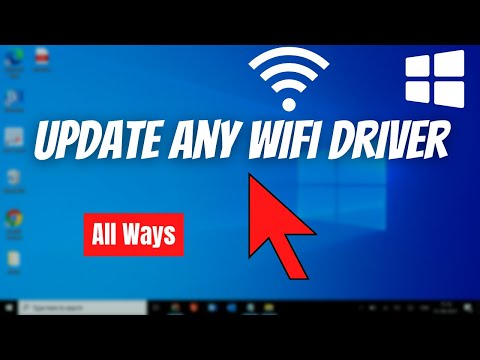 0:08:05
0:08:05
 0:00:15
0:00:15
 0:00:52
0:00:52
 0:02:48
0:02:48
 0:07:49
0:07:49
 0:00:37
0:00:37
 0:08:12
0:08:12
 0:11:38
0:11:38
 0:04:40
0:04:40
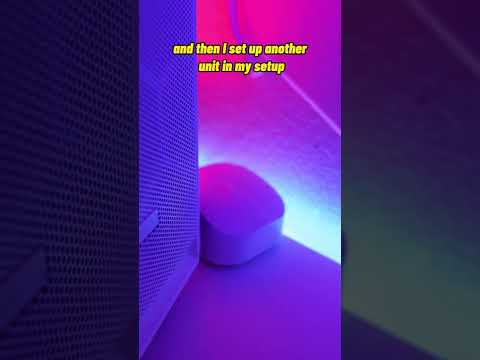 0:00:36
0:00:36
 0:00:24
0:00:24
 0:01:03
0:01:03
 0:00:54
0:00:54
 0:00:26
0:00:26
 0:04:49
0:04:49
 0:00:55
0:00:55
 0:05:11
0:05:11
 0:02:01
0:02:01
 0:22:01
0:22:01