filmov
tv
Test Your Network Or Wi-Fi Speeds With Iperf3 On A Synology NAS

Показать описание
This video covers testing or troubleshoot your network or your Wi-Fi connectivity using iperf3 running on your Synology NAS.
The video topics include:
• What is iperf3.
• Installing iperf3 on a Synology NAS using the SynoCommunity package repository.
• Running iperf3 in server mode on a Synology NAS using SSH.
• Running network throughput tests from a MacOS system running iperf3 as a client to the iperf3 server running on a Synology NAS.
• Wi-Fi standards and the theoretical speeds you can expect.
===
SUPPORT THIS CHANNEL
Synology NAS Models I use and recommend (Amazon Affiliate Links)
===
In the video I mentioned or referenced the following link:
Timecodes
0:00 | Introduction
0:11 | Information On Iperf3
0:33 | SynoCommunity Package Repository Over Docker
1:07 | Install Iperf3 Using The SynoCommunity Package Repository
1:44 | Enable SSH Service
2:13 | Run Iperf3 Tests
4:11 | Wi-Fi Standards And Theoretical Speeds
4:48 | Closing
#synology #iperf3 #wifi #wi-fi #networking #synocommunity
The video topics include:
• What is iperf3.
• Installing iperf3 on a Synology NAS using the SynoCommunity package repository.
• Running iperf3 in server mode on a Synology NAS using SSH.
• Running network throughput tests from a MacOS system running iperf3 as a client to the iperf3 server running on a Synology NAS.
• Wi-Fi standards and the theoretical speeds you can expect.
===
SUPPORT THIS CHANNEL
Synology NAS Models I use and recommend (Amazon Affiliate Links)
===
In the video I mentioned or referenced the following link:
Timecodes
0:00 | Introduction
0:11 | Information On Iperf3
0:33 | SynoCommunity Package Repository Over Docker
1:07 | Install Iperf3 Using The SynoCommunity Package Repository
1:44 | Enable SSH Service
2:13 | Run Iperf3 Tests
4:11 | Wi-Fi Standards And Theoretical Speeds
4:48 | Closing
#synology #iperf3 #wifi #wi-fi #networking #synocommunity
How To Test Internet Speed
WiFi speed too slow on iPhone, Here is the Fix
Test Your Network Or Wi-Fi Speeds With Iperf3 On A Synology NAS
How to get Faster Internet speed when you change a simple setting
Test Your Internet and WiFi Speeds
Do Internet Speed Tests REALLY measure your Internet speed?
Speed Up Your Home Wi-Fi by Changing ONE Simple Setting!
How to Check Your Internet SPEED
TP Link Deco WiFi 7 Mesh Setup and Speed Tests! Is WiFi 7 worth it?
I mapped my entire apartment’s Wi-Fi signal
Double your Internet Speed by changing 1 thing on your Smart TV!
This Is The World's Fastest Internet #Shorts
How to Check WiFi Signal Strength
Never Suffer From Slow WiFi Again! #shorts
How to make your WiFi and Internet speed faster with these 2 simple settings
5G vs Starlink SPEED TEST
How to Test Your Internet Speed on Google
🔧 How to SPEED UP your Internet! Boost Download Speeds, Lower Ping, Fix Lag on Wired and WiFi EASY...
iPerf How to Test Bandwidth and Throughput
my new Wi-Fi is so fast its illegal.. - WiFi 6E Upgrade
How To Speed Up Any Internet Connection On Windows 11/10 PC (REALLY EASY) 2023
How to check internet speed in PC (Laptop/Desktop)
Do your WiFi 5 devices get faster internet with a WiFi 6 router? I'm not convinced...
How to Increase WiFi Speed
Комментарии
 0:01:14
0:01:14
 0:02:38
0:02:38
 0:05:07
0:05:07
 0:08:22
0:08:22
 0:02:41
0:02:41
 0:05:22
0:05:22
 0:07:03
0:07:03
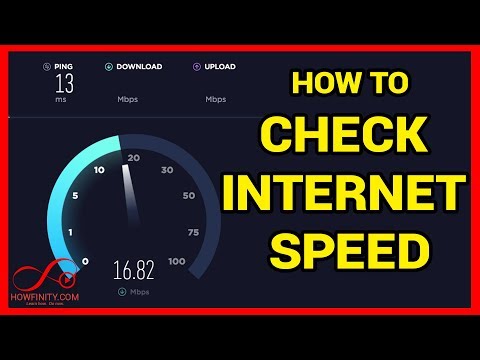 0:03:03
0:03:03
 0:10:47
0:10:47
 0:08:06
0:08:06
 0:05:18
0:05:18
 0:00:56
0:00:56
 0:09:47
0:09:47
 0:00:55
0:00:55
 0:04:03
0:04:03
 0:00:39
0:00:39
 0:02:28
0:02:28
 0:13:44
0:13:44
 0:07:30
0:07:30
 0:14:02
0:14:02
 0:05:48
0:05:48
 0:02:43
0:02:43
 0:06:10
0:06:10
 0:13:58
0:13:58