filmov
tv
Excel - Filter a PivotTable with a Timeline

Показать описание
Excel filters are great. So are Excel PivotTables. They are two of the most popular Excel features. Did you know you can filter date fields in a PivotTable with a Timeline? The Timeline shows Years, Quarters, Months, and Days. Timelines are an easy way to change your data which is a date field and see what criteria you are using.
Chapters:
0:00 Intro
0:17 Tables - Insert Slicer
1:14 - Create a PivotTable
2:50 - Insert Timeline
4:26 - Quarters in Timeline
5:08 - Months in Timeline
6:30 - Clear filter
To insert a Timeline
1) Cick in your PivotTable
2) Click the PivotTable Analyze tab
3) In the Filter group, click Insert Timeline
4) Check the timeline you want to use and click OK.
November 2022 YouTube Videos
-------
#chrismenardtraining #exceltraining #msexcel
And make sure you subscribe to my channel!
-- EQUIPMENT USED ---------------------------------
-- SOFTWARE USED ---------------------------------
DISCLAIMER: Links included in this description might be affiliate links. If you purchase a product or service with the links I provide, I may receive a small commission. There is no additional charge to you! Thank you for supporting my channel, so I can continue to provide you with free content each week!
Chapters:
0:00 Intro
0:17 Tables - Insert Slicer
1:14 - Create a PivotTable
2:50 - Insert Timeline
4:26 - Quarters in Timeline
5:08 - Months in Timeline
6:30 - Clear filter
To insert a Timeline
1) Cick in your PivotTable
2) Click the PivotTable Analyze tab
3) In the Filter group, click Insert Timeline
4) Check the timeline you want to use and click OK.
November 2022 YouTube Videos
-------
#chrismenardtraining #exceltraining #msexcel
And make sure you subscribe to my channel!
-- EQUIPMENT USED ---------------------------------
-- SOFTWARE USED ---------------------------------
DISCLAIMER: Links included in this description might be affiliate links. If you purchase a product or service with the links I provide, I may receive a small commission. There is no additional charge to you! Thank you for supporting my channel, so I can continue to provide you with free content each week!
Комментарии
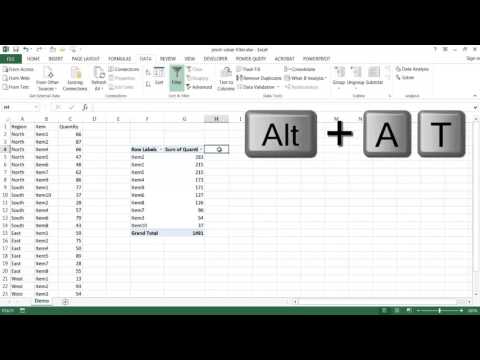 0:03:59
0:03:59
 0:02:43
0:02:43
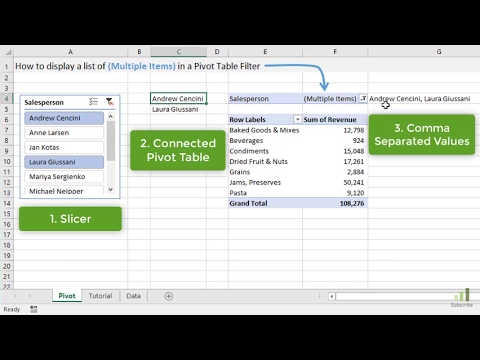 0:10:15
0:10:15
 0:11:47
0:11:47
 0:09:38
0:09:38
 0:13:22
0:13:22
 0:20:49
0:20:49
 0:06:19
0:06:19
 0:00:20
0:00:20
 0:13:19
0:13:19
 0:13:36
0:13:36
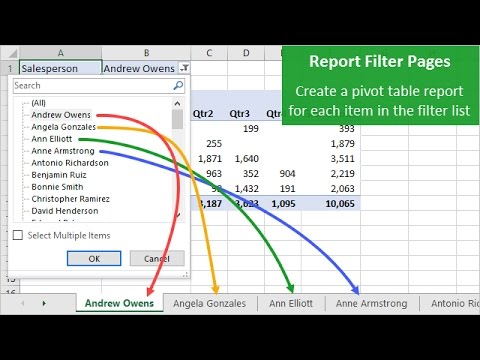 0:06:08
0:06:08
 0:01:06
0:01:06
 0:01:02
0:01:02
 0:07:18
0:07:18
 0:14:02
0:14:02
 0:06:43
0:06:43
 0:10:15
0:10:15
 0:17:23
0:17:23
 0:05:13
0:05:13
 0:13:05
0:13:05
 0:01:40
0:01:40
 0:12:06
0:12:06
 0:01:24
0:01:24