filmov
tv
3 Ways To Display Multiple Items In A Pivot Table Filter

Показать описание
In this video we look at 3 ways to list or display the (Multiple Items) that are selected in the Filters area of a pivot table.
When we filter for more than one item, the cell that contains the filter drop-down menu displays the phrase (Multiple Items). There is no built-in way to see what items the pivot table is being filtered for unless we open the filter drop-down menu and scroll through the list.
However, there are a few simple ways to display this list on the worksheet. We can use a slicer, connected pivot table, or simple formula using TEXTJOIN or CONCATENATE to display the filter list. Each solution is pretty easy to implement.
Related videos:
00:00 Introduction
01:27 Add a Slicer
02:34 Connected Pivot Table
06:08 Text Join
3 Ways To Display Multiple Items In A Pivot Table Filter
How to setup Multiple Display on a Laptop
Why There Is No 'E' Grade 🤔 (EXPLAINED)
Display multiple columns in drop down list in Excel
How to use USB Port for Multiple Display Setup for Laptop
How To CORRECTLY Display Multiple Katanas
How to Setup Intel Collage Display for Multiple Monitors
Setup Multiple Display on Laptop | Extend Displays (Dual Monitor) #multidisplay @msexcelwire
Display Multiple Videos Simultaneously in ProPresenter 7: A Comprehensive Guide
Wordpress: How to display multiple $meta_boxes into separate tables? (3 Solutions!!)
How to display MULTIPLE Arrange Windows in Logic Pro X #Shorts #YouTubeShorts
Maximize Productivity How to Set Up Multiple Monitors for Optimal Display
How to Setup Multiple Monitors | Display on Laptop (Docking Station | HDMI Adoptors)
How to multitask with Split View on iPad | Apple Support
📝4 Simple Steps To Display Multiple Charts On 1 Screen!🎯 #shorts #forex #daytrader #forextrading...
SMART #shorts: The ONLY Interactive Display with Multiple Touch-Points
How to Set Different Display Scaling Level for Multiple Monitors in Windows 10 [Tutorial]
How To Display Rainmeter Skins On Multiple Monitors On Windows 10
How to Use a MULTIPLE DISPLAY Digital Art Setup
How To Display Multiple Critical Paths In Primavera P6 || Primavera Tips || dptutorials
7 Segment display - multiple units - Practical Electronics
How to Connect Multiple Display Monitors with One PC (and Settings)
How to get Multiple Time Zones to display in Outlook - KwB
How to Display Multiple Plots on The Same Figure in MATLAB | Tutorial -3
Комментарии
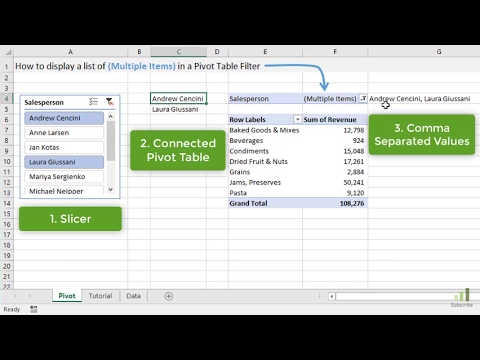 0:10:15
0:10:15
 0:04:48
0:04:48
 0:00:27
0:00:27
 0:02:50
0:02:50
 0:04:26
0:04:26
 0:00:28
0:00:28
 0:02:05
0:02:05
 0:00:24
0:00:24
 0:06:25
0:06:25
 0:04:28
0:04:28
 0:00:36
0:00:36
 0:00:25
0:00:25
 0:07:26
0:07:26
 0:01:44
0:01:44
 0:00:59
0:00:59
 0:00:47
0:00:47
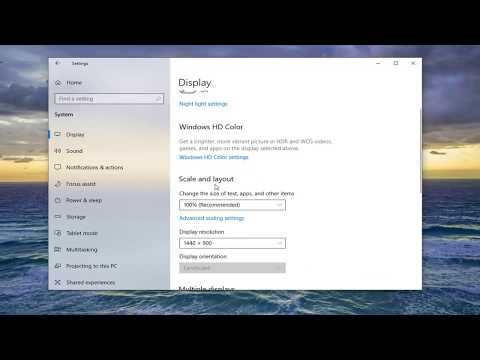 0:01:35
0:01:35
 0:01:33
0:01:33
 0:11:04
0:11:04
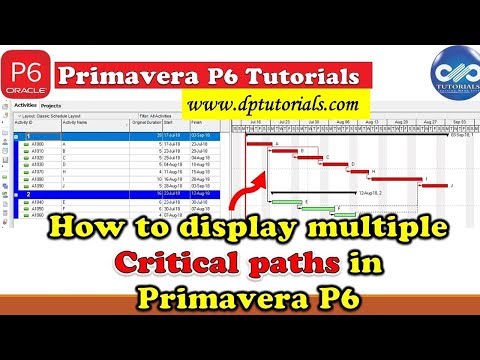 0:03:05
0:03:05
 0:05:01
0:05:01
 0:09:49
0:09:49
 0:01:01
0:01:01
 0:02:47
0:02:47