filmov
tv
How to Start with New Blynk2.0 IoT App & Cloud Web Dashboard- Complete Video Guide

Показать описание
In this video, you will get all the information and live configuration with new Blynk2.0 IoT app & web dashboard.
Key Moments:
0:22 Contents to learn in this video
1:03 How to create new template in new Blynk cloud website?
1:28 What is the template ID & Device Name or can say- Blynk Credentials?
1:37 What is Metadata Tab?
1:53 What is DataStream in New Blynk cloud?
2:04 How to Create Virtual Pin?
2:26 What is Events tab?
2:30 What is the Web dashboard?
2:32 How to configure Switch widgets in web dashboard?
2:56 What is Mobile Dashboard?
3:04 How to add New Blynk Library in Arduino IDE?
3:35 How to Download the programming code?
3:58 Arduino Program Explanation for new blynk2.0 cloud
3:59 How to add or replace Blynk Template IDE and Device Name in Arduino Program?
5:30 How to install NodeMCU or NuttyFi Wifi board to Arduino IDE?
6:02 How to select the NodeMCU board and Serial Port in Arduino IDE?
6:11 How to upload program in NodeMCU/ Nuttyfi?
6:53 Downloading of New Blynk2.0 IoT Mobile app
7:37 How to connect NodeMCU wifi board to wifi through New Blynk2.0 Mobile app?
8:26 How to add Led widget?
9:00 Hardware interfacing with NodeMCU / Nuttyfi Wifi Board
9:06 Live demo of Led Control through New Blynk2.0 IoT App
Important Links:
Blynk 2.0 Led control (NodeMCU ESP8266):
Blynk 2.0 Led control (ESP32):
Fix the Errors in New Blynk App, Boards and Programs:
Circuit Diagram (NodeMCU ESP8266):
Circuit Diagram (ESP32):
How to install ESP32 wifi board to Arduino IDE.
Blynk 2.0 Library:
Circuit diagram:
Blynk cloud server:
Arduino IDE Software:
Atmel AVR Studio:
NuttyFi Wifi Development board:
Link to download winzip:
Link to download WinRAR:
Contact link for Nutty Engineer Company:
Contact link for SME:
Our Other Video for Blynk2.0:
For any query, you can comment on comment box below.
Join us at Social Platform:
#newBlynk #blynk2 #iot #nodemcu #smedehradun #arduino #esp32 #blynkiot #smedehradun #esp8266 #blynk #nuttyengineer #innovation #madeinindia
Key Moments:
0:22 Contents to learn in this video
1:03 How to create new template in new Blynk cloud website?
1:28 What is the template ID & Device Name or can say- Blynk Credentials?
1:37 What is Metadata Tab?
1:53 What is DataStream in New Blynk cloud?
2:04 How to Create Virtual Pin?
2:26 What is Events tab?
2:30 What is the Web dashboard?
2:32 How to configure Switch widgets in web dashboard?
2:56 What is Mobile Dashboard?
3:04 How to add New Blynk Library in Arduino IDE?
3:35 How to Download the programming code?
3:58 Arduino Program Explanation for new blynk2.0 cloud
3:59 How to add or replace Blynk Template IDE and Device Name in Arduino Program?
5:30 How to install NodeMCU or NuttyFi Wifi board to Arduino IDE?
6:02 How to select the NodeMCU board and Serial Port in Arduino IDE?
6:11 How to upload program in NodeMCU/ Nuttyfi?
6:53 Downloading of New Blynk2.0 IoT Mobile app
7:37 How to connect NodeMCU wifi board to wifi through New Blynk2.0 Mobile app?
8:26 How to add Led widget?
9:00 Hardware interfacing with NodeMCU / Nuttyfi Wifi Board
9:06 Live demo of Led Control through New Blynk2.0 IoT App
Important Links:
Blynk 2.0 Led control (NodeMCU ESP8266):
Blynk 2.0 Led control (ESP32):
Fix the Errors in New Blynk App, Boards and Programs:
Circuit Diagram (NodeMCU ESP8266):
Circuit Diagram (ESP32):
How to install ESP32 wifi board to Arduino IDE.
Blynk 2.0 Library:
Circuit diagram:
Blynk cloud server:
Arduino IDE Software:
Atmel AVR Studio:
NuttyFi Wifi Development board:
Link to download winzip:
Link to download WinRAR:
Contact link for Nutty Engineer Company:
Contact link for SME:
Our Other Video for Blynk2.0:
For any query, you can comment on comment box below.
Join us at Social Platform:
#newBlynk #blynk2 #iot #nodemcu #smedehradun #arduino #esp32 #blynkiot #smedehradun #esp8266 #blynk #nuttyengineer #innovation #madeinindia
Комментарии
 0:14:01
0:14:01
 0:05:12
0:05:12
 0:17:31
0:17:31
 0:25:13
0:25:13
 0:05:29
0:05:29
 0:09:03
0:09:03
 0:13:14
0:13:14
 0:08:17
0:08:17
 0:00:23
0:00:23
 0:07:29
0:07:29
 0:10:48
0:10:48
 0:05:39
0:05:39
 1:54:28
1:54:28
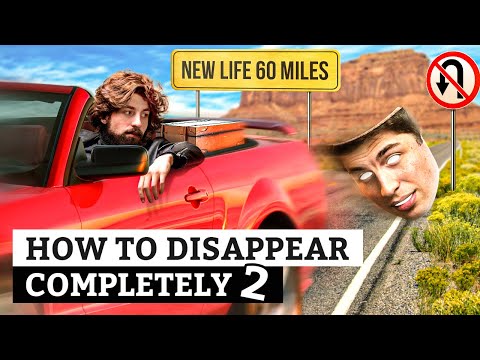 0:18:08
0:18:08
 0:08:34
0:08:34
 0:09:32
0:09:32
 0:06:10
0:06:10
 0:17:42
0:17:42
 0:07:08
0:07:08
 0:11:24
0:11:24
 0:00:24
0:00:24
 0:10:06
0:10:06
 0:08:00
0:08:00
 0:31:49
0:31:49