filmov
tv
Honeywell T4 & T4R. How to Operate, Program, Setup and Install. Honeywell Home T4R Review.

Показать описание
I will show you in detailed step by step instructions how to Install, Setup, Program, and then How to Operate the Honeywell T4 / T4R Programable Room Thermostats. I will also run though additional parameters/functions.
Of cause I will show you what's in the box.
Everything you need to know about this thermostat.
I really appreciate your support and a cup of coffee goes along way. Helping me to make more videos to help you
Any donation in my “TOOL BOX FUND” is amazing and really appreciated
WAS MY VIDEO USEFULL? If so please click "THUMBS UP" and "SUBSCRIBE".
Click the "BELL" if you would like a notification next time I upload a new help Video.
And Please "SHARE" it with your friends.
THANKS.
Find MORE HELP on my Web Site, where all my videos are categorised to make them easy to find. With links to products and parts I recommend
I would love to reply to all your great messages. Unfortunately there is only one of me and there just ant enough hours in the day. But I do appreciate all of them. Thank You.
Here are some Amazon links which will take you to a thermostat.
“As an Amazon Associate I earn from qualifying purchases.”
Honeywell T3 Hard Wired Programmable Thermostat. (Amazon).
Honeywell T3R Wireless programmable Thermostat. (Amazon).
Honeywell T4 Hard Wired Programmable Thermostat. (Amazon).
Honeywell T4R Wireless programmable Thermostat. (Amazon).
Links To Other Help Videos.
VIDEO: How to replace a leaking Radiator Valve. With out draining the system.
Honeywell T3R
T3R verses the T4R head to head comparison.
Wiring up the Honeywell T4R
Binding the Honeywell T4R, if you have lost your wireless connation between the two units.
Binding the Honeywell T3R, if you have lost your wireless connation between the two units.
Replacing an old Honeywell CM927 with Honeywell T3R.
VIDEO: How to replace a leaking radiator valve. With out draining the system: Part 1.
VIDEO: How and Why you should add "INHIBITOR" to your heating system. Including "System Cleaner" and other "Chemicals"..
VIDEO: How to Replace a Radiator with Out Draining the System.
VIDEO: How to flush Out a Radiator. The Best Way, Getting the Best Results
VIDEO: How To Remove a Olive, 5 Different Ways To Remove a Old Olive Off a Pipe
VIDEO: How to Balance your Heating System to make it more efficient. Which will REDUCE YOUR GAS BILL.
VIDEO: How to replace a Central Heating Pump. All you need to know. With out draining the system.
VIDEO: How to clean the Magna Clean Professional 1
VIDEO: How to Fix a Radiator NOT Getting Hot! Thermostatic Valve Stuck.
VIDEO: How to Get a Radiator working and Hot Again, Everything I would do.
VIDEO: How to Install the Hive Thermostat Mini, Explained in Detail Wiring, Pairing, Factory Reset.
Chapters
0:00 Intro
2:09 Honeywell T4. Honeywell different models
3:03 Honeywell T4R Unboxing, What's in the Box.
3:15 Honeywell T4R Manual. Honeywell T3R User Guide.
3:50 Honeywell T4R Unboxing, What's in the Box.
4:33 Honeywell T4R Batteries.
4:50 Honeywell T4R Wall bracket.
5:12 Honeywell T4R Receiver box.
7:40 Honeywell T4R Setup wizard.
11:59 Stand and Location
12:49 Programming heating
19:43 Using and Operation
20:21 Override Program
22:53 Manual and Auto
23:56 Turn Heating on and Off
24:14 Menus
24:31 Away Holiday Function
25:33 Lock and unlock
27:17 Wireless connection
27:56 Additional Parameters
23:35 Honeywell T4R Parameters, Change Clock to 12 hour am/pm.
27:07 Honeywell T4R Locking
28:38 Honeywell T4R Battery Symbol
28:54 Honeywell T4R Binding
29:15 Honeywell T4R Red Flashing light.
Of cause I will show you what's in the box.
Everything you need to know about this thermostat.
I really appreciate your support and a cup of coffee goes along way. Helping me to make more videos to help you
Any donation in my “TOOL BOX FUND” is amazing and really appreciated
WAS MY VIDEO USEFULL? If so please click "THUMBS UP" and "SUBSCRIBE".
Click the "BELL" if you would like a notification next time I upload a new help Video.
And Please "SHARE" it with your friends.
THANKS.
Find MORE HELP on my Web Site, where all my videos are categorised to make them easy to find. With links to products and parts I recommend
I would love to reply to all your great messages. Unfortunately there is only one of me and there just ant enough hours in the day. But I do appreciate all of them. Thank You.
Here are some Amazon links which will take you to a thermostat.
“As an Amazon Associate I earn from qualifying purchases.”
Honeywell T3 Hard Wired Programmable Thermostat. (Amazon).
Honeywell T3R Wireless programmable Thermostat. (Amazon).
Honeywell T4 Hard Wired Programmable Thermostat. (Amazon).
Honeywell T4R Wireless programmable Thermostat. (Amazon).
Links To Other Help Videos.
VIDEO: How to replace a leaking Radiator Valve. With out draining the system.
Honeywell T3R
T3R verses the T4R head to head comparison.
Wiring up the Honeywell T4R
Binding the Honeywell T4R, if you have lost your wireless connation between the two units.
Binding the Honeywell T3R, if you have lost your wireless connation between the two units.
Replacing an old Honeywell CM927 with Honeywell T3R.
VIDEO: How to replace a leaking radiator valve. With out draining the system: Part 1.
VIDEO: How and Why you should add "INHIBITOR" to your heating system. Including "System Cleaner" and other "Chemicals"..
VIDEO: How to Replace a Radiator with Out Draining the System.
VIDEO: How to flush Out a Radiator. The Best Way, Getting the Best Results
VIDEO: How To Remove a Olive, 5 Different Ways To Remove a Old Olive Off a Pipe
VIDEO: How to Balance your Heating System to make it more efficient. Which will REDUCE YOUR GAS BILL.
VIDEO: How to replace a Central Heating Pump. All you need to know. With out draining the system.
VIDEO: How to clean the Magna Clean Professional 1
VIDEO: How to Fix a Radiator NOT Getting Hot! Thermostatic Valve Stuck.
VIDEO: How to Get a Radiator working and Hot Again, Everything I would do.
VIDEO: How to Install the Hive Thermostat Mini, Explained in Detail Wiring, Pairing, Factory Reset.
Chapters
0:00 Intro
2:09 Honeywell T4. Honeywell different models
3:03 Honeywell T4R Unboxing, What's in the Box.
3:15 Honeywell T4R Manual. Honeywell T3R User Guide.
3:50 Honeywell T4R Unboxing, What's in the Box.
4:33 Honeywell T4R Batteries.
4:50 Honeywell T4R Wall bracket.
5:12 Honeywell T4R Receiver box.
7:40 Honeywell T4R Setup wizard.
11:59 Stand and Location
12:49 Programming heating
19:43 Using and Operation
20:21 Override Program
22:53 Manual and Auto
23:56 Turn Heating on and Off
24:14 Menus
24:31 Away Holiday Function
25:33 Lock and unlock
27:17 Wireless connection
27:56 Additional Parameters
23:35 Honeywell T4R Parameters, Change Clock to 12 hour am/pm.
27:07 Honeywell T4R Locking
28:38 Honeywell T4R Battery Symbol
28:54 Honeywell T4R Binding
29:15 Honeywell T4R Red Flashing light.
Комментарии
 0:30:38
0:30:38
 0:10:06
0:10:06
 0:00:56
0:00:56
 0:02:52
0:02:52
 0:02:27
0:02:27
 0:03:41
0:03:41
 0:04:44
0:04:44
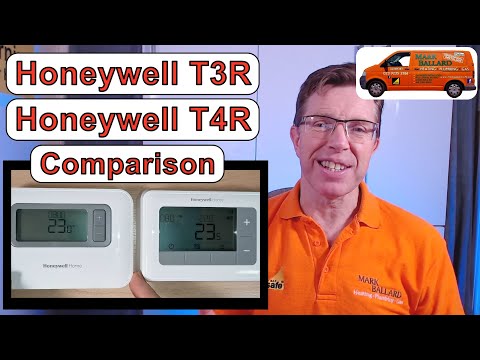 0:12:24
0:12:24
 0:22:54
0:22:54
 0:01:35
0:01:35
 0:02:37
0:02:37
 0:02:54
0:02:54
 0:00:15
0:00:15
 0:03:35
0:03:35
 0:01:34
0:01:34
 0:00:51
0:00:51
 0:00:51
0:00:51
 0:03:44
0:03:44
 0:00:28
0:00:28
 0:00:52
0:00:52
 0:01:14
0:01:14
 0:20:21
0:20:21
 0:04:41
0:04:41
 0:06:11
0:06:11