filmov
tv
Customize Windows Terminal and VS Code Terminal

Показать описание
Windows and VS Code Terminal Customizing
Links :
Code :
1. code $profile
3. Import-Module -Name Terminal-Icons
4. Set-ExecutionPolicy RemoteSigned -Scope CurrentUser
Follow me on :
Links :
Code :
1. code $profile
3. Import-Module -Name Terminal-Icons
4. Set-ExecutionPolicy RemoteSigned -Scope CurrentUser
Follow me on :
🎨 Make Windows Terminal Look Better | Oh My Posh Guide
Customize Windows Terminal and VS Code Terminal
Make Windows Terminal look amazing!
Making your Windows Terminal Look Amazing | Oh My Posh Theme and More!!
Windows development setup with WSL2, ZSH, VSCode, and more
Customize your Windows Terminal
How to Customize Windows Terminals ( Command Prompt, PowerShell etc.)
How to make the ultimate Terminal Prompt on Windows 11 - This video is LONG and WORDY and DETAILED
Increase your Remote Desktop RDP sessions FPS to 60!
Pretty Powershell
Oh My Posh Terminal Setup including Visual Studio and Visual Studio Code Setup
How to Customize Windows 10 Terminal Like A Pro | Windows Terminal Themes | Oh My ZSH!
The new Windows Terminal
My Top Tips for using Windows Terminal like a Pro
[Windows] How to have a kickass terminal in Visual Studio Code
How to set up PowerShell prompt with Oh My Posh on Windows 11
Windows Powershell vs Command Prompt: What's The Difference Anyway?
Windows user vs Linux user customizing their desktop
Customizing your Windows Terminal Hotkeys and Actions
PIMP Your Windows Terminal To The Next Level
40 Windows Commands you NEED to know (in 10 Minutes)
Visual Studio Code - How to change default terminal directory
Windows Terminal Level Up! Oh My Posh, Nerd Fonts, and IntelliSense
Windows Terminal Feature PREVIEW - Customize your keybindings, color tabs, split panes, and MORE!
Комментарии
 0:10:31
0:10:31
 0:12:57
0:12:57
 0:18:24
0:18:24
 0:09:39
0:09:39
 0:12:02
0:12:02
 0:13:42
0:13:42
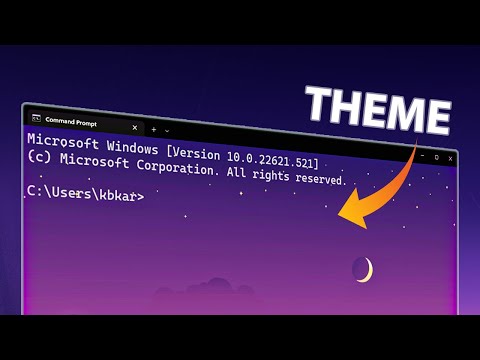 0:03:23
0:03:23
 0:50:35
0:50:35
 0:01:00
0:01:00
 0:13:13
0:13:13
 0:13:11
0:13:11
 0:17:21
0:17:21
 0:00:45
0:00:45
 0:16:10
0:16:10
![[Windows] How to](https://i.ytimg.com/vi/Voei5KJaeIA/hqdefault.jpg) 0:18:35
0:18:35
 0:39:35
0:39:35
 0:13:31
0:13:31
 0:00:53
0:00:53
 0:08:21
0:08:21
 0:17:07
0:17:07
 0:10:54
0:10:54
 0:00:41
0:00:41
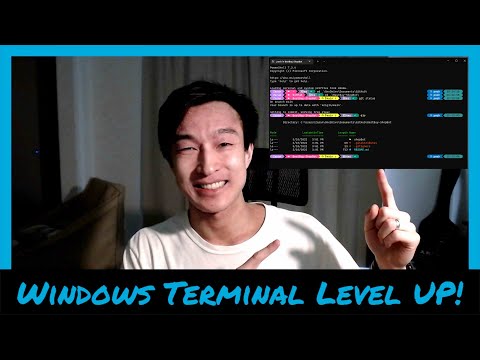 0:28:49
0:28:49
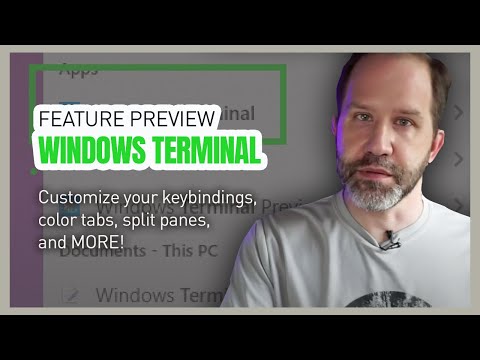 0:14:22
0:14:22