filmov
tv
HOW TO FIX NO SOUND on Linux Ubuntu, Debian
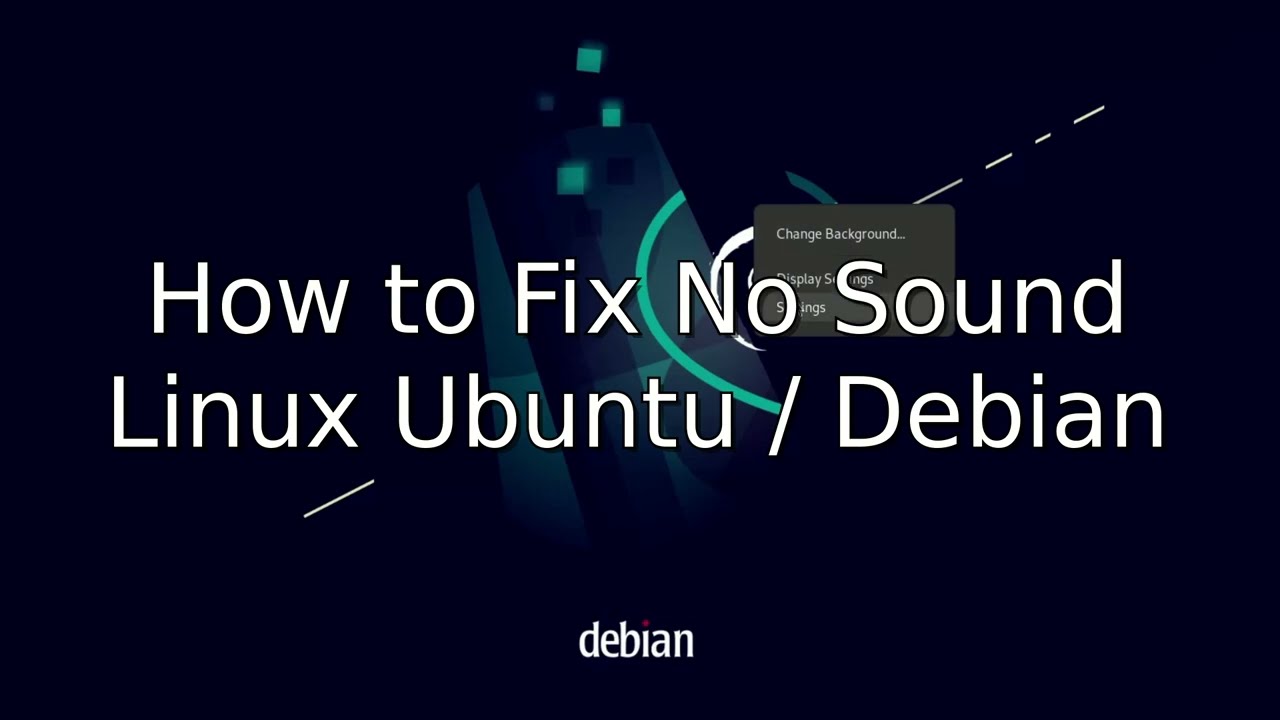
Показать описание
The first thing you need to do is check out your headphones and speakers for connection problems. It could be that some audio cable is connected to the wrong port or not connected at all.
Check the ALSA Mixer
Under the hood, PulseAudio uses the ALSA-level volume controls. If you need more fine-grained control over your ALSA-level volume, follow the steps below:
1. Open the terminal.
2. Type alsamixer and press the Enter key. You will see the following output in your terminal.
3. Select your correct sound card by pressing F6.
4. Use the left and right arrow keys to select a volume control. The currently selected item is shown in red.
5. Use the up and down arrow keys to increase and decrease volume levels for each control.
6. When a mixer control is muted, “MM” appears below the volume bar. Note that a bar can be 100% full but still be muted, so do check for this. You can unmute a control by pressing the m key. This changes “MM” to “OO.”
#fixnosound #linux #ubuntu
Check the ALSA Mixer
Under the hood, PulseAudio uses the ALSA-level volume controls. If you need more fine-grained control over your ALSA-level volume, follow the steps below:
1. Open the terminal.
2. Type alsamixer and press the Enter key. You will see the following output in your terminal.
3. Select your correct sound card by pressing F6.
4. Use the left and right arrow keys to select a volume control. The currently selected item is shown in red.
5. Use the up and down arrow keys to increase and decrease volume levels for each control.
6. When a mixer control is muted, “MM” appears below the volume bar. Note that a bar can be 100% full but still be muted, so do check for this. You can unmute a control by pressing the m key. This changes “MM” to “OO.”
#fixnosound #linux #ubuntu
How to fix No Sound on Windows 10
How to Fix No Sound Problem in Windows 11 [ Easy ] No Sound in Windows 11 ??
How To FIX No Sound and Audio Problems on Windows 10
How To Fix No Audio Output Device is Installed in Windows 10
How to Fix No Audio Sound Issues in Windows 10
No sound on YouTube on Windows 11 Fix
Windows 11 - How To Fix No Sound Output Problem
My Laptop Sound Not Working || How To Fix Windows 10 Laptop No Sound/ Not Working Problem?
How to Fix No Sound in Google Chrome 2024
Media Sound Not Working in Samsung - Samsung mobile ka sound kaise thik kare / Fixed
How To Fix No Sound In Google Chrome
How To Fix No Sound In Google Chrome
FIX No Sound Problem on Any Android Device (In 1min)
Premiere Pro - How To Fix No Sound
Spotify - How to Fix 'No Sound' on Windows 10
How to Fix No Sound on Videos on Android? [7 Solutions]
How to Fix No Sound Issue on Windows 10 Laptop | Headphones not working
How to Fix No Audio Sound Issues in Windows 11
How to Fix No Sound Issue on Windows 11?
How to Fix: No Sound After Windows 10/11 Update - Sound Missing 2024 [Solved]
Quick fix on sound problems in android phones (subtitle available instructions on description below)
How To Fix NO SOUND for MacBook Air
Fix Some YouTube Videos Have No Sound
How to Fix No Sound on Mac | MacOS Catalina and Below
Комментарии
 0:01:45
0:01:45
 0:01:28
0:01:28
 0:08:32
0:08:32
 0:03:23
0:03:23
 0:06:18
0:06:18
 0:00:43
0:00:43
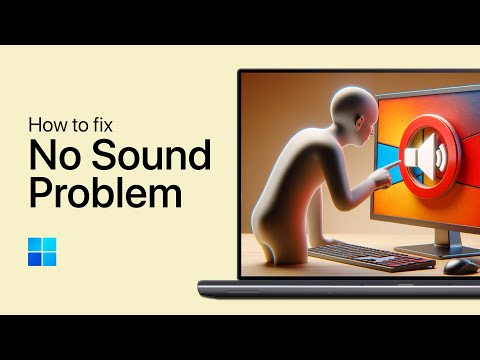 0:02:12
0:02:12
 0:07:06
0:07:06
 0:01:16
0:01:16
 0:02:35
0:02:35
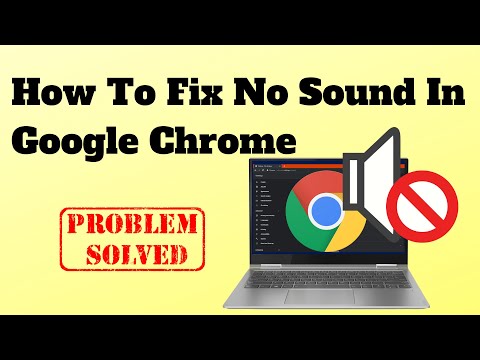 0:03:54
0:03:54
 0:01:57
0:01:57
 0:01:30
0:01:30
 0:01:56
0:01:56
 0:00:44
0:00:44
 0:06:24
0:06:24
 0:06:59
0:06:59
 0:03:48
0:03:48
 0:06:31
0:06:31
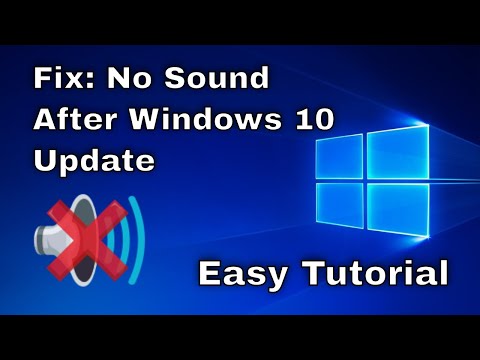 0:05:55
0:05:55
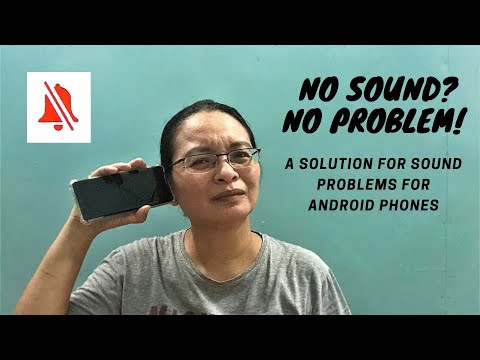 0:02:21
0:02:21
 0:08:52
0:08:52
 0:03:44
0:03:44
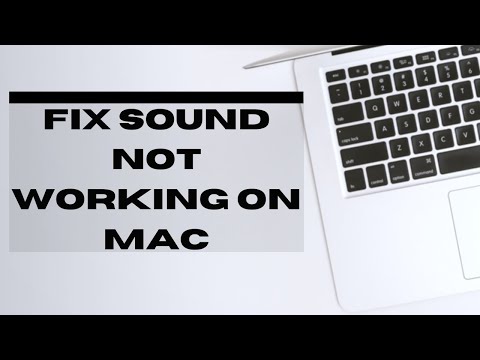 0:05:41
0:05:41