filmov
tv
Tips for Using ARRAY Formulas and Functions in Excel

Показать описание
ARRAY Formulas and Functions are very powerful. However, they do take a little bit of time to understand.
In fact, several of my viewers have asked me to break-down the concept and steps to take for ARRAYS. One, typical, comment was, "Danny, I just cannot get my head around this concept- Help me!"
In this tutorial, I break down the key concepts of: 1) Fist, selecting all cells to receive results of Array Formula 2) Selecting Arrays that have "matching dimensions" - equal number of Rows & Columns. 3) Using Ctrl + Shift + Enter to complete the Array Formula or Fuction.
I invite you to visit my new online secure shopping cart at:
Danny Rocks
The Company Rocks
In fact, several of my viewers have asked me to break-down the concept and steps to take for ARRAYS. One, typical, comment was, "Danny, I just cannot get my head around this concept- Help me!"
In this tutorial, I break down the key concepts of: 1) Fist, selecting all cells to receive results of Array Formula 2) Selecting Arrays that have "matching dimensions" - equal number of Rows & Columns. 3) Using Ctrl + Shift + Enter to complete the Array Formula or Fuction.
I invite you to visit my new online secure shopping cart at:
Danny Rocks
The Company Rocks
Tips for Using ARRAY Formulas and Functions in Excel
What is an Array Formula in Excel??? - Tutorial
Excel Dynamic Arrays (How they will change EVERYTHING!)
Excel Tip Using An Array Formula To Calculate Most Improved Sales
How to Create Array Formulas in Excel
Excel Array Formulas Explained with MIN and IF Functions (Part 1 of 5)
Add using Array formula in Excel
Get Dynamic Array Formulas That Total Up Your Rows!
Sumproduct Formula with Array Concept For MIS Executive Work | Automate Your Daily Routine WorK
10 Excel Formulas That Will Set You Apart (+Cheat Sheet)
Google Sheets - Use ARRAYFORMULA Instead of Repeating Functions
What is a Dynamic Array Formula in Excel?
Array Formulas for Complex Calculations in Microsoft Excel
How to use Array formula in excel | #advanceexcel #shortcut #youtubeshorts #excelwalesir #viraltrick
Tom's Tips For Excel: Explaining Array Formulas
Make Excel Formulas Dynamic with the Hash Sign
Excel Array formula | Excel useful trick and tips
Dynamic Array Formulas And Spill Ranges: How To Use Them In Excel Tables
ARRAYFORMULA in Google Sheets - 4 useful hacks included 🎁
Google Sheets ARRAYFORMULA, Introductions to Arrays, ARRAY_CONSTRAIN, SORT Functions Tutorial
How to Use Arrays and Array Formula in Excel 2016
Array Formula in Google Sheets
vlookup with array 🤔 #vlookup #excel #exceltricks #exceltips #viral #viralvideos
How to Work with Array Formulas in Excel
Комментарии
 0:12:54
0:12:54
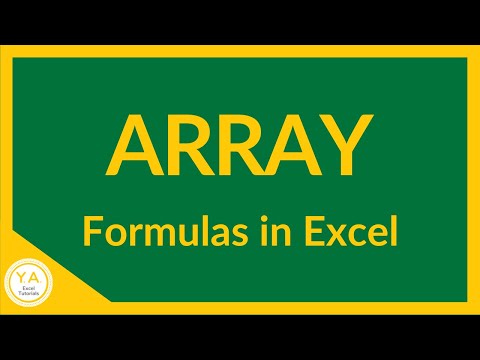 0:05:12
0:05:12
 0:07:01
0:07:01
 0:04:21
0:04:21
 0:03:28
0:03:28
 0:12:48
0:12:48
 0:00:16
0:00:16
 0:11:51
0:11:51
 0:12:36
0:12:36
 0:18:04
0:18:04
 0:03:59
0:03:59
 0:04:10
0:04:10
 0:06:57
0:06:57
 0:00:32
0:00:32
 0:07:48
0:07:48
 0:10:54
0:10:54
 0:00:29
0:00:29
 0:06:23
0:06:23
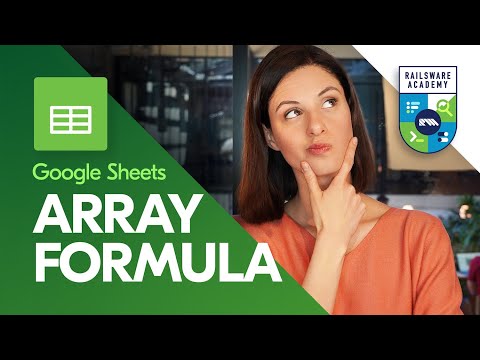 0:16:31
0:16:31
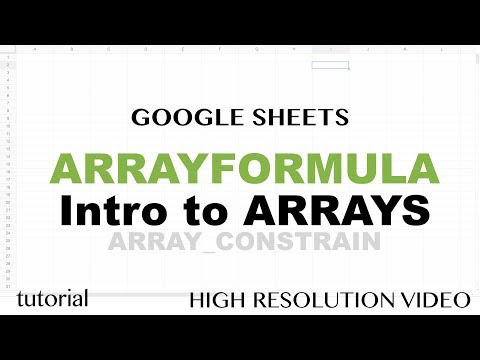 0:23:17
0:23:17
 0:02:48
0:02:48
 0:00:35
0:00:35
 0:00:31
0:00:31
 0:07:45
0:07:45