filmov
tv
AutoTURN - Basic Functionality

Показать описание
A closer look at the main functionality of AutoTURN 11, vehicle swept path analysis and turning simulation software for AutoCAD, Civil3D, Microstation, BricsCAD and ZWcad.
This tutorial webinar will offer new or beginning AutoTURN users, a run-through of AutoTURN's main features.
This video is ment for new users and for people who want to know more about AutoTURN, to get acquainted with the software.
More about AutoTURN:
Main Topics:
- Browsing through vehicle libraries, searching and applying filters
- Basic Vehicle Simulations, using the SmartPath tools
- Adaptive Simulations
- Path Control and other editing tools
- Display Options and Layer Settings
- Vertical Simulations
- Animate Simulations
This tutorial webinar will offer new or beginning AutoTURN users, a run-through of AutoTURN's main features.
This video is ment for new users and for people who want to know more about AutoTURN, to get acquainted with the software.
More about AutoTURN:
Main Topics:
- Browsing through vehicle libraries, searching and applying filters
- Basic Vehicle Simulations, using the SmartPath tools
- Adaptive Simulations
- Path Control and other editing tools
- Display Options and Layer Settings
- Vertical Simulations
- Animate Simulations
AutoTURN - Basic Functionality
AutoTURN - Basic Functionality
AutoTURN 2024 - Basic Functionality
AutoTURN Tips Seminar AutoTURN Basics - SmartPath™ Tools
AutoTURN - Swept Path Analysis Software
Swept path analysis: Checking basic vehicle access
New Swept Path Analysis Features in AutoTURN 10
Autoturn 10.1.4 New Features - Live Steering Utility
Getting Started with Autodesk Vehicle Tracking
How to Create Custom Vehicles in AutoTURN
Vehicle Turning Radius in dwg or dgn - Turning Templates
Patented Auto-Turn™ Technology | Ariens®
Best Electronic Project with BC547 Transistor #shorts
L’analyse d’épures de giration sous Revit avec AutoTURN
earphone bluetooth charging problem // #shorts // #technical
Tutorial: How to switch off voice prompt (Blood pressure monitor)
With my mom super song || Talent girl studio nikithapilli
Experiencing 9 GTI Hidden Features w/ OBDeleven Device
Nintendo Switch Secret Button 🤫. #nintendo #nintendoswitch #gaming #gamer #games
Awesome PS4 Lifehack YOU NEED!
Analyzing Vertical Clearance using Autodesk Vehicle Tracking - Pt. 1 of 2
Day night Light sensor Connection 💯 #shorts #electrical #sensor #shortvideo
NOTIFICATION PROBLEM IN ANDROID | Oxygen OS 12 Tips & Tricks #shorts | TheTechStream
Best voice Changer App!
Комментарии
 1:01:17
1:01:17
 0:37:58
0:37:58
 0:26:27
0:26:27
 0:58:32
0:58:32
 0:04:27
0:04:27
 0:03:24
0:03:24
 0:02:22
0:02:22
 0:00:40
0:00:40
 0:15:03
0:15:03
 0:31:25
0:31:25
 0:04:12
0:04:12
 0:02:51
0:02:51
 0:00:51
0:00:51
 0:20:04
0:20:04
 0:00:15
0:00:15
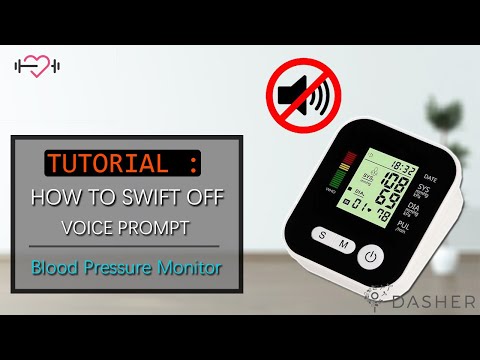 0:00:44
0:00:44
 0:00:16
0:00:16
 0:09:35
0:09:35
 0:00:18
0:00:18
 0:00:15
0:00:15
 0:05:56
0:05:56
 0:00:18
0:00:18
 0:00:24
0:00:24
 0:00:18
0:00:18