filmov
tv
Getting Started with Autodesk Vehicle Tracking

Показать описание
Autodesk Vehicle Tracking is part of your AEC Collection and allows your to quickly create swept path vehicle analysis for your project site plans as well as having the functionality to create simple and quick parking layouts and roundabout designs without the need for moving in to Civil 3D. In this video we concentrate on a starter guide to creating simple vehicle sweeps with two types of vehicle and also how to translate your 3D design elements in to an animated vehicle path output.
Getting Started with Autodesk Vehicle Tracking
Learn Autodesk Vehicle Tracking Pt.1 - Getting Started
Introduction to Autodesk Vehicle Tracking
Introduction to Autodesk Vehicle Tracking
Autodesk Vehicle Tracking
Autodesk Vehicle Tracking
CNC Basics - What You Need To Get Started
How to Get Started with Autodesk Construction Cloud | Webinar
Learn Autodesk Vehicle Tracking Pt.2 - Getting Behind the Wheel
AutoCAD Basic Tutorial for Beginners - Part 1 of 3
Autodesk Inventor 2021 : 0 : Basics in 30 Min
Swept path Analysis with Autodesk Vehicle Tracking Part 1
Autodesk Vehicle Tracking 2014: Overview
Autodesk Vehicle Tracking - Combined Vehicle
Webinar: Autodesk Vehicle Tracking - Parking Layouts
Overview of Autodesk Vehicle Tracking
Autodesk Vehicle Tracking - Swept Path Analysis
Webinar: Autodesk Vehicle Tracking - Turning on a Point
Learn Autodesk Vehicle Tracking Pt.5 - Controlling Path Display
Splitting Parking Rows Created using Autodesk Vehicle Tracking
All 50+ Complicated Autodesk software explained in 12 mins
Autodesk inventor Tutorial for beginners Exercise 1
Creating a Custom Parking Standard for use in Autodesk Vehicle Tracking
Getting started with Autodesk Docs
Комментарии
 0:15:03
0:15:03
 0:10:41
0:10:41
 0:47:00
0:47:00
 0:48:26
0:48:26
 1:16:55
1:16:55
 0:08:29
0:08:29
 0:09:18
0:09:18
 0:57:28
0:57:28
 0:13:26
0:13:26
 0:17:37
0:17:37
 0:28:43
0:28:43
 0:21:28
0:21:28
 0:01:20
0:01:20
 0:02:36
0:02:36
 0:03:21
0:03:21
 0:19:02
0:19:02
 0:09:59
0:09:59
 0:03:26
0:03:26
 0:10:25
0:10:25
 0:04:08
0:04:08
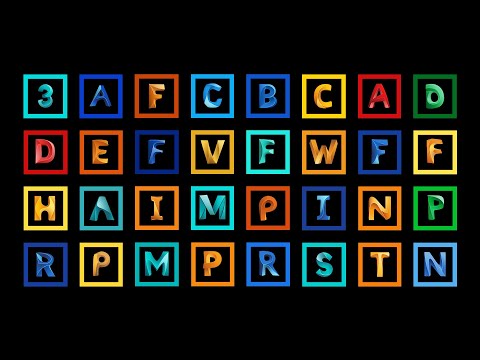 0:12:00
0:12:00
 0:07:44
0:07:44
 0:09:49
0:09:49
 0:45:59
0:45:59