filmov
tv
How to Use NordVPN on Android?

Показать описание
Learn how to set up and use NordVPN on your Android device for maximum online privacy and security. Get started now!
💥EXCLUSIVE SPECIAL DISCOUNT + 30 Day Money Back Guarantee💥
Learn how to set up and use NordVPN on your Android device for maximum online privacy and security. Get started now!
What's going on everybody? Welcome back. So today I want to show you guys how you can use Nord VPN on Android. Now, if you can use Nord VPN on the desktop right here, then you will be able to easily use it on Android, it's roughly the same exact user interface with a map and everything. The way it works is you just have to download install the VPN from the Play Store. Once it's downloaded, you can get yourself a subscription using the link below. For a little bit of an extra discount, you'd benefit off of it if you take advantage of it. So feel free to do that. And once it's downloaded and installed, you can use your login credentials, log into the application, and you will have a very similar interface. Now I'll show you guys some clips on how it looks like on Android. But basically, you have the same exact map here, over 5800 servers in 60 countries, you've got the peer to peer specialty servers, the onion over VPN and the double VPN specialty servers. And if you go to the settings, again, it's very similar to what you would see on your Windows PC. But you do have cyber sack on the Android whereas on PC, you have threat protection, but they're essentially the same thing. Except that threat protection acts like a little bit of a mini antivirus. And cyber SEC is just a like a shield from malware and harmful ads. You also have split tunneling on Android, which is really cool. split tunneling will allow you to choose which applications are routed through VPN and which are not, which is a very useful feature, you have the ability to adjust your auto connect options here, you can choose between Nord links and open VPN, I definitely recommend Nord links, you have an easy way to change your DNS with custom DNS, you have tamp jacking protection as well, which will give you alerts if a malicious application as a screen overlay to trick you into an unintended action. And Dark Web monitor will just keep an eye out for leaked data that are linked to your personal information. And besides that, that is it for Nord VPN Android. Again, you can just go through the list of servers. Or you can simply zoom into the map, pick a server and you're good to go. It's as simple as that. So that's basically it for Nord VPN, it works really well for streaming torrenting or just securing your device if you're on public Wi Fi and whatnot. I would say it's the best well rounded VPN that offers a whole bunch of bonus features for a very reasonable price, while still maintaining very high levels of security and performance. So if you end up buying Nord VPN, be sure to check the description down below for an extra discount. So take advantage of that while it lasts and you'll find a full review if you're interested in learning a little bit more about Nord besides that calm below if you have any questions, I'll be happy to answer all of them like and subscribe if you'd like to support the channel and stay up to date with everything VPNs and cybersecurity. Thank you guys so much for watching and I'll see you in the next one. Have a wonderful day.
- DISCLOSURE -
I am affiliated, but not sponsored by any VPN provider. This means I might make money when you purchase paid services through the links provided and I might be able to offer discounts when available. Not being sponsored allows me to keep my own opinions and provide reviews and tutorials without bias. So, if you enjoyed the content consider using my affiliate links. All of my opinions on this channel are always my own!
Hope you enjoyed my How to Use NordVPN on Android? Video.
#nordvpnsetuptutorial
#settingupnordvpn
#nordvpnguide
We do not support using a VPN to infringe on copyrights. Please make sure your online actions align with the legal regulations of your location.
💥EXCLUSIVE SPECIAL DISCOUNT + 30 Day Money Back Guarantee💥
Learn how to set up and use NordVPN on your Android device for maximum online privacy and security. Get started now!
What's going on everybody? Welcome back. So today I want to show you guys how you can use Nord VPN on Android. Now, if you can use Nord VPN on the desktop right here, then you will be able to easily use it on Android, it's roughly the same exact user interface with a map and everything. The way it works is you just have to download install the VPN from the Play Store. Once it's downloaded, you can get yourself a subscription using the link below. For a little bit of an extra discount, you'd benefit off of it if you take advantage of it. So feel free to do that. And once it's downloaded and installed, you can use your login credentials, log into the application, and you will have a very similar interface. Now I'll show you guys some clips on how it looks like on Android. But basically, you have the same exact map here, over 5800 servers in 60 countries, you've got the peer to peer specialty servers, the onion over VPN and the double VPN specialty servers. And if you go to the settings, again, it's very similar to what you would see on your Windows PC. But you do have cyber sack on the Android whereas on PC, you have threat protection, but they're essentially the same thing. Except that threat protection acts like a little bit of a mini antivirus. And cyber SEC is just a like a shield from malware and harmful ads. You also have split tunneling on Android, which is really cool. split tunneling will allow you to choose which applications are routed through VPN and which are not, which is a very useful feature, you have the ability to adjust your auto connect options here, you can choose between Nord links and open VPN, I definitely recommend Nord links, you have an easy way to change your DNS with custom DNS, you have tamp jacking protection as well, which will give you alerts if a malicious application as a screen overlay to trick you into an unintended action. And Dark Web monitor will just keep an eye out for leaked data that are linked to your personal information. And besides that, that is it for Nord VPN Android. Again, you can just go through the list of servers. Or you can simply zoom into the map, pick a server and you're good to go. It's as simple as that. So that's basically it for Nord VPN, it works really well for streaming torrenting or just securing your device if you're on public Wi Fi and whatnot. I would say it's the best well rounded VPN that offers a whole bunch of bonus features for a very reasonable price, while still maintaining very high levels of security and performance. So if you end up buying Nord VPN, be sure to check the description down below for an extra discount. So take advantage of that while it lasts and you'll find a full review if you're interested in learning a little bit more about Nord besides that calm below if you have any questions, I'll be happy to answer all of them like and subscribe if you'd like to support the channel and stay up to date with everything VPNs and cybersecurity. Thank you guys so much for watching and I'll see you in the next one. Have a wonderful day.
- DISCLOSURE -
I am affiliated, but not sponsored by any VPN provider. This means I might make money when you purchase paid services through the links provided and I might be able to offer discounts when available. Not being sponsored allows me to keep my own opinions and provide reviews and tutorials without bias. So, if you enjoyed the content consider using my affiliate links. All of my opinions on this channel are always my own!
Hope you enjoyed my How to Use NordVPN on Android? Video.
#nordvpnsetuptutorial
#settingupnordvpn
#nordvpnguide
We do not support using a VPN to infringe on copyrights. Please make sure your online actions align with the legal regulations of your location.
Комментарии
 0:07:26
0:07:26
 0:07:52
0:07:52
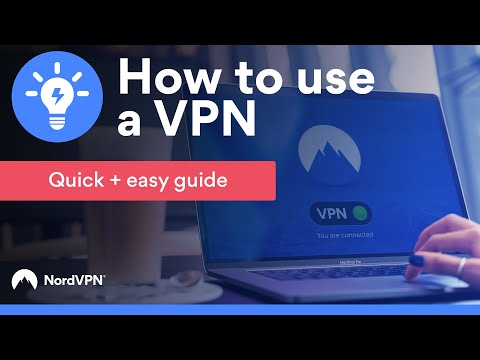 0:02:36
0:02:36
 0:22:26
0:22:26
 0:08:37
0:08:37
 0:04:20
0:04:20
 0:08:25
0:08:25
 0:05:26
0:05:26
 0:04:00
0:04:00
 0:07:48
0:07:48
 0:04:41
0:04:41
 0:07:44
0:07:44
 0:05:18
0:05:18
 0:05:03
0:05:03
 0:05:53
0:05:53
 0:06:44
0:06:44
 0:08:41
0:08:41
 0:09:02
0:09:02
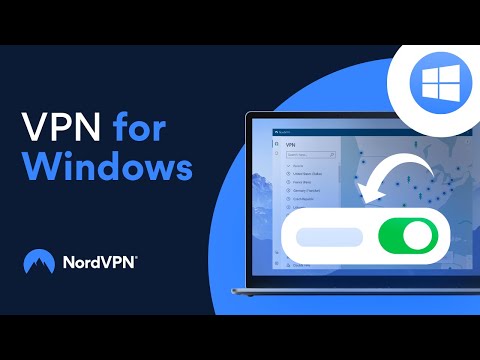 0:02:36
0:02:36
 0:03:12
0:03:12
 0:06:23
0:06:23
 0:08:08
0:08:08
 0:10:26
0:10:26
 0:02:57
0:02:57