filmov
tv
How to use NordVPN on iPhone 🎯 Best iOS Tutorial Setup Guide

Показать описание
🧨How to use NordVPN on iPhone - Best iOS Tutorial Setup Guide 🎯
🔥 *Get 4 Extra Months for FREE!*
*Best Value. Available for the 2-year plan which comes to $2.88/mo. Offers fluctuate.
✔️ Comes with a *30-day free trial*
In this NordVPN tutorial video, I'll be showing you how to use NordVPN on the iPhone. I also briefly explain the available features and how they can be useful.
Hey, how's it going, everybody? Welcome back. And today I'm gonna show you guys how you can use the Nord VPN application on your iPhone. Now, no worries, I am on PC right now that's true. But I'll show you guys footage on the iPhone as I talk about the features. But before we end, if you guys are interested in Nord VPN, you'll find links to pricing and discounts in the description down below, as well as a full review if you'd like to learn more about Nord VPN. Okay, so the user interface for Nord VPN is a very intuitive one, it's got this very nice map design. And it's as simple as when it comes to using it, of course, you can just hit the quick connect button, and it will connect you to the best server it thinks is best for you. But I'm pretty sure you want to be a little bit more specific about your server selection. So let's just go ahead and talk about the features. And you know, this way you can optimize the use of your VPN. Now, if you bring up the server staff from the bottom here, of course, I'm connected to the open VPN protocol. And that's why I can see all of the specialty servers. So just keep that in mind. That is if you want to see the specialty server, so let's just talk about the specialty servers real quick. First of all, with regards to servers, you have over 5400 servers in 60 countries, so quite a bit of servers and a decent selection of countries and 60 countries, so you're sure to find a server near you and no matter your location across the globe. Now with regards to the specialty servers, you have dedicated IP, which will give you the same IP these are static IP servers. So unlike the dynamic IP servers, which are the regular servers, which means is that in dynamic IP servers or regular servers, you'll be getting a different IP address every time you go back to one of these servers, whereas with dedicated IP servers, you'll always be getting the same IP address double VPN servers will route your connection through two servers rather than one for double the security obfuscated servers will help you connect to Nord VPN, if you're in a censorship heavy country, onion over VPN servers will give you the anonymity of the Tor Browser on top of the encryption of Nord VPN and peer to peer servers are first specialty peer to peer activities such as torrenting. So that is pretty much it with Nord VPN, you'll be able to secure up to six devices per subscription. Nord VPN is a top quality VPN that is very well known for its performance, especially through the Nord links protocol. So I definitely recommend sticking with the Nord links protocol if you're looking for top performance, as well as optimized security. And now that you understand how Nord VPN works, you can just hover over the map or and pick a server. Let's say you're trying to unblock Netflix you as you're gonna go to one of these us servers LA or New York or whatever it is that you prefer. Now keep in mind, of course, the closer the server to your actual location, the better the connection. So with that in mind, you'll be able to optimize the use of Nord VPN on your iPhone. Again, if you guys are interested in Nord VPN, you'll finally see the pricing and discounts in the description down below as well as a full review if you'd like to learn more about Nord VPN with regards to The Privacy Policy speeds streaming and torrenting capabilities as well as security and features besides that comment below if you have any questions I'll be happy to answer all them like and subscribe if you'd like to support the channel stay up to date with everything VPNs and cybersecurity thank you guys very much for watching I'll see you in the next one I have a wonderful day
- DISCLOSURE -
I am affiliated, but not sponsored by any VPN provider. This means I might make money when you purchase paid services through the links provided and I might be able to offer discounts when available. Not being sponsored allows me to keep my own opinions and provide reviews and tutorials without bias. So, if you enjoyed the content consider using my affiliate links. All of my opinions on this channel are always my own!
Hope you enjoyed my How to use NordVPN on iPhone - Best iOS Tutorial Setup Guide Video.
#HowToUseNordVPNonIPhone
#NordVPNonIPhoneTutorial
#UseNordVPNonIPhone
We do not support using a VPN to infringe on copyrights. Please make sure your online actions align with the legal regulations of your location.
🔥 *Get 4 Extra Months for FREE!*
*Best Value. Available for the 2-year plan which comes to $2.88/mo. Offers fluctuate.
✔️ Comes with a *30-day free trial*
In this NordVPN tutorial video, I'll be showing you how to use NordVPN on the iPhone. I also briefly explain the available features and how they can be useful.
Hey, how's it going, everybody? Welcome back. And today I'm gonna show you guys how you can use the Nord VPN application on your iPhone. Now, no worries, I am on PC right now that's true. But I'll show you guys footage on the iPhone as I talk about the features. But before we end, if you guys are interested in Nord VPN, you'll find links to pricing and discounts in the description down below, as well as a full review if you'd like to learn more about Nord VPN. Okay, so the user interface for Nord VPN is a very intuitive one, it's got this very nice map design. And it's as simple as when it comes to using it, of course, you can just hit the quick connect button, and it will connect you to the best server it thinks is best for you. But I'm pretty sure you want to be a little bit more specific about your server selection. So let's just go ahead and talk about the features. And you know, this way you can optimize the use of your VPN. Now, if you bring up the server staff from the bottom here, of course, I'm connected to the open VPN protocol. And that's why I can see all of the specialty servers. So just keep that in mind. That is if you want to see the specialty server, so let's just talk about the specialty servers real quick. First of all, with regards to servers, you have over 5400 servers in 60 countries, so quite a bit of servers and a decent selection of countries and 60 countries, so you're sure to find a server near you and no matter your location across the globe. Now with regards to the specialty servers, you have dedicated IP, which will give you the same IP these are static IP servers. So unlike the dynamic IP servers, which are the regular servers, which means is that in dynamic IP servers or regular servers, you'll be getting a different IP address every time you go back to one of these servers, whereas with dedicated IP servers, you'll always be getting the same IP address double VPN servers will route your connection through two servers rather than one for double the security obfuscated servers will help you connect to Nord VPN, if you're in a censorship heavy country, onion over VPN servers will give you the anonymity of the Tor Browser on top of the encryption of Nord VPN and peer to peer servers are first specialty peer to peer activities such as torrenting. So that is pretty much it with Nord VPN, you'll be able to secure up to six devices per subscription. Nord VPN is a top quality VPN that is very well known for its performance, especially through the Nord links protocol. So I definitely recommend sticking with the Nord links protocol if you're looking for top performance, as well as optimized security. And now that you understand how Nord VPN works, you can just hover over the map or and pick a server. Let's say you're trying to unblock Netflix you as you're gonna go to one of these us servers LA or New York or whatever it is that you prefer. Now keep in mind, of course, the closer the server to your actual location, the better the connection. So with that in mind, you'll be able to optimize the use of Nord VPN on your iPhone. Again, if you guys are interested in Nord VPN, you'll finally see the pricing and discounts in the description down below as well as a full review if you'd like to learn more about Nord VPN with regards to The Privacy Policy speeds streaming and torrenting capabilities as well as security and features besides that comment below if you have any questions I'll be happy to answer all them like and subscribe if you'd like to support the channel stay up to date with everything VPNs and cybersecurity thank you guys very much for watching I'll see you in the next one I have a wonderful day
- DISCLOSURE -
I am affiliated, but not sponsored by any VPN provider. This means I might make money when you purchase paid services through the links provided and I might be able to offer discounts when available. Not being sponsored allows me to keep my own opinions and provide reviews and tutorials without bias. So, if you enjoyed the content consider using my affiliate links. All of my opinions on this channel are always my own!
Hope you enjoyed my How to use NordVPN on iPhone - Best iOS Tutorial Setup Guide Video.
#HowToUseNordVPNonIPhone
#NordVPNonIPhoneTutorial
#UseNordVPNonIPhone
We do not support using a VPN to infringe on copyrights. Please make sure your online actions align with the legal regulations of your location.
Комментарии
 0:07:52
0:07:52
 0:07:26
0:07:26
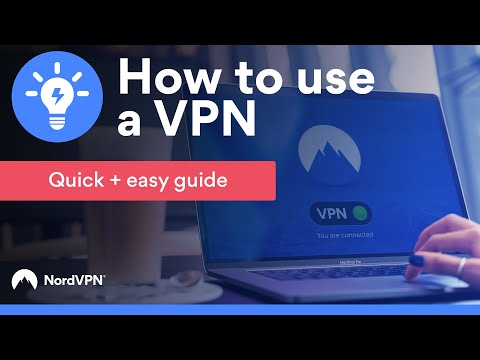 0:02:36
0:02:36
 0:22:26
0:22:26
 0:21:42
0:21:42
 0:08:25
0:08:25
 0:08:37
0:08:37
 0:07:48
0:07:48
 0:01:17
0:01:17
 0:04:41
0:04:41
 0:05:53
0:05:53
 0:06:44
0:06:44
 0:05:26
0:05:26
 0:00:52
0:00:52
 0:04:20
0:04:20
 0:00:44
0:00:44
 0:09:02
0:09:02
 0:04:05
0:04:05
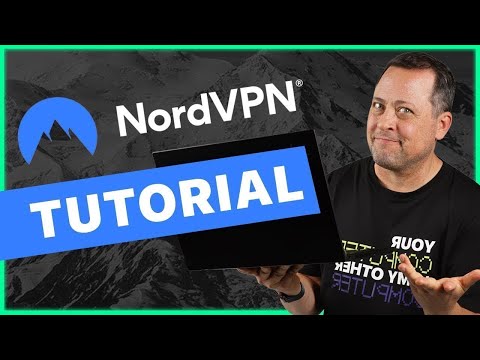 0:08:09
0:08:09
 0:06:49
0:06:49
 0:08:41
0:08:41
 0:08:01
0:08:01
 0:07:46
0:07:46
 0:06:31
0:06:31