filmov
tv
How to use NordVPN | NordVPN review and tutorial 2024 (UPDATED)
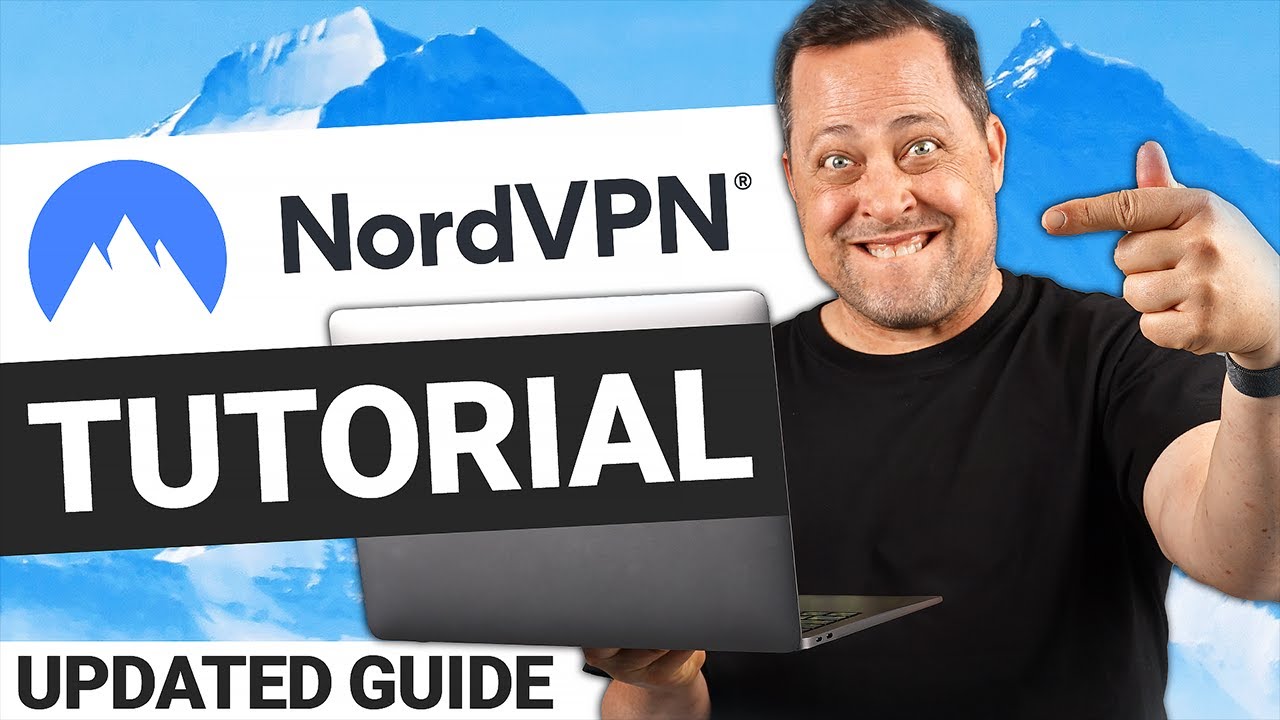
Показать описание
🔥 Learn how to use NordVPN | Try it yourself today! 🔥
4 months free + 30-day money-back guarantee!
This NordVPN tutorial will answer every one of your questions. Installation, app configuration, learning how to use NordVPN features - and some helpful tips sprinkle some helpful tips along the way.
----------------------------------------------
🔎 NordVPN setup
The first thing you need to do is download the NordVPN app. The installation itself only takes a minute, and most of it is just “next” and “agree” buttons. Right, that’s about all for the NordVPN setup tutorial part, so let's move on to the app itself.
----------------------------------------------
🔦 Is NordVPN easy to use?
Yes, and that’s true no matter what device you’re using. I had the NordVPN for Windows app for this tutorial but whether you have a NordVPN Android, iPhone, or Mac version, they look and feel very similar. One of the reasons why I recommend NordVPN for beginners is because connecting to a server is as simple as clicking this quick connect button, and it will connect you to the fastest server available near you.
----------------------------------------------
🔐 NordVPN configuration
However, before actually using the VPN, there are some configuration steps we need to go through. One of them is picking a tunneling protocol. If you’re learning how to use NordVPN on phone, the settings gear is in the profile tab. Another important thing to activate is the kil switch, and if you have a Windows app, look into the split-tunneling feature to exclude apps that don’t need a VPN connection.
----------------------------------------------
💥 Troubleshooting
What if something doesn’t work? Well, then you can reach out to support straight from the app. Just fill in the questions in the pop-up window. If you’re trying to connect to a streaming library and it’s only showing errors, the first step is to clear your cookies and cache, and then switch the VPN server. That usually resolves it right away. For more troubleshooting advice, check the video.
----------------------------------------------
Final thoughts ➡️
Anyway, that sums up my “How to use NordVPN” tutorial for now. Overall, this app is very beginner-friendly, so you won’t get lost or confused. I enjoy using this VPN a lot, especially since it’s one of the fastest and most secure choices available right now.
------------------------------------------------------------
00:00 Intro
0:20 NordVPN download and installation
0:40 Which plan to pick?
1:16 Connecting to a server
2:03 Essential configuration steps
3:40 The kill switch
4:17 Split tunneling
4:30 Specialty servers (using obfuscation)
5:04 P2P and Dedicated IP
5:32 Threat Protection
6:16 Using Presets (Mac-exclusive)
6:46 Using Meshnet
7:14 Dark Web Monitoring
7:20 Security score
7:45 NordVPN common errors
8:28 What else is on the app?
------------------------------------------------------------
Keep up to date with the latest news:
➡️ #cybernews #cybernewsreview
We are affiliated but not sponsored by any service provider. This means we may receive a small commission when you click on the provided links, however, our reviews are based on independent research and rigorous fact-checking. Cybernews is owned by Mediatech, whose investors are the founders of Nord Security, whose products and services we may review.
Footage provided by Envato
4 months free + 30-day money-back guarantee!
This NordVPN tutorial will answer every one of your questions. Installation, app configuration, learning how to use NordVPN features - and some helpful tips sprinkle some helpful tips along the way.
----------------------------------------------
🔎 NordVPN setup
The first thing you need to do is download the NordVPN app. The installation itself only takes a minute, and most of it is just “next” and “agree” buttons. Right, that’s about all for the NordVPN setup tutorial part, so let's move on to the app itself.
----------------------------------------------
🔦 Is NordVPN easy to use?
Yes, and that’s true no matter what device you’re using. I had the NordVPN for Windows app for this tutorial but whether you have a NordVPN Android, iPhone, or Mac version, they look and feel very similar. One of the reasons why I recommend NordVPN for beginners is because connecting to a server is as simple as clicking this quick connect button, and it will connect you to the fastest server available near you.
----------------------------------------------
🔐 NordVPN configuration
However, before actually using the VPN, there are some configuration steps we need to go through. One of them is picking a tunneling protocol. If you’re learning how to use NordVPN on phone, the settings gear is in the profile tab. Another important thing to activate is the kil switch, and if you have a Windows app, look into the split-tunneling feature to exclude apps that don’t need a VPN connection.
----------------------------------------------
💥 Troubleshooting
What if something doesn’t work? Well, then you can reach out to support straight from the app. Just fill in the questions in the pop-up window. If you’re trying to connect to a streaming library and it’s only showing errors, the first step is to clear your cookies and cache, and then switch the VPN server. That usually resolves it right away. For more troubleshooting advice, check the video.
----------------------------------------------
Final thoughts ➡️
Anyway, that sums up my “How to use NordVPN” tutorial for now. Overall, this app is very beginner-friendly, so you won’t get lost or confused. I enjoy using this VPN a lot, especially since it’s one of the fastest and most secure choices available right now.
------------------------------------------------------------
00:00 Intro
0:20 NordVPN download and installation
0:40 Which plan to pick?
1:16 Connecting to a server
2:03 Essential configuration steps
3:40 The kill switch
4:17 Split tunneling
4:30 Specialty servers (using obfuscation)
5:04 P2P and Dedicated IP
5:32 Threat Protection
6:16 Using Presets (Mac-exclusive)
6:46 Using Meshnet
7:14 Dark Web Monitoring
7:20 Security score
7:45 NordVPN common errors
8:28 What else is on the app?
------------------------------------------------------------
Keep up to date with the latest news:
➡️ #cybernews #cybernewsreview
We are affiliated but not sponsored by any service provider. This means we may receive a small commission when you click on the provided links, however, our reviews are based on independent research and rigorous fact-checking. Cybernews is owned by Mediatech, whose investors are the founders of Nord Security, whose products and services we may review.
Footage provided by Envato
Комментарии
 0:07:52
0:07:52
 0:07:26
0:07:26
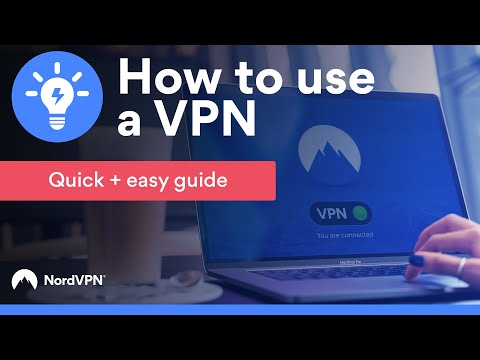 0:02:36
0:02:36
 0:22:26
0:22:26
 0:07:49
0:07:49
 0:08:37
0:08:37
 0:07:48
0:07:48
 0:08:25
0:08:25
 0:01:17
0:01:17
 0:04:41
0:04:41
 0:00:52
0:00:52
 0:00:12
0:00:12
 0:08:01
0:08:01
 0:21:42
0:21:42
 0:06:44
0:06:44
 0:04:20
0:04:20
 0:00:44
0:00:44
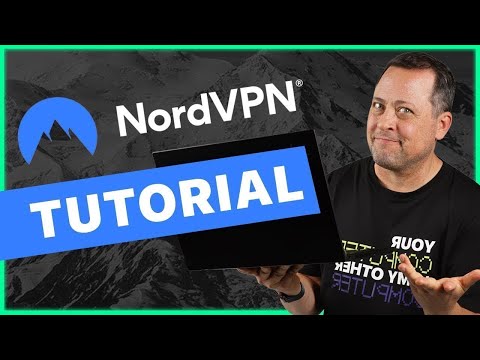 0:08:09
0:08:09
 0:05:18
0:05:18
 0:05:53
0:05:53
 0:09:02
0:09:02
 0:05:26
0:05:26
 0:00:06
0:00:06
 0:05:00
0:05:00