filmov
tv
Workholding Techniques for Machining Multiple Parts!

Показать описание
CNC machining multiple parts for production. Let's cover workflows with Fusion 360 CAD, CAM, and various workholding strategies to machine multiple parts in each setup!
00:00 Intro & Traditional Dual Station Vise for Production
01:16 Modular, Low Profile Dual Station Vises for Production
01:49 Multiple Work Coordinate Systems - G54 & G55
02:50 Best Practices & Tips for Machining Multiple Parts: Work Coordinate Systems
04:21 Op1: Leaving 2 Parts Machined and Ready for Op 2 & How NC Programs Can Help
05:27 Linear and Component Patterns in Fusion 360 CAM
08:03 Controlling Operation Order in Fusion 360
09:00 High Volume Machining Tips: Visibility & When Not to Pattern
09:50 Outro
~~~~~~~~~~~~~~~~~~~~~~~~~~~~
Links for this video
Tormach Dual-Station Orange Vise Production Run! WW119
Johnny 5 Part 4 - Tension/Chain Drive | WW245
G54 G55: Multiple Work Coordinate Systems with Fusion 360 and Tormach! WW147
Building Johnny 5 Robot Part 8: Toe Tip!
G54 & G55: Using Multiple Work Coordinate Systems in Fusion 360
Using NC Programs in Fusion 360: Save Time and Build Smarter Workflows
~~~~~~~~~~~~~~~~~~~~~~~~~~~~
Reach us / CNC Info:
00:00 Intro & Traditional Dual Station Vise for Production
01:16 Modular, Low Profile Dual Station Vises for Production
01:49 Multiple Work Coordinate Systems - G54 & G55
02:50 Best Practices & Tips for Machining Multiple Parts: Work Coordinate Systems
04:21 Op1: Leaving 2 Parts Machined and Ready for Op 2 & How NC Programs Can Help
05:27 Linear and Component Patterns in Fusion 360 CAM
08:03 Controlling Operation Order in Fusion 360
09:00 High Volume Machining Tips: Visibility & When Not to Pattern
09:50 Outro
~~~~~~~~~~~~~~~~~~~~~~~~~~~~
Links for this video
Tormach Dual-Station Orange Vise Production Run! WW119
Johnny 5 Part 4 - Tension/Chain Drive | WW245
G54 G55: Multiple Work Coordinate Systems with Fusion 360 and Tormach! WW147
Building Johnny 5 Robot Part 8: Toe Tip!
G54 & G55: Using Multiple Work Coordinate Systems in Fusion 360
Using NC Programs in Fusion 360: Save Time and Build Smarter Workflows
~~~~~~~~~~~~~~~~~~~~~~~~~~~~
Reach us / CNC Info:
Комментарии
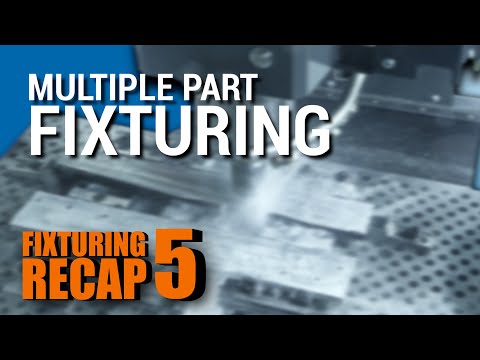 0:10:11
0:10:11
 0:06:15
0:06:15
 0:08:46
0:08:46
 0:08:26
0:08:26
 0:06:04
0:06:04
 0:01:56
0:01:56
 0:13:00
0:13:00
 0:03:37
0:03:37
 0:11:41
0:11:41
 0:05:35
0:05:35
 0:03:29
0:03:29
 0:07:48
0:07:48
 0:05:19
0:05:19
 0:00:30
0:00:30
 0:06:31
0:06:31
 0:09:00
0:09:00
 0:11:48
0:11:48
 0:04:35
0:04:35
 0:08:01
0:08:01
 0:09:27
0:09:27
 0:00:16
0:00:16
 0:14:58
0:14:58
 0:10:07
0:10:07
 0:06:57
0:06:57