filmov
tv
Block personal accounts logging and Syncing to Edge or Chrome | Microsoft Intune

Показать описание
In this comprehensive tutorial, we dive deep into Microsoft Intune and explore a key method for enhancing security on corporate devices.
Learn how to restrict login access to only specific email accounts, enabling seamless synchronization with Microsoft Edge and Google Chrome while blocking all unauthorized personal accounts.
What You'll Learn:
How do you configure Intune to manage account logins on corporate devices?
Step-by-step instructions to allow only designated email accounts to sync with Edge and Chrome.
Effective strategies to control user access and maintain oversight on corporate devices.
The importance of restricting personal accounts for enhanced security and compliance in the workplace.
Why You Should Watch:
By implementing these practices, organizations can safeguard sensitive information and ensure that only approved accounts are utilized on company-issued devices. This vital management technique not only helps in monitoring user activity but also contributes to a more secure and productive work environment.
📌 Key Features:
Microsoft Intune Tips: Maximize your Intune setup for better device management.
Browser Security: Understand why limiting account access is crucial for corporate strategy.
Real-World Applications: See how these methods can be applied practically in your organization.
📅 Don't Forget to Subscribe!
If you find this video helpful, please give it a thumbs up and subscribe to our channel for more insightful tips on Microsoft Intune and device management.
More Videos:
Introduction to Intune:
Microsoft Intune Information Protection setup for Android and IOS devices:
✨ Join the Conversation!
Have questions or feedback? Drop a comment below, and let’s discuss!
#MicrosoftIntune #Edge #Chrome #DeviceManagement #CorporateSecurity #ITManagement #TechTutorial #BlockPersonalAccounts #BrowserSync
Learn how to restrict login access to only specific email accounts, enabling seamless synchronization with Microsoft Edge and Google Chrome while blocking all unauthorized personal accounts.
What You'll Learn:
How do you configure Intune to manage account logins on corporate devices?
Step-by-step instructions to allow only designated email accounts to sync with Edge and Chrome.
Effective strategies to control user access and maintain oversight on corporate devices.
The importance of restricting personal accounts for enhanced security and compliance in the workplace.
Why You Should Watch:
By implementing these practices, organizations can safeguard sensitive information and ensure that only approved accounts are utilized on company-issued devices. This vital management technique not only helps in monitoring user activity but also contributes to a more secure and productive work environment.
📌 Key Features:
Microsoft Intune Tips: Maximize your Intune setup for better device management.
Browser Security: Understand why limiting account access is crucial for corporate strategy.
Real-World Applications: See how these methods can be applied practically in your organization.
📅 Don't Forget to Subscribe!
If you find this video helpful, please give it a thumbs up and subscribe to our channel for more insightful tips on Microsoft Intune and device management.
More Videos:
Introduction to Intune:
Microsoft Intune Information Protection setup for Android and IOS devices:
✨ Join the Conversation!
Have questions or feedback? Drop a comment below, and let’s discuss!
#MicrosoftIntune #Edge #Chrome #DeviceManagement #CorporateSecurity #ITManagement #TechTutorial #BlockPersonalAccounts #BrowserSync
 0:09:01
0:09:01
 0:01:01
0:01:01
 0:09:19
0:09:19
 0:07:47
0:07:47
 0:00:30
0:00:30
 0:00:29
0:00:29
 0:00:23
0:00:23
 0:11:08
0:11:08
 0:00:42
0:00:42
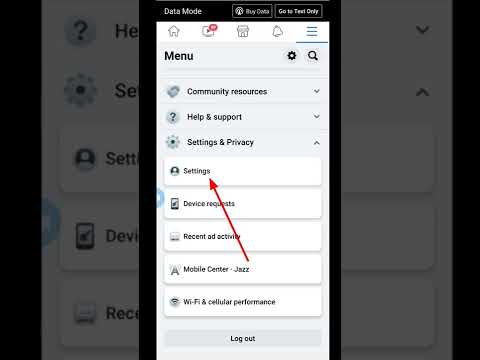 0:00:29
0:00:29
 0:00:36
0:00:36
 0:00:16
0:00:16
 0:00:21
0:00:21
 0:00:14
0:00:14
 0:00:15
0:00:15
 0:01:01
0:01:01
 0:11:20
0:11:20
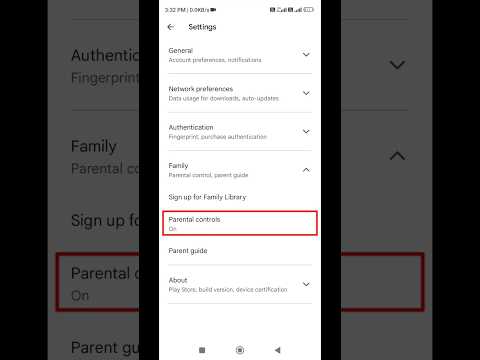 0:00:20
0:00:20
 0:00:27
0:00:27
 0:00:14
0:00:14
 0:00:28
0:00:28
 0:00:46
0:00:46
 0:00:07
0:00:07
 0:00:05
0:00:05