filmov
tv
Block Personal Computers with Conditional Access in Microsoft 365

Показать описание
Wouldn't it be great to just simply block the use of personal computers in Microsoft 365? This would mean that access to Microsoft 365 could only be done on company-owned devices that were part of Intune. You can do this by using a conditional access policy and I will show you in this video.
🧑🏫 NEW Course - Discover Microsoft 365 and Get More Done
🆓 FREE Facebook Group
From security to productivity apps to getting the best value from your Microsoft 365 investment, join our Microsoft 365 Mastery Group
🆓 FREE Microsoft 365 Guide
Our FREE Guide - Discover 5 things in Microsoft 365 that will save your business time and money….. and one feature that increases your Cyber Security by 99.9%
💻 Want to Work Together?
😁 Follow on Socials
TikTok @bearded365guy
Instagram @bearded365guy
Chapters
0:00 Introduction
00:36 Basic Conditional Access
01:14 Advanced Conditional Access Policy
02:19 Word of Warning
03:12 Demo
05:09 Create Conditional Access Policy
08:06 Test CA Policy
🧑🏫 NEW Course - Discover Microsoft 365 and Get More Done
🆓 FREE Facebook Group
From security to productivity apps to getting the best value from your Microsoft 365 investment, join our Microsoft 365 Mastery Group
🆓 FREE Microsoft 365 Guide
Our FREE Guide - Discover 5 things in Microsoft 365 that will save your business time and money….. and one feature that increases your Cyber Security by 99.9%
💻 Want to Work Together?
😁 Follow on Socials
TikTok @bearded365guy
Instagram @bearded365guy
Chapters
0:00 Introduction
00:36 Basic Conditional Access
01:14 Advanced Conditional Access Policy
02:19 Word of Warning
03:12 Demo
05:09 Create Conditional Access Policy
08:06 Test CA Policy
Комментарии
 0:09:19
0:09:19
 0:05:59
0:05:59
 0:00:47
0:00:47
 0:09:14
0:09:14
 0:14:22
0:14:22
 0:15:13
0:15:13
 0:07:51
0:07:51
 0:04:55
0:04:55
 0:04:11
0:04:11
 0:03:01
0:03:01
 0:00:23
0:00:23
 0:01:54
0:01:54
 0:04:11
0:04:11
 0:05:56
0:05:56
 0:03:36
0:03:36
 0:00:29
0:00:29
 0:03:39
0:03:39
 0:00:29
0:00:29
 0:05:38
0:05:38
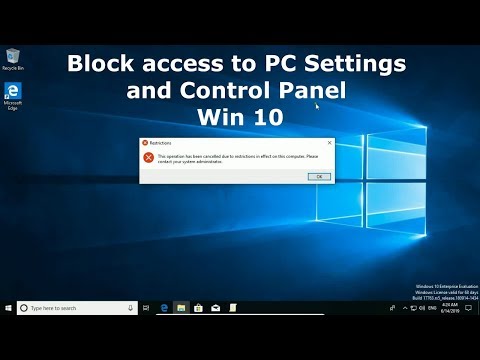 0:03:35
0:03:35
 0:07:20
0:07:20
 0:01:06
0:01:06
 0:01:20
0:01:20
 0:01:28
0:01:28