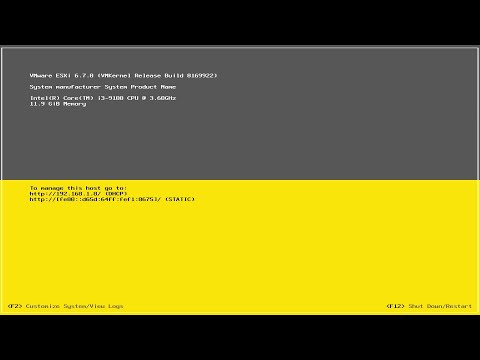filmov
tv
ESXI 7 install on un-supported hardware

Показать описание
ESXI 7 install on un-supported hardware.
Let's see if we cant get ESXI 7 to run on our older IBM X3650 M3
Can it be done?
Thanks for watching! I hope you all enjoy...
For PayPal or Patreon donations to Unkyjoe's Playhouse, please visit the "About" section on my channel. All cash donations are directly put back into Unkyjoe's Playhouse channel projects.
I cannot respond to all emails, but give it a go!
*PLEASE NOTE*
I do not respond to YouTube or Google+ private messages. Please contact me via the official Facebook page or via my email address to get in touch.
Let's see if we cant get ESXI 7 to run on our older IBM X3650 M3
Can it be done?
Thanks for watching! I hope you all enjoy...
For PayPal or Patreon donations to Unkyjoe's Playhouse, please visit the "About" section on my channel. All cash donations are directly put back into Unkyjoe's Playhouse channel projects.
I cannot respond to all emails, but give it a go!
*PLEASE NOTE*
I do not respond to YouTube or Google+ private messages. Please contact me via the official Facebook page or via my email address to get in touch.
Комментарии