filmov
tv
How to add effects to part of a track in GarageBand iOS (iPhone/iPad)

Показать описание
How to add effects to part of a track in GarageBand iOS (Automate effects)
Plug-ins and effects in GarageBand iPhone and GarageBand iPad are as awesome way to add some variety and punch to your mix, but have you ever wanted to add an effect to just one part of a track?
In this video, I show you how to add effects or plug-ins to just one part of a track, by duplicating the original track, moving part of the audio, and then adjust the settings on the second track.
Related videos about plug-ins, effects and automation are in the links below.
== Related Videos ==
== Pete Recommends ==
Full list of the audio and video gear I use is at:
Note - Links provided in this video description may be affiliate links, meaning that if you choose to purchase products using these links, a small commission may be paid to me for referring you. Thanks for helping me and the channel.
Video Editing (Desktop) - Adobe Premiere Pro
Video Editing (Mobile) - LumaFusion
== Web & Social ==
Plug-ins and effects in GarageBand iPhone and GarageBand iPad are as awesome way to add some variety and punch to your mix, but have you ever wanted to add an effect to just one part of a track?
In this video, I show you how to add effects or plug-ins to just one part of a track, by duplicating the original track, moving part of the audio, and then adjust the settings on the second track.
Related videos about plug-ins, effects and automation are in the links below.
== Related Videos ==
== Pete Recommends ==
Full list of the audio and video gear I use is at:
Note - Links provided in this video description may be affiliate links, meaning that if you choose to purchase products using these links, a small commission may be paid to me for referring you. Thanks for helping me and the channel.
Video Editing (Desktop) - Adobe Premiere Pro
Video Editing (Mobile) - LumaFusion
== Web & Social ==
How To Add & Edit VIDEO EFFECTS in Premiere Pro CC 2021 // Tutorial for Beginners!
EPIC Special Effects You Can Make in CapCut!
10 EFFECTS TO MAKE YOUR BEATS MORE INTERESTING - (FL Studio Effects Tutorial)
after effects for beginners // basic transitions, effects, and layout introduction
Learn After Effects in 10 Minutes! Beginner Tutorial
How to Add Scrolling Effects to Your Website
How to add filters, effects, & transitions to TikTok video
Animate Photos/Graphics with 5 Atomspherical Tricks in After Effects
Use AI Assistant to Create Custom Sound Effects in Articulate Storyline 360
After Effects Tutorials for beginners Effects And Preset's
5 OBS Effects To Transform your Live Stream!
How I use After Effects for my Animation Work
After Effects Tutorials - Create Camera shake effect - 74
Top 5 Best Effects in Premiere Pro #premierepro
Text to Sand Animation Tutorial | After Effects Particle Dissolve | Text to Dust Effect | NO PLUGIN
How to add effects to part of a track in GarageBand iOS (iPhone/iPad)
How To Edit Sound Effects in Your Videos | Sound Design For Beginners
7 Effects You Gotta Know in Davinci Resolve (No Plugins Needed)
How to Add Sound Effects to Video Online - EASY (2022)
How to Add and Edit Audio in After Effects CC | After Effects Tutorial
How To Create A Counting Effect in After Effects
How to add SMOKE in After Effects
How to Insert SOUND EFFECTS to Videos (and How to Find them) - Canva Tutorial
How to Add Special Effects in Photoshop
Комментарии
 0:22:18
0:22:18
 0:10:53
0:10:53
 0:23:59
0:23:59
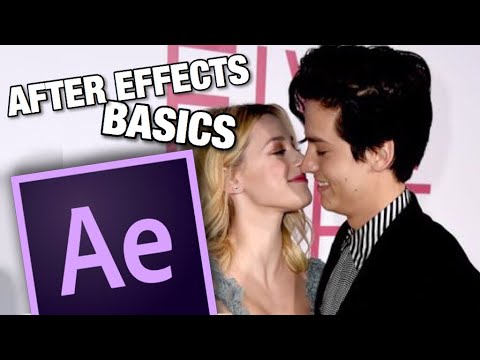 0:14:20
0:14:20
 0:10:09
0:10:09
 0:02:15
0:02:15
 0:07:46
0:07:46
 0:11:30
0:11:30
 0:07:19
0:07:19
 0:09:57
0:09:57
 0:13:15
0:13:15
 0:17:10
0:17:10
 0:06:55
0:06:55
 0:00:56
0:00:56
 0:04:27
0:04:27
 0:06:44
0:06:44
 0:09:55
0:09:55
 0:07:13
0:07:13
 0:02:51
0:02:51
 0:03:34
0:03:34
 0:05:13
0:05:13
 0:01:17
0:01:17
 0:15:28
0:15:28
 0:13:47
0:13:47