filmov
tv
How To Add & Edit VIDEO EFFECTS in Premiere Pro CC 2021 // Tutorial for Beginners!

Показать описание
Learn EVERYTHING You Need to Know about Adding and Editing Video Effects in Adobe Premiere Pro CC 2021.
I will start this tutorial for beginners by explaining all the Native Effects in effect controls such as motion (position, scale & rotation - where you will learn to resize, move and rotate video), opacity (using blend modes with overlay effects and masking) and Change of Speed (slow motion, fast forward and reverse). We will also go over how to animate any effect using keyframes, how to add and customize the built-In/drag n drop video & audio editing effects, and how to copy and paste effect attributes to other clips, or better yet, how to use an adjustment layer to apply effects to multiple clips. Video Effects in Premiere Pro CC // From Beginner to Pro in 20 Minutes!
🧦 Some of the links in this description may be affiliate links, which means I may receive a small commission at NO ADDITIONAL cost to you if you decide to purchase something.
Enter Discount Code "DOLINSKI" for an extra 10% off
📷 GEAR THAT I USE:
🎬 OTHER VIDEOS Referenced:
How to Edit With LUTs (coming soon)
Opacity/Overlay Effects (coming soon)
Masking Effects (coming soon)
Change of Speed (coming soon)
💻 GETTING STARTED WITH PREMIERE PRO SERIES
0:00 Start
0:10 Motion Effects (move, resize, rotate)
1:24 Opacity Effects (blend modes)
4:02 Applying Masks
5:47 Slow Mo, Fast Forward, Reverse
8:13 Animating Effects (key frames)
12:37 Drag n Drop Effects (basic)
15:16 More Complex Effects
17:03 Copying Effects to Other Clips
18:38 Using Adjustment Layers
21:13 Basic Audio Effects
I will start this tutorial for beginners by explaining all the Native Effects in effect controls such as motion (position, scale & rotation - where you will learn to resize, move and rotate video), opacity (using blend modes with overlay effects and masking) and Change of Speed (slow motion, fast forward and reverse). We will also go over how to animate any effect using keyframes, how to add and customize the built-In/drag n drop video & audio editing effects, and how to copy and paste effect attributes to other clips, or better yet, how to use an adjustment layer to apply effects to multiple clips. Video Effects in Premiere Pro CC // From Beginner to Pro in 20 Minutes!
🧦 Some of the links in this description may be affiliate links, which means I may receive a small commission at NO ADDITIONAL cost to you if you decide to purchase something.
Enter Discount Code "DOLINSKI" for an extra 10% off
📷 GEAR THAT I USE:
🎬 OTHER VIDEOS Referenced:
How to Edit With LUTs (coming soon)
Opacity/Overlay Effects (coming soon)
Masking Effects (coming soon)
Change of Speed (coming soon)
💻 GETTING STARTED WITH PREMIERE PRO SERIES
0:00 Start
0:10 Motion Effects (move, resize, rotate)
1:24 Opacity Effects (blend modes)
4:02 Applying Masks
5:47 Slow Mo, Fast Forward, Reverse
8:13 Animating Effects (key frames)
12:37 Drag n Drop Effects (basic)
15:16 More Complex Effects
17:03 Copying Effects to Other Clips
18:38 Using Adjustment Layers
21:13 Basic Audio Effects
Комментарии
 0:07:04
0:07:04
 0:05:02
0:05:02
 0:00:36
0:00:36
 0:01:00
0:01:00
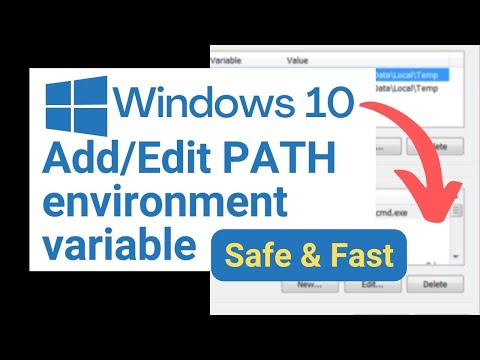 0:03:02
0:03:02
 0:22:18
0:22:18
 0:04:38
0:04:38
 0:09:31
0:09:31
 0:02:07
0:02:07
 0:11:16
0:11:16
 0:02:51
0:02:51
 0:01:42
0:01:42
 0:01:09
0:01:09
 0:03:19
0:03:19
 0:03:34
0:03:34
 0:00:30
0:00:30
 0:01:57
0:01:57
 0:03:56
0:03:56
 0:01:15
0:01:15
 0:59:17
0:59:17
 0:01:29
0:01:29
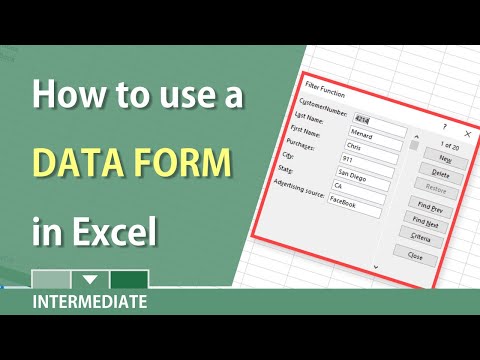 0:08:39
0:08:39
 0:04:25
0:04:25
 0:05:50
0:05:50