filmov
tv
Maya Tutorial for Beginners 2022 | 2023

Показать описание
Welcome to my Maya Tutorial for Beginners. In this detailed video tutorial you will learn all of the basics of using Maya 2022 including the tools and user interface, how to create polygon and NURBS models, UV map & texture them, to light your scene and finally to create a rendered image of your work. After you complete the free Maya 2022 training tutorial video you'll know everything you need to start creating your own 3D models and scenes!
RESOURCES
GET HELP
Or ask for help in the video comments. You can also get help in the Game Dev Academy Discord Server (see link below).
PLAYLIST VERSION
GET MAYA FOR FREE
PATREON
DISCORD
LEARN MORE
MORE TUTORIALS FROM ME
MY PC SPECS (Affiliate links)
TIMESTAMPS
00:00 Introduction
02:22 Infinite Undo, Autosave & Incremental Saving
06:23 The Maya User Interface
12:04 Creating a New Project
16:08 Creating a Polygon Plane
21:55 Navigating in 3D Space
25:26 Creating a Cube
30:11 Duplicating & Rotating
33:42 Challenge #1
34:45 Using Layers
37:48 Bevelling Edges
40:53 Duplicate Special
43:14 Image Planes & Orthographic Views
49:19 Modelling in Vertex Mode
53:20 Selecting & Bevelling Edge Loops
56:11 Understanding Extrusion
58:09 Extruding a Window & Deleting Faces
1:01:53 Filling Holes
1:04:14 Extruding Multiple Faces
1:13:28 Extruding Complex Shapes
1:18:49 Mirror Geometry
1:22:26 Grouping Multiple Meshes
1:25:24 Adjusting the Pivot Point
1:29:27 Smoothing Meshes
1:43:18 Challenge #2
1:44:32 Using Soft Select
1:52:14 Curves & NURBS 1 (Revolve)
2:02:40 Curves & NURBS 2 (Loft)
2:09:16 Modelling a Book
2:13:36 Challenge #3
2:14:45 Creating a Lambert Material
2:20:53 AIStandardSurface Material (Brass)
2:25:47 AIStandardSurface Material 2 (Wax) & Preview
2:31:35 AIStandardSurface Material 3 (Glass)
2:34:21 AIStandardSurface Material 4 (Red Liquid)
2:37:36 Creating a Material using Textures
2:42:38 UV Mapping 1 (Planar)
2:46:47 Using textures 2
2:51:58 UV Mapping 2 (Cylindrical)
2:57:17 UV Mapping 3 (Auto)
3:03:23 Intermediate UV Mapping
3:18:02 Copying UVs
3:21:00 Texture & UV Map the Scroll
3:27:34 Texture & UV Map the Book
3:43:08 Challenge #4
3:44:13 Directional Light
3:47:40 Render with Arnold
3:52:14 Point Lights
3:55:42 IPR Rendering
4:00:12 Mesh Lights
4:06:19 Add an Atmosphere
4:08:14 Skydome Light
4:12:26 Area Light (Volumetric Lighting)
4:16:18 Emissive Material
4:20:20 Final Render
4:26:24 Challenge #5
4:27:34 Conclusion
····················································································
RESOURCES
GET HELP
Or ask for help in the video comments. You can also get help in the Game Dev Academy Discord Server (see link below).
PLAYLIST VERSION
GET MAYA FOR FREE
PATREON
DISCORD
LEARN MORE
MORE TUTORIALS FROM ME
MY PC SPECS (Affiliate links)
TIMESTAMPS
00:00 Introduction
02:22 Infinite Undo, Autosave & Incremental Saving
06:23 The Maya User Interface
12:04 Creating a New Project
16:08 Creating a Polygon Plane
21:55 Navigating in 3D Space
25:26 Creating a Cube
30:11 Duplicating & Rotating
33:42 Challenge #1
34:45 Using Layers
37:48 Bevelling Edges
40:53 Duplicate Special
43:14 Image Planes & Orthographic Views
49:19 Modelling in Vertex Mode
53:20 Selecting & Bevelling Edge Loops
56:11 Understanding Extrusion
58:09 Extruding a Window & Deleting Faces
1:01:53 Filling Holes
1:04:14 Extruding Multiple Faces
1:13:28 Extruding Complex Shapes
1:18:49 Mirror Geometry
1:22:26 Grouping Multiple Meshes
1:25:24 Adjusting the Pivot Point
1:29:27 Smoothing Meshes
1:43:18 Challenge #2
1:44:32 Using Soft Select
1:52:14 Curves & NURBS 1 (Revolve)
2:02:40 Curves & NURBS 2 (Loft)
2:09:16 Modelling a Book
2:13:36 Challenge #3
2:14:45 Creating a Lambert Material
2:20:53 AIStandardSurface Material (Brass)
2:25:47 AIStandardSurface Material 2 (Wax) & Preview
2:31:35 AIStandardSurface Material 3 (Glass)
2:34:21 AIStandardSurface Material 4 (Red Liquid)
2:37:36 Creating a Material using Textures
2:42:38 UV Mapping 1 (Planar)
2:46:47 Using textures 2
2:51:58 UV Mapping 2 (Cylindrical)
2:57:17 UV Mapping 3 (Auto)
3:03:23 Intermediate UV Mapping
3:18:02 Copying UVs
3:21:00 Texture & UV Map the Scroll
3:27:34 Texture & UV Map the Book
3:43:08 Challenge #4
3:44:13 Directional Light
3:47:40 Render with Arnold
3:52:14 Point Lights
3:55:42 IPR Rendering
4:00:12 Mesh Lights
4:06:19 Add an Atmosphere
4:08:14 Skydome Light
4:12:26 Area Light (Volumetric Lighting)
4:16:18 Emissive Material
4:20:20 Final Render
4:26:24 Challenge #5
4:27:34 Conclusion
····················································································
Комментарии
 4:29:56
4:29:56
 0:01:55
0:01:55
 0:24:15
0:24:15
 0:09:38
0:09:38
 0:46:36
0:46:36
 0:10:37
0:10:37
 0:04:13
0:04:13
 0:00:24
0:00:24
 0:00:33
0:00:33
 0:05:37
0:05:37
 0:06:28
0:06:28
 0:17:37
0:17:37
 0:00:54
0:00:54
 0:09:08
0:09:08
 0:19:53
0:19:53
 0:08:49
0:08:49
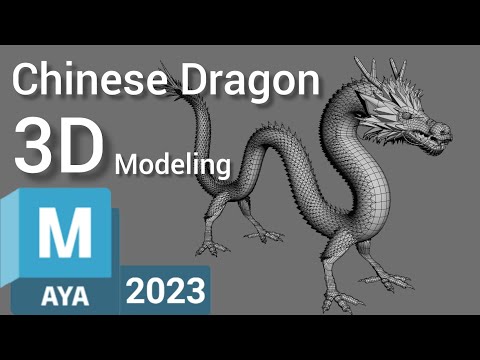 0:20:58
0:20:58
 0:06:09
0:06:09
 0:21:51
0:21:51
 0:17:56
0:17:56
 0:05:20
0:05:20
 0:15:35
0:15:35
 0:34:00
0:34:00
 0:43:01
0:43:01