filmov
tv
Krita 5: 2 Point Perspective

Показать описание
00:00 - Intro
00:14 - Assistant Tool Activation
00:45 - Activate 2 Point Perspective
02:23 - Using the Guides
02:56 - Enable Vertical Ruler
03:33 - Change Color of Grid
03:49 - Opacity of Grid
04:11 - Density
05:19 - Limit Assistant to Area
06:18 - Similar Options to 2 Point Perspective
07:14 - Outro
--Join my Discord!--
--Socials--
--Buy Stuff From Me--
~~TubeBuddy (affiliate)~~
Need help with your Youtube Channel? Install TubeBuddy to help with tags, video uploading, and more for FREE! And yes, I do use it myself. :)
~~~~Products I currently use~~~~
These are Amazon Affiliate links. Any purchase made through these links gives me monetary commissions. The price of the product will not be affected on your end. I am not sponsored by these companies, but recommend these products through my own everyday use.
Krita 5: 2 Point Perspective
2P perspective NEW ASSISTANT for KRITA 5 🥰
Krita 5 Beta - 2 Point Perspective
Krita 5.1 Tutorial: Assistants Tools - 2 Point Perspective
How to Make a Perspective Grid in Krita 2021
How to draw something in two point perspective using a grid - in Krita
Understand 5-point perspective in 1 minute
Krita Assistant Tool [Part 4] - Fish Eye Point (5 point perspective setup)
Perspective in Krita part 2. Building a house from scratch in 2021!
Perspective in Krita. 2021. Vanishing point and more
Krita Line Drawing: Final City Layer
Perspective grids for comics in Krita
HOW TO CREATE PERSPECTIVE GRIDS QUICKLY USING FREE TO USE SOFTWARE KRITA! #krita #perspective
Krita For Comics Ep. 4: Perspective Tools
Mistake Drawing Perspective - Quick Art Tips #art #sketch #shorts #tutorial #drawingtutorial #anime
Krita Assistant Tool [Part 2] : Spline, Ellipse , Concentric Ellipse and Perspective,
Krita 5 Tutorial: Layer Styles - Satin
Perfect square in perspective - How to draw it in Krita (tutorial)
Krita: Assistant Tool Demonstration
The Greatest Drawing Tool??
Anime Full Body Perspective Drawing #shorts
STOP SKETCHING like this... Sketch loose be free 🆓
Setting up Perspective in Krita
Krita Line Drawing: sketching in the windows and bridge
Комментарии
 0:07:43
0:07:43
 0:17:18
0:17:18
 0:04:56
0:04:56
 0:14:15
0:14:15
 0:07:00
0:07:00
 0:53:14
0:53:14
 0:01:07
0:01:07
 0:06:47
0:06:47
 0:14:26
0:14:26
 0:15:07
0:15:07
 0:04:11
0:04:11
 0:07:31
0:07:31
 0:05:59
0:05:59
 0:13:15
0:13:15
 0:00:38
0:00:38
 0:05:52
0:05:52
 0:03:26
0:03:26
 0:21:38
0:21:38
 1:02:17
1:02:17
 0:00:19
0:00:19
 0:00:15
0:00:15
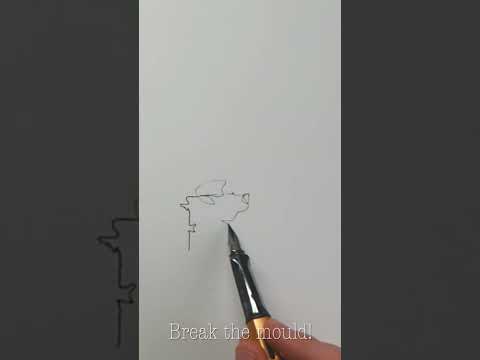 0:00:53
0:00:53
 0:06:22
0:06:22
 0:01:59
0:01:59