filmov
tv
Perspective in Krita. 2021. Vanishing point and more

Показать описание
Drawing in perspective is complex. That is why techniques have been invented to help us since the beginning of digital painting. Krita goes further and for this task we can use the assistants. Today we are going to analyze the Vanishing point. I hope you enjoy ...and learn. 🔷Time codes 👇👇
More detailed info:
🔸🔶🔹🔷 Where we are 🔷🔹🔶🔸
And remember the best place to receive help for Krita technical support is here:
Twitter: @Krita_Painting
*That helps a lot to keep focused all our resources ;)
🔸🔶🔹🔷 ❤SUPPORT KRITA 🔷🔹🔶🔸
--------------------------------------------------
❤ Krita Shop ❤
🔷Time codes 👇👇
------------
Chapters
0:00 - Intro
0:40 - Basics
3:24 - Align 2 Vanishing points to a Guideline
4:42 - Hidden handle points
5:24 - Parallel Ruler trick
6:00 - Undo with Ctrl+Z in assistants
6:22 - simple 3 points perspective
7:50 - Saving assistants arrangements
8:31 - Using Snap to assistants.. or not ;)
9:52 - Shortcuts make easier your work.
10:45 - Assistant handles. You will love them
11:57 - Find a perspective center
12:38 - Dividing a surface by 3
13:28 - Dividing by a custom "n" parts
Wanna help your people translating this to your own language? Of course you can do it,
contacting me, please. Captions can be available easily.
🔸🔶🔹🔷 Music 🔷🔹🔶🔸
-----------
Intro sound samples by Joe Matson aka Flick3r and OttoRecV8. Great sounds!
dream-catcher-by-kevin-macleod also used in other videos. Great Kevin!
#perspective #assistants #Kritatips #vanishing point
More detailed info:
🔸🔶🔹🔷 Where we are 🔷🔹🔶🔸
And remember the best place to receive help for Krita technical support is here:
Twitter: @Krita_Painting
*That helps a lot to keep focused all our resources ;)
🔸🔶🔹🔷 ❤SUPPORT KRITA 🔷🔹🔶🔸
--------------------------------------------------
❤ Krita Shop ❤
🔷Time codes 👇👇
------------
Chapters
0:00 - Intro
0:40 - Basics
3:24 - Align 2 Vanishing points to a Guideline
4:42 - Hidden handle points
5:24 - Parallel Ruler trick
6:00 - Undo with Ctrl+Z in assistants
6:22 - simple 3 points perspective
7:50 - Saving assistants arrangements
8:31 - Using Snap to assistants.. or not ;)
9:52 - Shortcuts make easier your work.
10:45 - Assistant handles. You will love them
11:57 - Find a perspective center
12:38 - Dividing a surface by 3
13:28 - Dividing by a custom "n" parts
Wanna help your people translating this to your own language? Of course you can do it,
contacting me, please. Captions can be available easily.
🔸🔶🔹🔷 Music 🔷🔹🔶🔸
-----------
Intro sound samples by Joe Matson aka Flick3r and OttoRecV8. Great sounds!
dream-catcher-by-kevin-macleod also used in other videos. Great Kevin!
#perspective #assistants #Kritatips #vanishing point
Комментарии
 0:15:07
0:15:07
 0:07:00
0:07:00
 0:03:50
0:03:50
 0:14:26
0:14:26
 0:07:43
0:07:43
 0:06:22
0:06:22
 0:17:18
0:17:18
 0:04:26
0:04:26
 0:05:59
0:05:59
 1:02:17
1:02:17
 0:04:56
0:04:56
 0:14:15
0:14:15
 0:07:31
0:07:31
 0:08:20
0:08:20
 0:04:37
0:04:37
 0:12:56
0:12:56
 0:01:17
0:01:17
 0:06:36
0:06:36
 0:06:47
0:06:47
 0:01:59
0:01:59
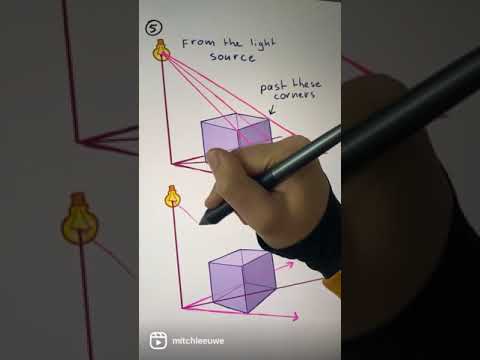 0:00:31
0:00:31
 0:04:11
0:04:11
 0:04:35
0:04:35
 0:13:15
0:13:15