filmov
tv
Perspective grids for comics in Krita

Показать описание
I'm sharing my perspective grids (CC-0/Public Domain) and show how to use them in Krita: it's a set of PNGs I drag'n'drop over the canvas. I hope they'll be useful for you!.
(note: subtitle available).
Download the ZIP with the grids:
Timecode:
00:00 Intro.
01:33 Quick Install.
02:02 How to use them.
04:00 Why this method?
04:42 Tip 1: Limit the grid to a panel.
05:40 Tip 2: Deformed grids.
06:14 Tip 3: Turning the grid to grayscale.
06:37 Conclusion, special thanks and credits.
Creative Commons Attribution 4.0 International
Video and artworks by David Revoy
Soundtrack:
Intro: Fabian Measures - Hanami (CC-By)
Timelapse: Kevin Mac Leod, Perspectives (CC-By)
End/Credits: Kevin Mac Leod, Backed Vibes Clean (CC-By)
Edited with Kdenlive 20.12.1 on Kubuntu Linux 20.04
13 February 2021
Support:
Follow:
Website:
Alternative channel:
(note: subtitle available).
Download the ZIP with the grids:
Timecode:
00:00 Intro.
01:33 Quick Install.
02:02 How to use them.
04:00 Why this method?
04:42 Tip 1: Limit the grid to a panel.
05:40 Tip 2: Deformed grids.
06:14 Tip 3: Turning the grid to grayscale.
06:37 Conclusion, special thanks and credits.
Creative Commons Attribution 4.0 International
Video and artworks by David Revoy
Soundtrack:
Intro: Fabian Measures - Hanami (CC-By)
Timelapse: Kevin Mac Leod, Perspectives (CC-By)
End/Credits: Kevin Mac Leod, Backed Vibes Clean (CC-By)
Edited with Kdenlive 20.12.1 on Kubuntu Linux 20.04
13 February 2021
Support:
Follow:
Website:
Alternative channel:
Perspective grids for comics in Krita
Perspective Drawing in Photoshop! Grids and Tips
Perspective Grids
The Greatest Drawing Tool??
perspective hacks
Making Comics- Drawing a Perspective Grid- #art #comics #drawing #shorts
Mastering Panel Composition
making comics: 3D perspective grids
How to draw perspective like Ryan Barry aka 9monkeys #2
How to Use Perspective for Comics - Daniel Warren Johnson
How to Draw a Dynamic Comic Book Pose Using a Perspective Grid
Drawing Perspective With David Chelsea: Artists Comics
Introduction To Perspective
Buildings in One Point Perspective for Comics {Part 1}
Perspective in the Panels Intro to Comic Craft
A great way to study composition and figures in perspective #animation #drawingtutorial
Perspective grid demonstration
Clip Studio Paint Secrets: Pulling a Perspective Grid Out of a 3D Model!
Drawing Perspective with David Chelsea: Drawing Over A 2-Point Perspective Grid With Figure (Long)
Perspective Drawing Grids | An Easy Way
One point perspective drawing tip #drawingtutorial #howtodraw #arttutorial #drawing
Understand Perspective Drawing like Kim Jung Gi
Intro to Comic Craft: You Need Perspective
Drawing perfect backgrounds with perspective rulers! | Jake Hercy Draws
Комментарии
 0:07:31
0:07:31
 0:13:13
0:13:13
 0:03:08
0:03:08
 0:00:19
0:00:19
 0:30:44
0:30:44
 0:00:55
0:00:55
 0:09:02
0:09:02
 0:02:11
0:02:11
 4:04:14
4:04:14
 0:12:25
0:12:25
 0:27:22
0:27:22
 0:02:31
0:02:31
 0:25:47
0:25:47
 0:21:45
0:21:45
 0:51:06
0:51:06
 0:00:13
0:00:13
 0:11:28
0:11:28
 0:00:24
0:00:24
 1:40:00
1:40:00
 0:04:18
0:04:18
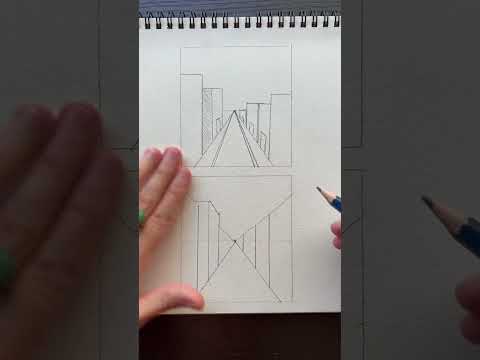 0:00:38
0:00:38
 0:18:50
0:18:50
 0:58:34
0:58:34
 0:05:05
0:05:05