filmov
tv
Toon Shader in Unity Using a Shader Graph with Custom Lighting! ✔️ 2020.3 | Game Dev Tutorial
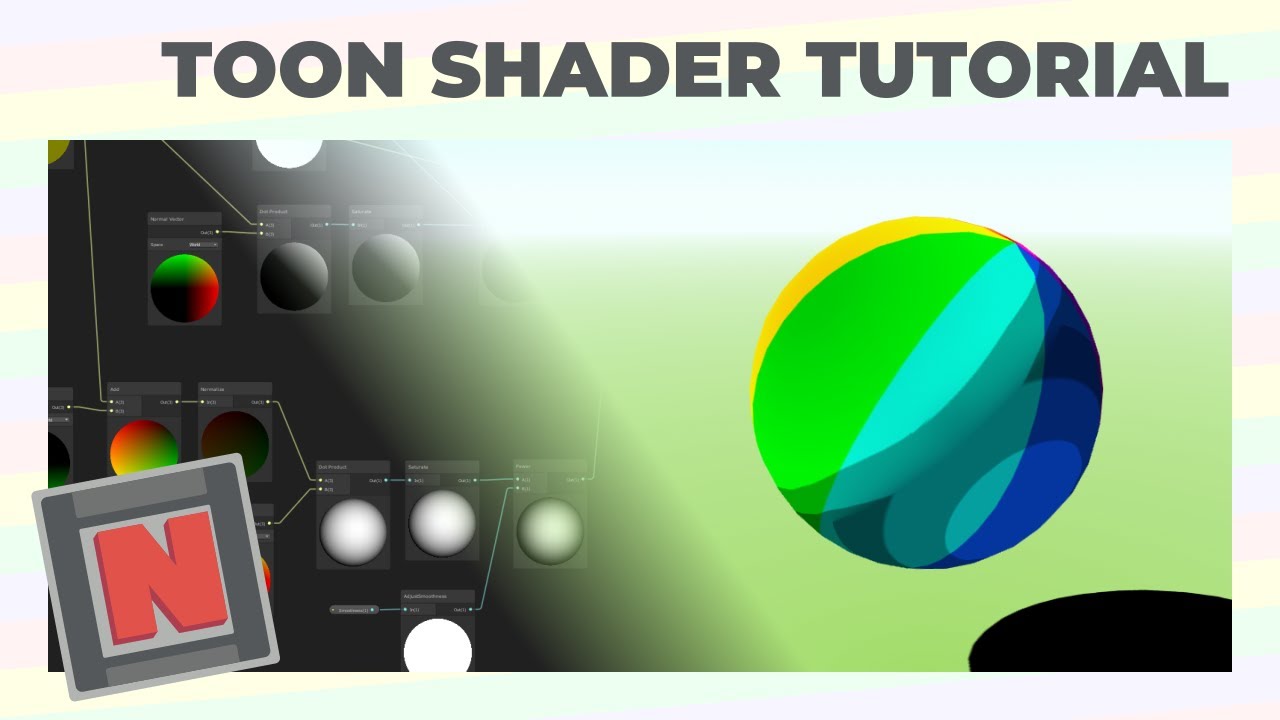
Показать описание
✔️ Works in 2020.1 ➕ 2020.2 ➕ 2020.3 🩹 For 2020.2 and .3:
► When you create a shader graph, set the material setting to "Unlit"
► The gear menu on Custom Function nodes is now in the graph inspector
► Editing properties must be done in the graph inspector instead of the blackboard
► Add a normalize node after view direction to fix a bug in certain Unity versions.
Toon shaders, also called cel shaders, create a cartoon-like style with segmented shading. In this video, I'll show you how to create these shaders in Unity using Shader Graph. Features include: diffuse and specular lighting, color textures, shading ramp textures, shadows, and multiple light sources. The custom lighting techniques can be used in a variety of shaders down the line!
👋 Subscribe for weekly game development videos!
👑 Join my Patreon for extra influence over topics, early access to videos, and downloadable project files!
🔗 Check out my website for a searchable list of tutorials!
📚 Reference scripts
✨Follow up videos
⏲️ Timestamps:
0:00 Intro
1:00 Project setup
2:10 Simple (diffuse) lighting
5:39 Shading ramp textures
7:54 Color textures
8:57 Shadows
12:10 Specular lighting
14:59 Additional light sources
19:31 Wrap up and credits
🎖️ Credits and references:
#GameDev #IndieDev #Unity
► When you create a shader graph, set the material setting to "Unlit"
► The gear menu on Custom Function nodes is now in the graph inspector
► Editing properties must be done in the graph inspector instead of the blackboard
► Add a normalize node after view direction to fix a bug in certain Unity versions.
Toon shaders, also called cel shaders, create a cartoon-like style with segmented shading. In this video, I'll show you how to create these shaders in Unity using Shader Graph. Features include: diffuse and specular lighting, color textures, shading ramp textures, shadows, and multiple light sources. The custom lighting techniques can be used in a variety of shaders down the line!
👋 Subscribe for weekly game development videos!
👑 Join my Patreon for extra influence over topics, early access to videos, and downloadable project files!
🔗 Check out my website for a searchable list of tutorials!
📚 Reference scripts
✨Follow up videos
⏲️ Timestamps:
0:00 Intro
1:00 Project setup
2:10 Simple (diffuse) lighting
5:39 Shading ramp textures
7:54 Color textures
8:57 Shadows
12:10 Specular lighting
14:59 Additional light sources
19:31 Wrap up and credits
🎖️ Credits and references:
#GameDev #IndieDev #Unity
Комментарии
 0:02:07
0:02:07
 0:02:33
0:02:33
 0:10:08
0:10:08
 0:00:08
0:00:08
 0:20:41
0:20:41
 0:08:07
0:08:07
 0:01:48
0:01:48
 0:15:40
0:15:40
 0:21:05
0:21:05
 0:10:21
0:10:21
 0:10:19
0:10:19
 0:00:10
0:00:10
 0:06:27
0:06:27
 0:11:32
0:11:32
 0:15:34
0:15:34
 0:06:12
0:06:12
 0:00:21
0:00:21
 0:01:01
0:01:01
 0:00:21
0:00:21
 0:00:11
0:00:11
 0:00:48
0:00:48
 0:05:25
0:05:25
 0:00:27
0:00:27
 0:01:57
0:01:57