filmov
tv
DAX and the Data Model

Показать описание
If you want a basic explanation of DAX and Data Models in Excel and Power BI then you've come to the right place.
This brief introduction to DAX and Data Models aims to give you a general starting point understanding of what these things are and where / why they are used.
If you've heard people talking about "Modern Excel" this is what they are referring to
Link to Power Query Calendar Files (Excel and Power BI) and other templates
00:00 Intro
00:25 Background
02:50 Use Power Query to load data to Data Model
04:13 Launching Power Pivot (Manage Data Model)
04:40 The Diagram (Model) View
07:18 DAX
12:00 Year To Date calculation
15:45 Prior Year calculation
Follow me on LinkedIn
Twitter
Access Analytic Training
This brief introduction to DAX and Data Models aims to give you a general starting point understanding of what these things are and where / why they are used.
If you've heard people talking about "Modern Excel" this is what they are referring to
Link to Power Query Calendar Files (Excel and Power BI) and other templates
00:00 Intro
00:25 Background
02:50 Use Power Query to load data to Data Model
04:13 Launching Power Pivot (Manage Data Model)
04:40 The Diagram (Model) View
07:18 DAX
12:00 Year To Date calculation
15:45 Prior Year calculation
Follow me on LinkedIn
Access Analytic Training
DAX and the Data Model
How The Data Model & DAX Work Together - (1.7) Ultimate Beginners Guide to DAX 2019
📊 How to use Power BI DAX - Tutorial
DAX CALCULATE Function Made Easy to Understand (just one word)
Beginner Power BI DAX Functions Tutorial [Full Course]
DAX CALCULATE Trick to Pass Filters from Many to One Side of Relationship
Data modeling best practices - Part 1 - in Power BI and Analysis Services
Data Modeling for Power BI [Full Course] 📊
Use Excel Like a PRO | Learn Power Query, Power Pivot & DAX in 15 MINUTES (project files include...
Power BI DAX Tutorial - Beginner to Advanced [Full Course]
Don't Make These DATA MODELING MISTAKES | Data Modeling Best Practices in Power BI | Goodly
Excel Data Analysis Class 02: Power Pivot, DAX Formulas, Relationships, Data Modeling & Much Mor...
Thinking about your DAX Queries like a SQL Query in Power BI
Measures vs. calculated columns in DAX and Power BI
How and where to write DAX Measures for Power BI and Excel
DAX Measure & Data Model PivotTable - List Student Classes in Single Cell –- Excel Magic Trick 1...
DAX and data modelling – basic building blocks for business analytics - By Owen Auger
Advanced DAX [Full Course]
Learn Power Pivot & DAX for Power BI with 20 Beginner to PRO Examples (Sample file included)
DAX In Excel Explained | Excel DAX Formulas And DAX Functions | Excel Tutorial | Simplilearn
Handling MULTIPLE fact tables in Power BI
Hands-On Power BI Tutorial 📊 Beginner to Pro [Full Course] 2023 Edition⚡
How to use Power Pivot in Excel | Full Tutorial
Excel Magic Trick 1387: Data Model & DAX Formulas: Quantity Frequency Distribution by Year &...
Комментарии
 0:19:03
0:19:03
 0:05:22
0:05:22
 0:37:28
0:37:28
 0:08:45
0:08:45
 2:54:14
2:54:14
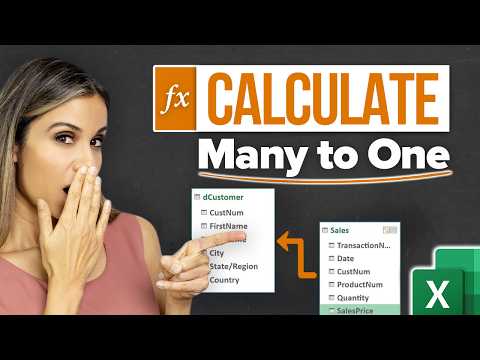 0:10:12
0:10:12
 0:10:05
0:10:05
 2:34:41
2:34:41
 0:17:29
0:17:29
 1:26:33
1:26:33
 0:08:03
0:08:03
 1:16:25
1:16:25
 0:06:36
0:06:36
 0:06:00
0:06:00
 0:14:02
0:14:02
 0:04:22
0:04:22
 0:58:03
0:58:03
 0:59:36
0:59:36
 0:53:55
0:53:55
 0:06:13
0:06:13
 0:09:02
0:09:02
 3:02:18
3:02:18
 0:30:38
0:30:38
 0:28:32
0:28:32