filmov
tv
Mastering Advanced Excel: Pivot Tables, Data Analysis, and VBA Automation

Показать описание
Are you ready to take your Excel skills to the next level? Join us on a journey of discovery as we delve into the world of advanced Excel techniques. In this comprehensive course, we will equip you with the tools and knowledge to become a true Excel power user.
Our Advanced Excel Techniques course is designed to empower you with the skills needed to harness the full potential of this powerful spreadsheet software. Whether you're a seasoned Excel user or just getting started, this course offers something for everyone.
Key topics covered in this course include:
Pivot Tables Mastery: Learn how to transform raw data into actionable insights by creating dynamic pivot tables. Discover advanced pivot table features such as calculated fields, grouping, and slicers to make data analysis a breeze.
Data Analysis Techniques: Dive deep into data analysis methodologies and uncover hidden patterns, trends, and outliers in your data. We'll explore functions, formulas, and data visualization techniques that will help you make informed decisions based on your data.
Automation with VBA: Unleash the power of automation using VBA (Visual Basic for Applications). You'll learn how to create macros to automate repetitive tasks, streamline workflows, and enhance your productivity. Master the art of writing custom VBA code to tailor Excel to your specific needs.
Efficient Data Management: Discover best practices for organizing and managing your data efficiently. Explore techniques for data validation, conditional formatting, and data cleansing to ensure the accuracy and reliability of your spreadsheets.
Advanced Functions and Formulas: Elevate your Excel skills with a deep dive into advanced functions and formulas. Explore array formulas, lookup functions, and text manipulation techniques to tackle complex data challenges.
Collaborative Tools: Explore collaborative features such as sharing workbooks, version control, and protecting sensitive data. Learn how to collaborate seamlessly with colleagues while maintaining data integrity.
Performance Optimization: Enhance your spreadsheet's performance by mastering techniques for optimizing large datasets and reducing calculation times.
Real-World Applications: Throughout the course, we'll provide real-world examples and practical exercises to reinforce your learning and ensure you can apply these advanced techniques in your professional life.
By the end of this course, you'll have the confidence and expertise to tackle complex data analysis tasks, automate repetitive processes, and unlock Excel's true potential as a powerful tool for decision-making and productivity.
Join us on this exciting journey to become an Excel expert and transform the way you work with data. Don't miss out on this opportunity to gain a competitive edge in your career. Enroll now and unlock the world of advanced Excel techniques!
#excel #exceltotally #tally #pivot #tech
Our Advanced Excel Techniques course is designed to empower you with the skills needed to harness the full potential of this powerful spreadsheet software. Whether you're a seasoned Excel user or just getting started, this course offers something for everyone.
Key topics covered in this course include:
Pivot Tables Mastery: Learn how to transform raw data into actionable insights by creating dynamic pivot tables. Discover advanced pivot table features such as calculated fields, grouping, and slicers to make data analysis a breeze.
Data Analysis Techniques: Dive deep into data analysis methodologies and uncover hidden patterns, trends, and outliers in your data. We'll explore functions, formulas, and data visualization techniques that will help you make informed decisions based on your data.
Automation with VBA: Unleash the power of automation using VBA (Visual Basic for Applications). You'll learn how to create macros to automate repetitive tasks, streamline workflows, and enhance your productivity. Master the art of writing custom VBA code to tailor Excel to your specific needs.
Efficient Data Management: Discover best practices for organizing and managing your data efficiently. Explore techniques for data validation, conditional formatting, and data cleansing to ensure the accuracy and reliability of your spreadsheets.
Advanced Functions and Formulas: Elevate your Excel skills with a deep dive into advanced functions and formulas. Explore array formulas, lookup functions, and text manipulation techniques to tackle complex data challenges.
Collaborative Tools: Explore collaborative features such as sharing workbooks, version control, and protecting sensitive data. Learn how to collaborate seamlessly with colleagues while maintaining data integrity.
Performance Optimization: Enhance your spreadsheet's performance by mastering techniques for optimizing large datasets and reducing calculation times.
Real-World Applications: Throughout the course, we'll provide real-world examples and practical exercises to reinforce your learning and ensure you can apply these advanced techniques in your professional life.
By the end of this course, you'll have the confidence and expertise to tackle complex data analysis tasks, automate repetitive processes, and unlock Excel's true potential as a powerful tool for decision-making and productivity.
Join us on this exciting journey to become an Excel expert and transform the way you work with data. Don't miss out on this opportunity to gain a competitive edge in your career. Enroll now and unlock the world of advanced Excel techniques!
#excel #exceltotally #tally #pivot #tech
 0:11:47
0:11:47
 3:25:48
3:25:48
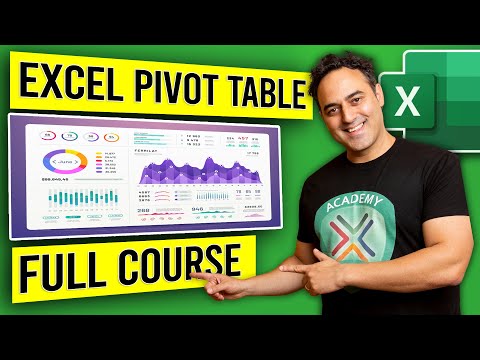 10:37:59
10:37:59
 0:13:22
0:13:22
 0:10:09
0:10:09
 0:01:53
0:01:53
 0:13:36
0:13:36
 0:17:11
0:17:11
 0:09:06
0:09:06
 0:58:57
0:58:57
 0:00:11
0:00:11
 0:49:49
0:49:49
 0:08:51
0:08:51
 0:07:10
0:07:10
 0:09:38
0:09:38
 5:43:05
5:43:05
 1:19:41
1:19:41
 0:54:01
0:54:01
 0:27:08
0:27:08
 0:00:57
0:00:57
 0:29:19
0:29:19
 0:00:14
0:00:14
 0:00:37
0:00:37
 0:00:30
0:00:30