filmov
tv
How to Cut, Copy and Paste, Part 1 of 2
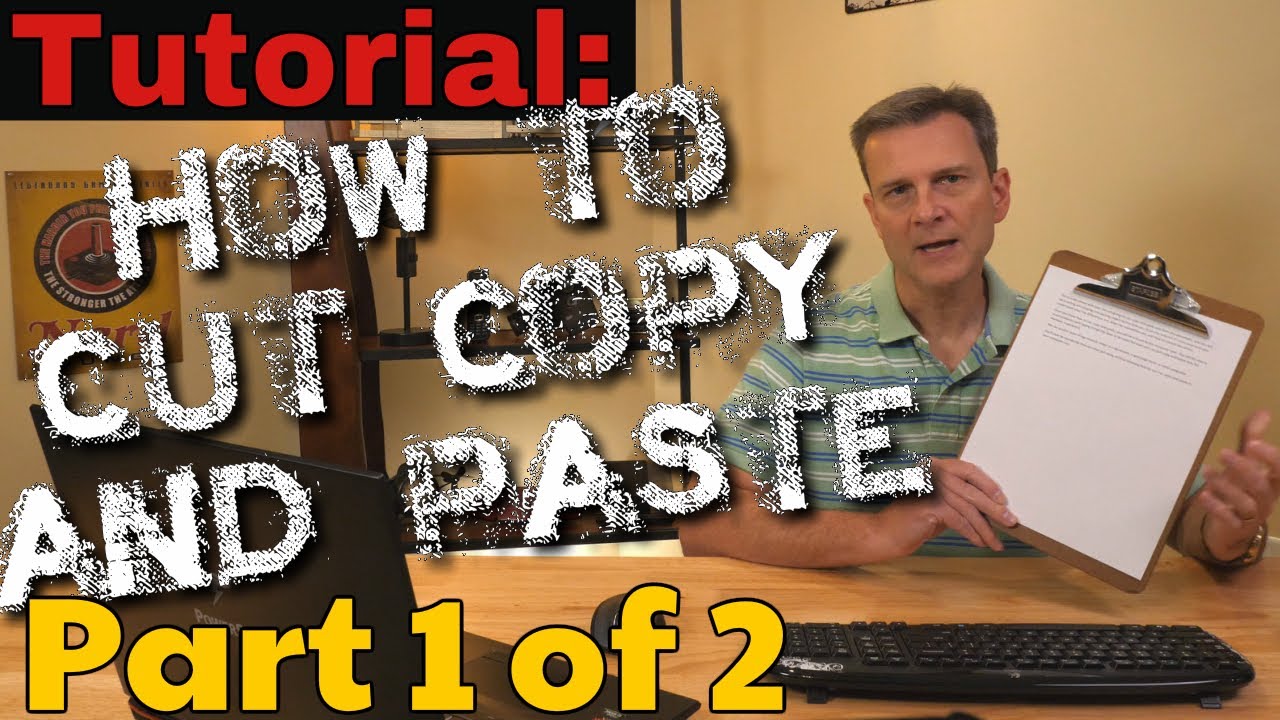
Показать описание
Cutting, copying and pasting text, data, pictures and more are so basic and so essential to using computers that learning how to do it should be required before you get your "license to drive a computer." All kidding aside, on a computer almost nothing is more useful, more often than being able to quickly and accurately move data around on your computer.
Yet, many computer users have never learned or used these simple techniques for cutting, copying and pasting.
This video will introduce cutting, copying and pasting by demonstrating how to copy and paste simple text within a word processor. You can share this video with someone you know who needs a simple lesson in the basics of this essential computer skill. Ask them to watch the video, try the concepts and practice until they master it.
Part two of this series will cover more techniques for cutting, copying and pasting so any viewer can quickly become an expert in moving data around.
How to Cut, Copy and Paste
This video is part of the video series I am making to help my Mom, and anyone else who may be struggling with technology. The series is called the Mom And Dad Tech Nology Tutorials (MAD TNT). Don't get MAD and blow up! Just watch these videos or share them with someone you love who needs help managing files on their computer.
View the entire Mom And Dad Tech Nology Tutorial series by going to this Playlist:
Yet, many computer users have never learned or used these simple techniques for cutting, copying and pasting.
This video will introduce cutting, copying and pasting by demonstrating how to copy and paste simple text within a word processor. You can share this video with someone you know who needs a simple lesson in the basics of this essential computer skill. Ask them to watch the video, try the concepts and practice until they master it.
Part two of this series will cover more techniques for cutting, copying and pasting so any viewer can quickly become an expert in moving data around.
How to Cut, Copy and Paste
This video is part of the video series I am making to help my Mom, and anyone else who may be struggling with technology. The series is called the Mom And Dad Tech Nology Tutorials (MAD TNT). Don't get MAD and blow up! Just watch these videos or share them with someone you love who needs help managing files on their computer.
View the entire Mom And Dad Tech Nology Tutorial series by going to this Playlist:
Комментарии
 0:02:39
0:02:39
 0:09:01
0:09:01
 0:13:33
0:13:33
 0:02:29
0:02:29
 0:09:22
0:09:22
 0:09:47
0:09:47
 0:02:44
0:02:44
 0:05:53
0:05:53
 0:00:36
0:00:36
 0:07:20
0:07:20
 0:01:16
0:01:16
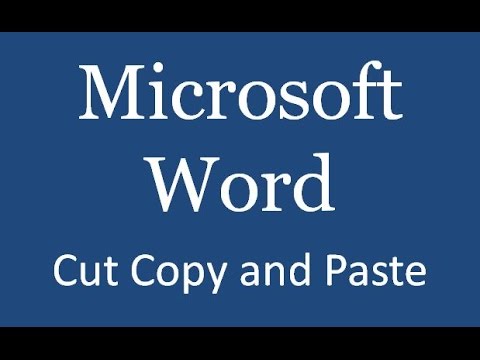 0:04:26
0:04:26
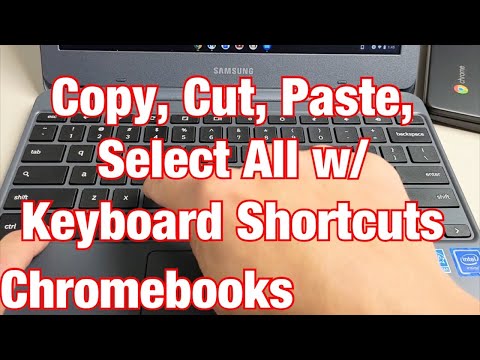 0:02:17
0:02:17
 0:05:42
0:05:42
 0:01:24
0:01:24
 0:02:17
0:02:17
 0:02:30
0:02:30
 0:02:56
0:02:56
 0:06:37
0:06:37
 0:00:58
0:00:58
 0:04:20
0:04:20
 0:02:29
0:02:29
 0:04:16
0:04:16
 0:13:49
0:13:49