filmov
tv
How to fix corrupted system files in Windows 11/10

Показать описание
In this guide, we will see how to manually replace a corrupted single Windows system file with a known good copy of the file, if the System File Checker is not working. The built-in System File Checker is a tool which you can conveniently run to replace potentially corrupted or missing system files with good ones. But it may happen that SFC is unable to replace the corrupted file and throws up an error message. In this tutorial, we will see how to manually replace a single corrupted Windows system file with a known good copy of the file, if the SFC is not working.
Timecodes:
0:00 Intro
0:26 download a Good Copy
1:25 take ownership of file
3:07 replace corrupt file
Timecodes:
0:00 Intro
0:26 download a Good Copy
1:25 take ownership of file
3:07 replace corrupt file
 0:02:37
0:02:37
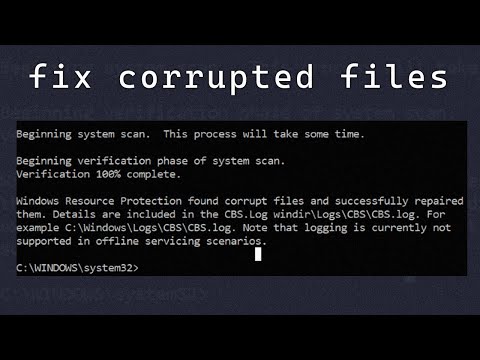 0:00:41
0:00:41
 0:03:51
0:03:51
 0:08:25
0:08:25
 0:04:01
0:04:01
 0:02:59
0:02:59
 0:07:19
0:07:19
 0:04:29
0:04:29
 0:00:54
0:00:54
 0:00:17
0:00:17
 0:06:06
0:06:06
 0:13:16
0:13:16
![[Solved] How to](https://i.ytimg.com/vi/S9_yD_f-Obw/hqdefault.jpg) 0:02:40
0:02:40
 0:04:46
0:04:46
 0:01:30
0:01:30
 0:01:45
0:01:45
 0:06:07
0:06:07
 0:01:06
0:01:06
 0:01:22
0:01:22
 0:04:28
0:04:28
 0:01:16
0:01:16
 0:10:31
0:10:31
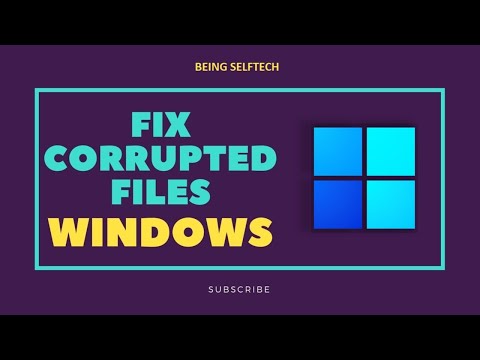 0:02:10
0:02:10
 0:04:29
0:04:29