filmov
tv
How to find all files containing specific text (string) on Linux - Linux Tips And Tricks

Показать описание
In Linux, finding all files containing a specific text (string) can be accomplished using the grep command. The grep command is a powerful utility that allows users to search for patterns within files. To find all files containing specific text, one can use the -r flag followed by the directory path to recursively search for the text within all files in the directory and its subdirectories. The -l flag can be added to the command to print only the names of the files that contain the text. It is also possible to use the find command in combination with grep to search for files with specific text patterns in specific file types or directories. By using these commands in Linux, it is easy to quickly find all files containing specific text or strings.
Here are the command featured in my video.
Search for a string in all files in a directory
grep -r "123" /home/_testFiles/
search for a string in all files in a root directory
grep -r "123" /
#linux #ubuntu #redhat #bash
Here are the command featured in my video.
Search for a string in all files in a directory
grep -r "123" /home/_testFiles/
search for a string in all files in a root directory
grep -r "123" /
#linux #ubuntu #redhat #bash
 0:02:57
0:02:57
 0:08:44
0:08:44
 0:03:15
0:03:15
 0:00:24
0:00:24
 0:02:21
0:02:21
 0:01:40
0:01:40
 0:02:43
0:02:43
 0:00:36
0:00:36
 0:03:53
0:03:53
 0:00:46
0:00:46
 0:04:10
0:04:10
 0:01:31
0:01:31
 0:06:59
0:06:59
 0:02:13
0:02:13
 0:01:52
0:01:52
 0:03:33
0:03:33
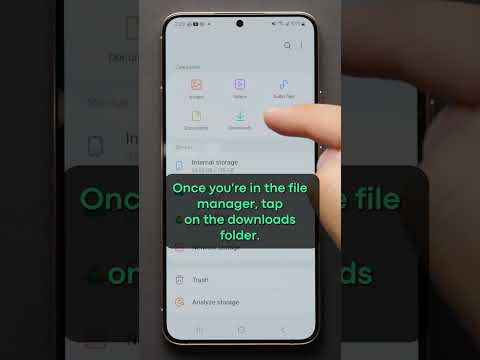 0:00:29
0:00:29
 0:02:09
0:02:09
 0:02:38
0:02:38
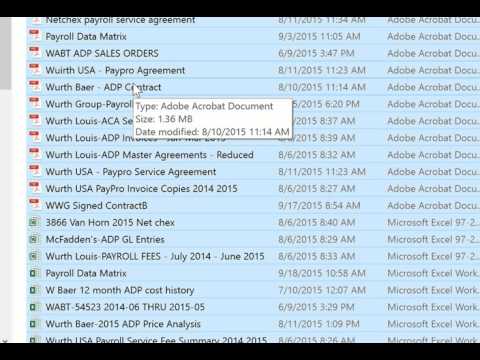 0:03:44
0:03:44
 0:02:16
0:02:16
 0:05:23
0:05:23
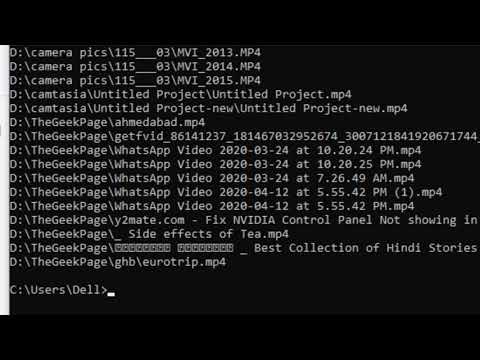 0:04:07
0:04:07
 0:04:14
0:04:14