filmov
tv
How to create a Dynamic Top N in Excel

Показать описание
𝗝𝗼𝗶𝗻 𝘂𝘀 𝗙𝗼𝗿 𝗘𝘅𝗰𝗲𝗹 𝗣𝗿𝗼𝗳𝗲𝘀𝘀𝗶𝗼𝗻𝗮𝗹 𝗰𝗼𝘂𝗿𝘀𝗲𝘀
---------_-------------_----------------_---------------
---------_-------------_----------------_---------------
---------_-------------_----------------_---------------
2- 𝗔𝗱𝘃𝗮𝗻𝗰𝗲𝗱 𝗘𝘅𝗰𝗲𝗹 𝗗𝗮𝘀𝗵𝗯𝗼𝗮𝗿𝗱 𝗗𝗲𝘀𝗶𝗴𝗻
---------_-------------_----------------_---------------
3- 𝗟𝗲𝗮𝗿𝗻 𝗘𝘃𝗲𝗿𝘆𝘁𝗵𝗶𝗻𝗴 𝗬𝗼𝘂 𝗡𝗲𝗲𝗱 𝘁𝗼 𝗞𝗻𝗼𝘄 𝗮𝗯𝗼𝘂𝘁 𝗘𝘅𝗰𝗲𝗹
---------_-------------_----------------_---------------
4- 𝗘𝘅𝗰𝗲𝗹 𝗘𝘀𝘀𝗲𝗻𝘁𝗶𝗮𝗹 𝗧𝗿𝗮𝗶𝗻𝗶𝗻𝗴 𝗰𝗼𝗺𝗽𝗹𝗲𝘁𝗲 𝗖𝗼𝘂𝗿𝘀𝗲:
---------_-------------_----------------_---------------
5- 𝗠𝗶𝗰𝗿𝗼𝘀𝗼𝗳𝘁 𝗘𝘅𝗰𝗲𝗹 𝗳𝗿𝗼𝗺 𝗕𝗲𝗴𝗶𝗻𝗻𝗲𝗿 𝗧𝗼 𝗘𝘅𝗽𝗲𝗿𝘁 𝗖𝗼𝘂𝗿𝘀𝗲:
---------_-------------_----------------_---------------
6- 𝗧𝗵𝗲 𝗖𝗼𝗺𝗽𝗹𝗲𝘁𝗲 𝗙𝗶𝗻𝗮𝗻𝗰𝗶𝗮𝗹 𝗔𝗻𝗮𝗹𝘆𝘀𝘁 𝗖𝗼𝘂𝗿𝘀𝗲
---------_-------------_----------------_---------------
1- 𝗔𝗱𝘃𝗮𝗻𝗰𝗲𝗱 𝗠𝗶𝗰𝗿𝗼𝘀𝗼𝗳𝘁 𝗜𝗻𝘁𝗲𝗿𝗮𝗰𝘁𝗶𝘃𝗲 𝗮𝗻𝗱 𝗗𝘆𝗻𝗮𝗺𝗶𝗰 𝗘𝘅𝗰𝗲𝗹 𝗗𝗮𝘀𝗵𝗯𝗼𝗮𝗿𝗱 refers to a sophisticated and feature-rich dashboard created using Microsoft Excel. It is designed to present data in a visually appealing and interactive manner, allowing users to analyze and explore information easily. Here are some details about an advanced Microsoft interactive and dynamic Excel dashboard.
Excel dashboards offer several main features that make them effective tools for data analysis and visualization. Here are the key features of Excel dashboards:
Data Visualization: Excel dashboards provide a wide range of visual components such as charts, graphs, and tables to present data in a visual format. These visualizations help users understand patterns, trends, and relationships in the data more easily.
Interactivity: Dashboards allow users to interact with the data and explore different aspects. Users can filter data, drill down into details, or select specific data points to update the visualizations dynamically. Interactivity enhances data exploration and analysis.
Data Connection and Refresh: Excel dashboards can connect to various data sources, including Excel spreadsheets, external databases, and online sources. They can also be set up to refresh data automatically, ensuring that the dashboard reflects the latest information.
Conditional Formatting: Conditional formatting enables users to highlight specific data points based on predefined conditions or criteria. It allows users to draw attention to important data, identify outliers, or track progress against targets.
Formulas and Calculations: Excel's powerful formula and calculation capabilities are utilized in dashboards. Users can perform calculations, create derived metrics, and apply formulas to transform and summarize data within the dashboard.
Data Slicers and Filters: Slicers and filters provide an intuitive way to slice and dice data in the dashboard. Users can easily filter data based on specific criteria, time periods, or categories, allowing for customized views of the data.
Dynamic Updates: Excel dashboards can be designed to update dynamically when new data is added or existing data changes. This ensures that the dashboard always reflects the most up-to-date information, eliminating the need for manual updates.
Data Validation: Data validation allows users to set up rules and restrictions to ensure data integrity. It helps prevent incorrect or inconsistent data from entering the dashboard, maintaining data accuracy and reliability.
Customization: Excel dashboards can be customized to suit individual preferences and specific needs. Users can adjust the layout, color scheme, fonts, and other design elements to create visually appealing and personalized dashboards.
Sharing and Collaboration: Excel dashboards can be shared with others by saving them as files, publishing them to the web, or using collaboration platforms. This enables multiple users to access and collaborate on the dashboard simultaneously.
#dataanalyst #dataanalytics #excel
---------_-------------_----------------_---------------
---------_-------------_----------------_---------------
---------_-------------_----------------_---------------
2- 𝗔𝗱𝘃𝗮𝗻𝗰𝗲𝗱 𝗘𝘅𝗰𝗲𝗹 𝗗𝗮𝘀𝗵𝗯𝗼𝗮𝗿𝗱 𝗗𝗲𝘀𝗶𝗴𝗻
---------_-------------_----------------_---------------
3- 𝗟𝗲𝗮𝗿𝗻 𝗘𝘃𝗲𝗿𝘆𝘁𝗵𝗶𝗻𝗴 𝗬𝗼𝘂 𝗡𝗲𝗲𝗱 𝘁𝗼 𝗞𝗻𝗼𝘄 𝗮𝗯𝗼𝘂𝘁 𝗘𝘅𝗰𝗲𝗹
---------_-------------_----------------_---------------
4- 𝗘𝘅𝗰𝗲𝗹 𝗘𝘀𝘀𝗲𝗻𝘁𝗶𝗮𝗹 𝗧𝗿𝗮𝗶𝗻𝗶𝗻𝗴 𝗰𝗼𝗺𝗽𝗹𝗲𝘁𝗲 𝗖𝗼𝘂𝗿𝘀𝗲:
---------_-------------_----------------_---------------
5- 𝗠𝗶𝗰𝗿𝗼𝘀𝗼𝗳𝘁 𝗘𝘅𝗰𝗲𝗹 𝗳𝗿𝗼𝗺 𝗕𝗲𝗴𝗶𝗻𝗻𝗲𝗿 𝗧𝗼 𝗘𝘅𝗽𝗲𝗿𝘁 𝗖𝗼𝘂𝗿𝘀𝗲:
---------_-------------_----------------_---------------
6- 𝗧𝗵𝗲 𝗖𝗼𝗺𝗽𝗹𝗲𝘁𝗲 𝗙𝗶𝗻𝗮𝗻𝗰𝗶𝗮𝗹 𝗔𝗻𝗮𝗹𝘆𝘀𝘁 𝗖𝗼𝘂𝗿𝘀𝗲
---------_-------------_----------------_---------------
1- 𝗔𝗱𝘃𝗮𝗻𝗰𝗲𝗱 𝗠𝗶𝗰𝗿𝗼𝘀𝗼𝗳𝘁 𝗜𝗻𝘁𝗲𝗿𝗮𝗰𝘁𝗶𝘃𝗲 𝗮𝗻𝗱 𝗗𝘆𝗻𝗮𝗺𝗶𝗰 𝗘𝘅𝗰𝗲𝗹 𝗗𝗮𝘀𝗵𝗯𝗼𝗮𝗿𝗱 refers to a sophisticated and feature-rich dashboard created using Microsoft Excel. It is designed to present data in a visually appealing and interactive manner, allowing users to analyze and explore information easily. Here are some details about an advanced Microsoft interactive and dynamic Excel dashboard.
Excel dashboards offer several main features that make them effective tools for data analysis and visualization. Here are the key features of Excel dashboards:
Data Visualization: Excel dashboards provide a wide range of visual components such as charts, graphs, and tables to present data in a visual format. These visualizations help users understand patterns, trends, and relationships in the data more easily.
Interactivity: Dashboards allow users to interact with the data and explore different aspects. Users can filter data, drill down into details, or select specific data points to update the visualizations dynamically. Interactivity enhances data exploration and analysis.
Data Connection and Refresh: Excel dashboards can connect to various data sources, including Excel spreadsheets, external databases, and online sources. They can also be set up to refresh data automatically, ensuring that the dashboard reflects the latest information.
Conditional Formatting: Conditional formatting enables users to highlight specific data points based on predefined conditions or criteria. It allows users to draw attention to important data, identify outliers, or track progress against targets.
Formulas and Calculations: Excel's powerful formula and calculation capabilities are utilized in dashboards. Users can perform calculations, create derived metrics, and apply formulas to transform and summarize data within the dashboard.
Data Slicers and Filters: Slicers and filters provide an intuitive way to slice and dice data in the dashboard. Users can easily filter data based on specific criteria, time periods, or categories, allowing for customized views of the data.
Dynamic Updates: Excel dashboards can be designed to update dynamically when new data is added or existing data changes. This ensures that the dashboard always reflects the most up-to-date information, eliminating the need for manual updates.
Data Validation: Data validation allows users to set up rules and restrictions to ensure data integrity. It helps prevent incorrect or inconsistent data from entering the dashboard, maintaining data accuracy and reliability.
Customization: Excel dashboards can be customized to suit individual preferences and specific needs. Users can adjust the layout, color scheme, fonts, and other design elements to create visually appealing and personalized dashboards.
Sharing and Collaboration: Excel dashboards can be shared with others by saving them as files, publishing them to the web, or using collaboration platforms. This enables multiple users to access and collaborate on the dashboard simultaneously.
#dataanalyst #dataanalytics #excel
 0:18:16
0:18:16
 0:02:11
0:02:11
 0:10:15
0:10:15
 0:12:25
0:12:25
 0:17:31
0:17:31
 0:30:37
0:30:37
 0:14:11
0:14:11
 0:06:14
0:06:14
 0:01:00
0:01:00
 0:10:58
0:10:58
 0:07:01
0:07:01
 0:13:03
0:13:03
 0:00:55
0:00:55
 0:12:26
0:12:26
 0:05:33
0:05:33
 0:12:33
0:12:33
 0:15:29
0:15:29
 0:17:34
0:17:34
 0:32:13
0:32:13
 1:11:19
1:11:19
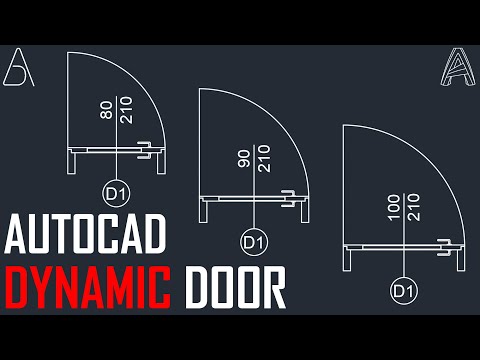 0:11:50
0:11:50
 0:02:56
0:02:56
 0:04:01
0:04:01
 0:09:22
0:09:22