filmov
tv
Excel Dynamic Charts - Easily Create Dynamic Charts using FILTER & SORT functions

Показать описание
If you need to create a chart in Excel based on changing criteria, it is easy to do with a dynamic chart using the FILTER function. You can even add the SORT function to get your chart sorted from highest to lowest or lowest to highest. We also show the UNIQUE function to create a data validation list that automatically updates.
Chapters:
0:00 Intro
0:32 Create a Table (CTRL+T)
1:39 Data to chart
2:10 FILTER function
4:15 Format numbers
4:30 Create chart
5:30 SORT function ascending
6:58 SORT function descending
7:45 Data Validation list by typing
9:20 UNIQUE function
9:45 SORT and UNIQUE function
10:08 Data validation list from dynamic range
Version for Dynamic array functions:
Excel for Microsoft 365, Excel for Microsoft 365 for Mac, Excel for the web, Excel 2021, Excel 2021 for Mac, Excel for iPad, Excel for iPhone, Excel for Android tablets, Excel for Android phones
#exceltraining #msexcel #chrismenardtraining #chrismenard
And make sure you subscribe to my channel!
-- EQUIPMENT USED ---------------------------------
-- SOFTWARE USED ---------------------------------
DISCLAIMER: Links included in this description might be affiliate links. If you purchase a product or service with the links I provide, I may receive a small commission. There is no additional charge to you! Thank you for supporting my channel, so I can continue to provide you with free content each week!
Chapters:
0:00 Intro
0:32 Create a Table (CTRL+T)
1:39 Data to chart
2:10 FILTER function
4:15 Format numbers
4:30 Create chart
5:30 SORT function ascending
6:58 SORT function descending
7:45 Data Validation list by typing
9:20 UNIQUE function
9:45 SORT and UNIQUE function
10:08 Data validation list from dynamic range
Version for Dynamic array functions:
Excel for Microsoft 365, Excel for Microsoft 365 for Mac, Excel for the web, Excel 2021, Excel 2021 for Mac, Excel for iPad, Excel for iPhone, Excel for Android tablets, Excel for Android phones
#exceltraining #msexcel #chrismenardtraining #chrismenard
And make sure you subscribe to my channel!
-- EQUIPMENT USED ---------------------------------
-- SOFTWARE USED ---------------------------------
DISCLAIMER: Links included in this description might be affiliate links. If you purchase a product or service with the links I provide, I may receive a small commission. There is no additional charge to you! Thank you for supporting my channel, so I can continue to provide you with free content each week!
Комментарии
 0:10:15
0:10:15
 0:08:09
0:08:09
 0:05:33
0:05:33
 0:09:28
0:09:28
 0:12:25
0:12:25
 0:12:33
0:12:33
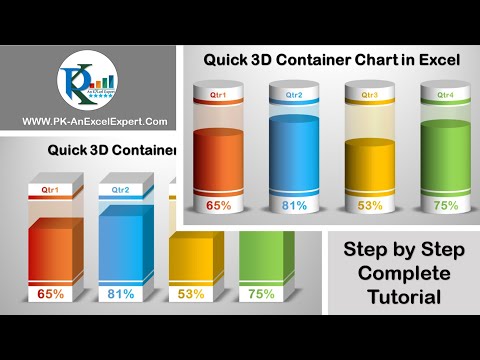 0:15:12
0:15:12
 0:08:53
0:08:53
 1:40:14
1:40:14
 0:19:21
0:19:21
 0:03:26
0:03:26
 0:08:07
0:08:07
 0:01:31
0:01:31
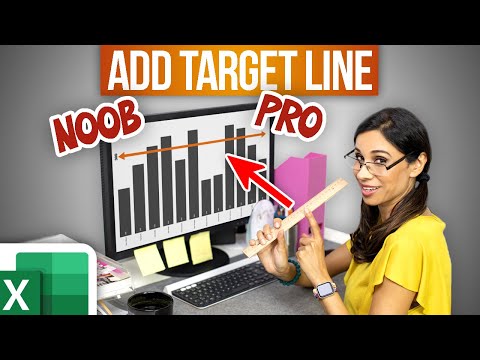 0:06:54
0:06:54
 0:10:31
0:10:31
 0:08:44
0:08:44
 0:10:46
0:10:46
 0:11:33
0:11:33
 0:03:17
0:03:17
 0:00:21
0:00:21
 0:40:32
0:40:32
 0:13:20
0:13:20
 0:02:36
0:02:36
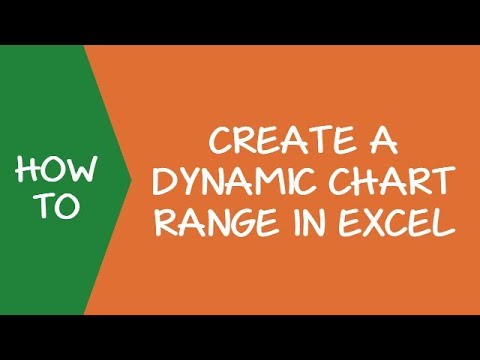 0:10:29
0:10:29