filmov
tv
How to Create a Dynamic Table on Excel Data Using Power Automate | 2022 Tutorial

Показать описание
Hi Everyone,
In this video, I demonstrate how to create a dynamic table using Excel data in Power Automate. Just a note, any column in the first row will get override as table headers. Read more in the forum post below.
Formula: =OFFSET(Sheet1!A1,0,0,SUBTOTAL(103,Sheet1!$A:$A),14)
If you enjoy the video feel free to like, comment, and subscribe!
#PowerAutomate #Microsoft #Excel
In this video, I demonstrate how to create a dynamic table using Excel data in Power Automate. Just a note, any column in the first row will get override as table headers. Read more in the forum post below.
Formula: =OFFSET(Sheet1!A1,0,0,SUBTOTAL(103,Sheet1!$A:$A),14)
If you enjoy the video feel free to like, comment, and subscribe!
#PowerAutomate #Microsoft #Excel
Dynamic Block For Beginners - AutoCAD
The Basics of Dynamic Content in 15 Minutes
How to build Dynamic & Interactive Dashboard in EXCEL with Pivot Tables&Charts | Tutorial Ep...
Create Dynamic Dropdown Lists in Excel
Effortlessly Create Dynamic Charts in Excel: New Feature Alert!
How to Build a Dynamic Website from Scratch with Wordpress FOR FREE
Wix Dynamic Pages Tutorial 2024 (For Beginners)
How to Create a Dynamic Chart Range in Excel using Dropdown
How To Create a Docusign Dynamic Template In 2024
How to Create an Excel Interactive Chart with Dynamic Arrays
Create Your Dynamic Door - AutoCAD
Creating dynamic web pages using PHP and MySQL | Part 1 | Coding the front-end
Dynamic Charts That Update Automatically In Excel - Using OFFSET To Create Dynamic Ranges
How to Create a Dynamic Chart with Excel Drop-Down list 📈 | Excel dynamic Chart
How to Create Dynamic Forms in WordPress
How to create First Dynamic Web Project in Eclipse with Tomcat server | Online tuts
Power Apps Dynamic Form Schema | Add Controls on the fly
Create a Dynamic Range in Excel... this is different!
Excel Dynamic Charts - Easily Create Dynamic Charts using FILTER & SORT functions
How to Create a Dynamic Table on Excel Data Using Power Automate | 2022 Tutorial
Create a Dynamic Monthly Calendar in Excel 365 or Online | Dynamic Calendar Excel Formula
Create AWESOME Dynamic Charts in excel just in Seconds
PassFab Tips - How to Create A Dynamic Calendar Excel | Task List Excel (EASY)
How To Create A Dynamic Appointment Scheduler In Excel [Part 1]
Комментарии
 0:02:11
0:02:11
 0:18:16
0:18:16
 0:30:37
0:30:37
 0:13:03
0:13:03
 0:10:15
0:10:15
 0:32:13
0:32:13
 0:08:12
0:08:12
 0:12:25
0:12:25
 0:16:46
0:16:46
 0:12:33
0:12:33
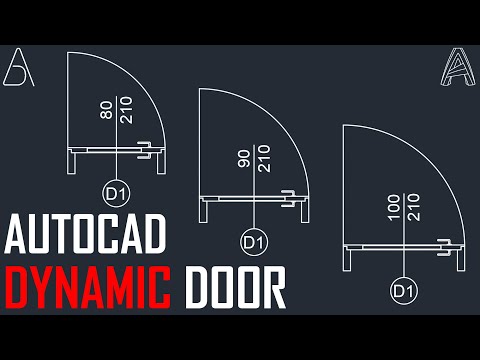 0:11:50
0:11:50
 0:17:31
0:17:31
 0:05:33
0:05:33
 0:10:46
0:10:46
 0:02:56
0:02:56
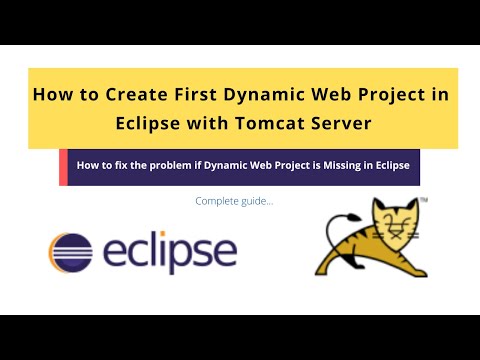 0:10:05
0:10:05
 0:18:06
0:18:06
 0:04:01
0:04:01
 0:12:26
0:12:26
 0:06:14
0:06:14
 0:15:32
0:15:32
 0:09:28
0:09:28
 0:09:24
0:09:24
 1:11:19
1:11:19