filmov
tv
Understanding VBA Code: Enumerations Part 3

Показать описание
*********************************
*********************************
Understanding VBA Code: Enumerations Part 3
Video description
----------------------------
The goal of my Excel VBA tutorials are to take you from a beginner level to a confident Excel VBA developer and programmer as quickly as possible. The best way to do this is to help you UNDERSTAND Excel VBA code and how to build robust Excel spreadsheets.
This video is Part 3 in our Enumerations series of videos. In this free beginner level Excel tutorial we use Microsoft Excel 2016 and you will learn:
1. What a hidden enumeration element is;
2. How to create a hidden enumeration element;
2. What a duplicate enumeration element is;
3. How to create and use a hidden, duplicate enumeration element;
4. We also show how hidden enumeration elements do not appear in the VB Editor intellisense dropdown (where normal enumeration elements do);
The video uses Excel 2016 but the same steps are used for Excel 2010, Excel 2013 and equivalent versions of Microsoft Access.
If you enjoyed this short tutorial then please add a comment, start a discussion, "Like", "Favourite" or "Share" the tutorial and subscribe to my channel.
Channel Links and Playlists
----------------------------
Other Useful Links
----------------------------
Thanks for watching!
Paul.
*********************************
Understanding VBA Code: Enumerations Part 3
Video description
----------------------------
The goal of my Excel VBA tutorials are to take you from a beginner level to a confident Excel VBA developer and programmer as quickly as possible. The best way to do this is to help you UNDERSTAND Excel VBA code and how to build robust Excel spreadsheets.
This video is Part 3 in our Enumerations series of videos. In this free beginner level Excel tutorial we use Microsoft Excel 2016 and you will learn:
1. What a hidden enumeration element is;
2. How to create a hidden enumeration element;
2. What a duplicate enumeration element is;
3. How to create and use a hidden, duplicate enumeration element;
4. We also show how hidden enumeration elements do not appear in the VB Editor intellisense dropdown (where normal enumeration elements do);
The video uses Excel 2016 but the same steps are used for Excel 2010, Excel 2013 and equivalent versions of Microsoft Access.
If you enjoyed this short tutorial then please add a comment, start a discussion, "Like", "Favourite" or "Share" the tutorial and subscribe to my channel.
Channel Links and Playlists
----------------------------
Other Useful Links
----------------------------
Thanks for watching!
Paul.
 0:06:12
0:06:12
 0:09:58
0:09:58
 0:04:46
0:04:46
 0:08:12
0:08:12
 0:08:14
0:08:14
 0:09:58
0:09:58
 0:32:01
0:32:01
 0:06:30
0:06:30
 0:14:49
0:14:49
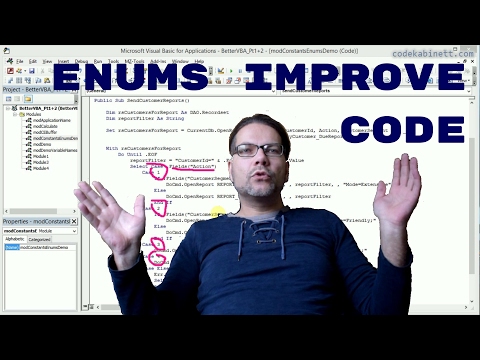 0:09:26
0:09:26
 0:05:55
0:05:55
 0:08:25
0:08:25
 0:10:32
0:10:32
 0:02:02
0:02:02
 0:11:39
0:11:39
 0:13:03
0:13:03
 0:37:21
0:37:21
 0:08:37
0:08:37
 0:02:20
0:02:20
 0:07:46
0:07:46
 0:14:29
0:14:29
 0:10:33
0:10:33
 0:17:03
0:17:03
 0:12:51
0:12:51