filmov
tv
7 Simple Practices for Writing Super-Readable VBA Code
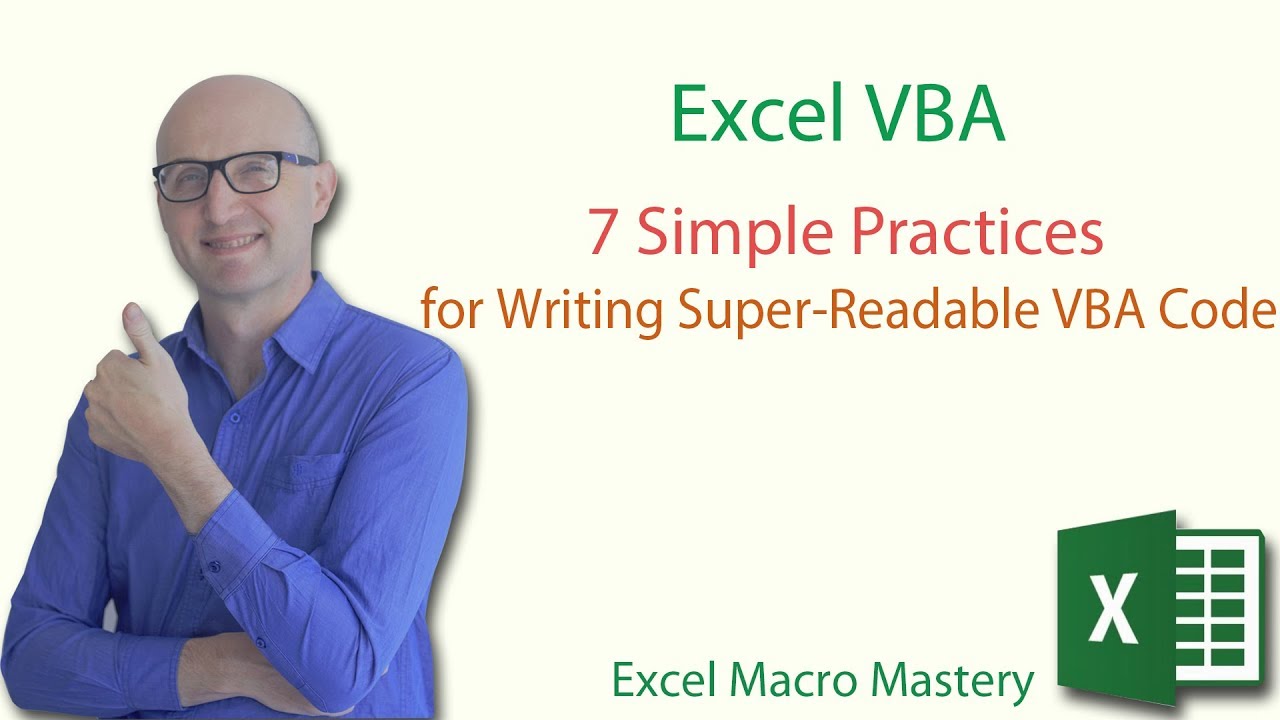
Показать описание
👉 Ready to master VBA?
(Note: If the download page doesn't work then make sure to turn off any popup blockers)
7 Simple Practices for Writing Super-Readable VBA Code
Having readable code is vital. It makes understanding your code easy to update and easy to understand.
But most important of it will slash the number of errors in your code. You can waste a lot of time fixing errors so this is very important.
In this video I show 7 simple techniques that will make your code readable.
Useful VBA Shortcut Keys:
Tab: To move lines of code to the right(Indent).
Shift + Tab: To move lines of code to the left(Outdent).
Shift + F2: Get the definition of the item under the cursor.
Ctrl + Shift + F2: Go to the last cursor position.
Ctrl + Space: AutoComplete Word.
Alt + F11: Switch between Excel and the VBA Editor.
Ctrl + R: View the Project Explorer Window.
Ctrl + Shift + 8(or Ctrl + *): Get the current region on a worksheet.
F4: View the Properties Window.
F5: Run the code from the current sub.
F9(or click left margin): Add a breakpoint to pause the code.
(Note: If the download page doesn't work then make sure to turn off any popup blockers)
7 Simple Practices for Writing Super-Readable VBA Code
Having readable code is vital. It makes understanding your code easy to update and easy to understand.
But most important of it will slash the number of errors in your code. You can waste a lot of time fixing errors so this is very important.
In this video I show 7 simple techniques that will make your code readable.
Useful VBA Shortcut Keys:
Tab: To move lines of code to the right(Indent).
Shift + Tab: To move lines of code to the left(Outdent).
Shift + F2: Get the definition of the item under the cursor.
Ctrl + Shift + F2: Go to the last cursor position.
Ctrl + Space: AutoComplete Word.
Alt + F11: Switch between Excel and the VBA Editor.
Ctrl + R: View the Project Explorer Window.
Ctrl + Shift + 8(or Ctrl + *): Get the current region on a worksheet.
F4: View the Properties Window.
F5: Run the code from the current sub.
F9(or click left margin): Add a breakpoint to pause the code.
Комментарии
 0:13:03
0:13:03
 0:00:16
0:00:16
 0:00:07
0:00:07
 0:00:24
0:00:24
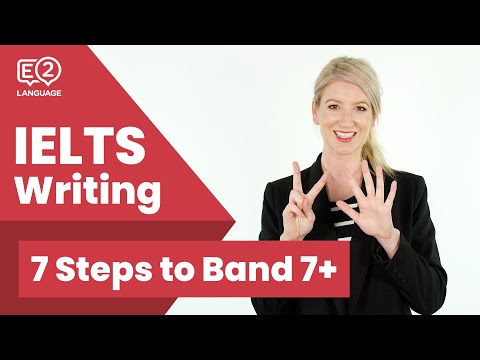 0:14:33
0:14:33
 0:04:08
0:04:08
 0:00:13
0:00:13
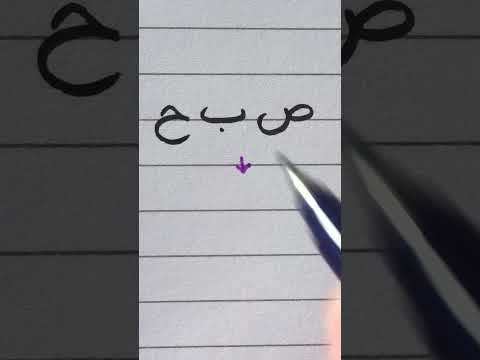 0:00:11
0:00:11
 0:54:04
0:54:04
 0:00:10
0:00:10
 0:09:33
0:09:33
 0:09:07
0:09:07
 0:02:43
0:02:43
 0:06:54
0:06:54
 0:06:06
0:06:06
 0:08:20
0:08:20
 0:11:12
0:11:12
 0:10:43
0:10:43
 0:00:39
0:00:39
 0:15:57
0:15:57
 0:04:30
0:04:30
 0:05:50
0:05:50
 0:01:43
0:01:43
 0:00:57
0:00:57