filmov
tv
Understanding VBA Code: Enumerations Part 5 (Select Case)
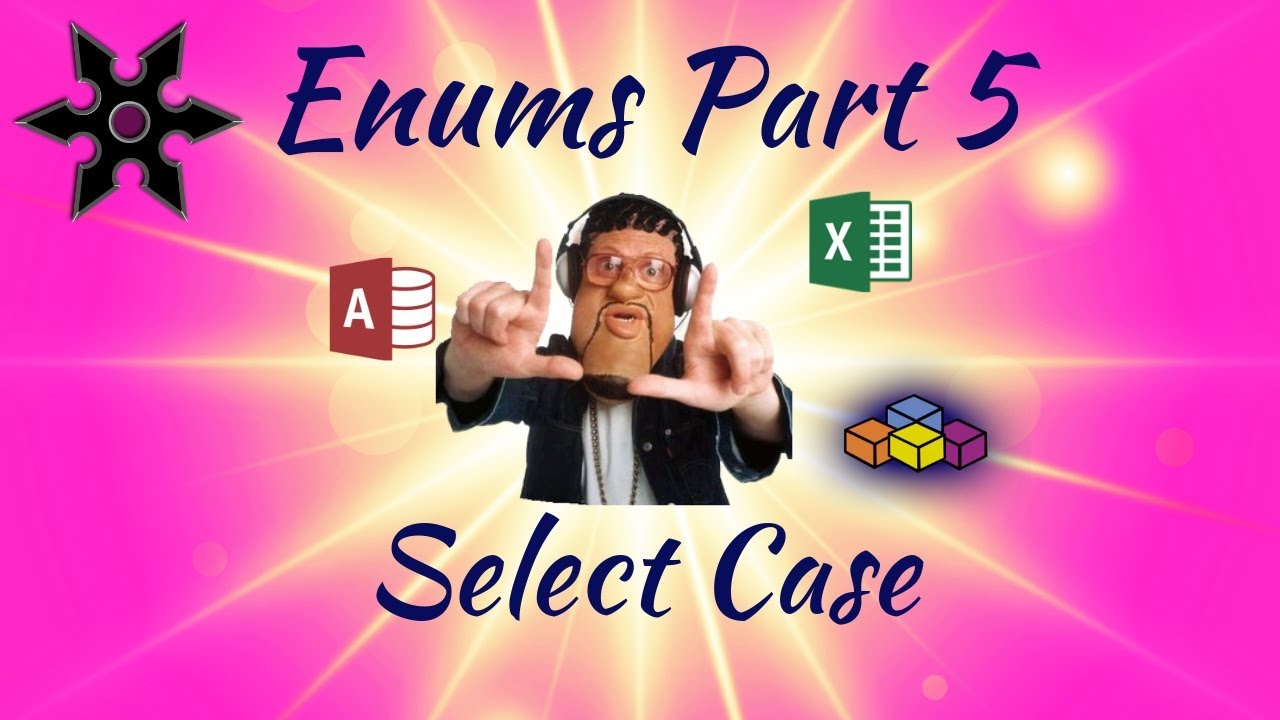
Показать описание
*********************************
*********************************
Understanding VBA Code: Enumerations Part 5 (Select Case)
Video description
----------------------------
The goal of my Excel VBA tutorials are to take you from a beginner level to a confident Excel VBA developer and programmer as quickly as possible. The best way to do this is to help you UNDERSTAND Excel VBA code and how to build robust Excel spreadsheets.
A common task when using enumerations is to build a Select Case block using an enumerated variable. A quick way of doing this is to use MZ-Tools for VBA to auto-generate the shape of the Select Case for your.
In this free beginner level Excel tutorial we use Microsoft Excel 2016 and you will learn:
1. How to use MZ-Tools Select Case for Enums tool to build a Select Case in VBA to fit a given enumerated variable;
2. How to use the MZ-Tools Message box assistant to quickly build the code needed for a message box in VBA - no more forgetting how to get a given combination of buttons and settings!;
The video uses Excel 2016 but the same steps are used for Excel 2010, Excel 2013 and equivalent versions of Microsoft Access.
If you enjoyed this short tutorial then please add a comment, start a discussion, "Like", "Favourite" or "Share" the tutorial and subscribe to my channel.
Channel Links and Playlists
----------------------------
Other Useful Links
----------------------------
Thanks for watching!
Paul.
*********************************
Understanding VBA Code: Enumerations Part 5 (Select Case)
Video description
----------------------------
The goal of my Excel VBA tutorials are to take you from a beginner level to a confident Excel VBA developer and programmer as quickly as possible. The best way to do this is to help you UNDERSTAND Excel VBA code and how to build robust Excel spreadsheets.
A common task when using enumerations is to build a Select Case block using an enumerated variable. A quick way of doing this is to use MZ-Tools for VBA to auto-generate the shape of the Select Case for your.
In this free beginner level Excel tutorial we use Microsoft Excel 2016 and you will learn:
1. How to use MZ-Tools Select Case for Enums tool to build a Select Case in VBA to fit a given enumerated variable;
2. How to use the MZ-Tools Message box assistant to quickly build the code needed for a message box in VBA - no more forgetting how to get a given combination of buttons and settings!;
The video uses Excel 2016 but the same steps are used for Excel 2010, Excel 2013 and equivalent versions of Microsoft Access.
If you enjoyed this short tutorial then please add a comment, start a discussion, "Like", "Favourite" or "Share" the tutorial and subscribe to my channel.
Channel Links and Playlists
----------------------------
Other Useful Links
----------------------------
Thanks for watching!
Paul.
 0:06:12
0:06:12
 0:09:58
0:09:58
 0:04:46
0:04:46
 0:08:12
0:08:12
 0:08:14
0:08:14
 0:09:58
0:09:58
 0:32:01
0:32:01
 0:06:30
0:06:30
 0:02:02
0:02:02
 0:05:55
0:05:55
 0:11:56
0:11:56
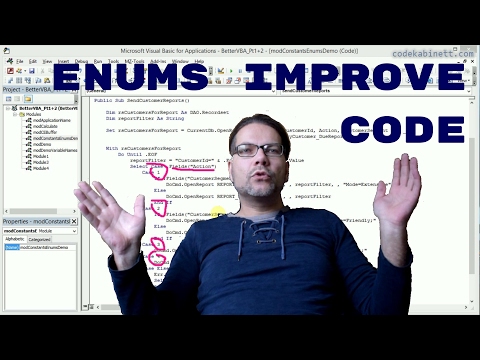 0:09:26
0:09:26
 0:08:25
0:08:25
 0:07:34
0:07:34
 0:08:37
0:08:37
 0:10:32
0:10:32
 0:11:39
0:11:39
 0:02:01
0:02:01
 0:14:28
0:14:28
 0:12:39
0:12:39
 0:05:17
0:05:17
 0:07:46
0:07:46
 0:07:18
0:07:18
 0:12:51
0:12:51