filmov
tv
Blender 2.8: Intro to 3D Modeling #b3d

Показать описание
Thanks for watching! Please don't forget to subscribe to this channel for more Blender 2.8 & more tutorials like this one!
In this Blender 2.8: Intro to 3D Modeling I cover:
- Switching between a Mesh Object's 'Object Mode' and Edit Mode' (1:39)
- Working in Edit Mode & Sub-Object Selection modes (Vertices/Edges/Faces) (3:09)
- Extrude Region tool (7:49)
- Extrude Along Normals tool(12:51)
- Extrude Individual tool (14:26)
- Extrude to Cursor tool (15:11)
- Extrude Keyboard Shortcuts (17:02)
- Loop Cut tool (18:11)
- Offset Edge Loop Cut tool (20:55)
- Turning on the top 'Tool Settings Bar' (23:03)
- Loop Cut & Slide (Keyboard shortcut tool version) (24:02)
- Bevel tool (27:03)
- Bevel keyboard shortcuts (30:02)
- Inset Faces tool (32:03)
- Inset Faces keyboard shortcut (33:01)
- Modeling the house! (35:13)
*****************
****************
*****************
Thanks for watching, and don't forget to Like & Subscribe to help the channel! =)
**********************************
Visit my Blender 2.8 Tutorial Series playlist for more Blender Tutorials:
Visit my Godot 3 Game Engine Tutorial Series playlist!:
Visit my Blender 2.7 Tutorial Series playlist for more Blender Tutorials:
**I do not receive profits or monetary compensation from promotion or sales of Lazy Saviors' album.
In this Blender 2.8: Intro to 3D Modeling I cover:
- Switching between a Mesh Object's 'Object Mode' and Edit Mode' (1:39)
- Working in Edit Mode & Sub-Object Selection modes (Vertices/Edges/Faces) (3:09)
- Extrude Region tool (7:49)
- Extrude Along Normals tool(12:51)
- Extrude Individual tool (14:26)
- Extrude to Cursor tool (15:11)
- Extrude Keyboard Shortcuts (17:02)
- Loop Cut tool (18:11)
- Offset Edge Loop Cut tool (20:55)
- Turning on the top 'Tool Settings Bar' (23:03)
- Loop Cut & Slide (Keyboard shortcut tool version) (24:02)
- Bevel tool (27:03)
- Bevel keyboard shortcuts (30:02)
- Inset Faces tool (32:03)
- Inset Faces keyboard shortcut (33:01)
- Modeling the house! (35:13)
*****************
****************
*****************
Thanks for watching, and don't forget to Like & Subscribe to help the channel! =)
**********************************
Visit my Blender 2.8 Tutorial Series playlist for more Blender Tutorials:
Visit my Godot 3 Game Engine Tutorial Series playlist!:
Visit my Blender 2.7 Tutorial Series playlist for more Blender Tutorials:
**I do not receive profits or monetary compensation from promotion or sales of Lazy Saviors' album.
Комментарии
 0:11:55
0:11:55
 0:18:33
0:18:33
 0:07:35
0:07:35
 0:17:11
0:17:11
 0:08:36
0:08:36
 0:17:14
0:17:14
 0:10:15
0:10:15
 0:10:00
0:10:00
 0:00:30
0:00:30
 0:17:42
0:17:42
 0:35:41
0:35:41
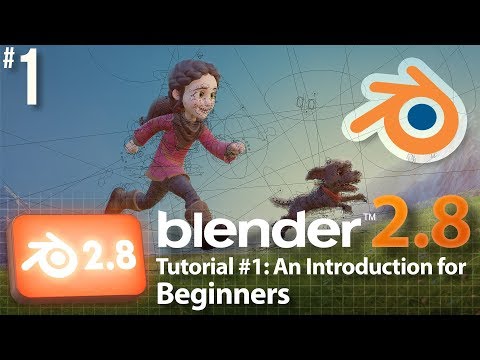 0:46:07
0:46:07
 0:10:51
0:10:51
 1:22:19
1:22:19
 0:00:32
0:00:32
 0:20:20
0:20:20
 0:23:47
0:23:47
 0:07:54
0:07:54
 4:11:34
4:11:34
 0:11:13
0:11:13
 0:18:48
0:18:48
 0:01:33
0:01:33
 0:17:19
0:17:19
 0:14:49
0:14:49