filmov
tv
How to Use Google Gemini - Including New Prompts

Показать описание
Google Gemini is Google’s AI chatbot and it’s available for free to use. It’s the direct competitor to ChatGPT and Microsoft Copilot.
In this video, I’ll cover all the useful functions of Gemini as well as some prompting techniques to make it much more useful for day-to-day tasks.
Gemini is a name for two different things. One is the AI chatbot that you use on the website. Gemini is also the name of the technology running this chatbot and it comes in multiple models.
The free version of Gemini uses a model called Gemini Pro and the paid option, called Gemini Advanced uses a model called Gemini Ultra.
You can use Gemini in two ways, with web access or without. Gemini is trained with a large amount of data. So if you want to use it for writing or research on older topics, you can do so without real-time data.
You can turn this option on or off in settings.
To start using Gemini, simply type your prompt. You can start with a question or task.
Here are the top 10 practical prompts for using Gemini.
1 - Writing partner
Research and Content Outlining:
* Prompt: "I'm writing a blog post about [Specific Blog Post Topic]. Find and summarize 3-5 relevant and credible sources on this topic. Based on your findings, create a detailed outline for the blog post structure, including sections for introduction, key points, supporting arguments, and conclusion.
Optimizing for Readability and Engagement:
“I’ve written a draft blog post about [Blog Post Topic]. Analyze the content for readability and suggest improvements to enhance clarity and user engagement. This includes identifying any complex sentences, suggesting alternative phrasing, and incorporating elements like bullet points, images, or internal links."
2 - Email
Crafting Compelling Emails:
* Prompt: "I need to write an email to a potential client about our new [Product/Service]. Briefly explain the benefits of the product for their specific industry, [Client's Industry], and highlight a case study where a similar company saw a [Positive Result] after using our product. Conclude with a call to action to schedule a demo."
Email Finder using Extensions
3 - Research
Researching and Summarizing Market Trends:
* Prompt: "I'm writing a report on the current trends in the [Industry] market. Find and summarize recent industry reports and articles focusing on key trends, challenges, and growth opportunities. Additionally, identify any emerging technologies that could impact the industry in the next few years."
4 - Learning Tool
Deep Dives and Concept Clarification:
* Prompt: "I'm having trouble understanding the concept of [Difficult Concept] in [Subject]. Explain this concept clearly and concisely, breaking it down into simpler terms with relevant examples. Additionally, provide real-world applications of this concept to reinforce my understanding."
5 - Image Detection
Simply upload an image and ask Gemini questions about it.
6 - Grammar and spelling
Proofreading and Refining:
* Prompt: "I've completed my blog post on [Blog Post Topic]. Proofread the entire post for any grammatical errors, typos, or awkward phrasing. Additionally, suggest any stylistic changes to improve the overall tone and voice of the piece."
7 - Travel Advisor
With Google Hotels and Google Flight extensions, you can have Gemini help you plan your travel.
8 - Marketing tool
Brainstorming Creative Marketing Ideas:
* Prompt: "We're launching a new marketing campaign for our [Product/Service]. Our target audience is [Target Audience Description]. Brainstorm creative marketing ideas across different channels, such as social media, email marketing, or content marketing. Focus on ideas that are engaging, informative, and likely to resonate with our target audience."
9 - YouTube Video Summary (Extensions)
With YouTube extension, you can quickly get a summary from any YouTube video.
Master ChatGPT, Gemini, and the top 50 AI tools with Our New AI Education Platform.
In this video, I’ll cover all the useful functions of Gemini as well as some prompting techniques to make it much more useful for day-to-day tasks.
Gemini is a name for two different things. One is the AI chatbot that you use on the website. Gemini is also the name of the technology running this chatbot and it comes in multiple models.
The free version of Gemini uses a model called Gemini Pro and the paid option, called Gemini Advanced uses a model called Gemini Ultra.
You can use Gemini in two ways, with web access or without. Gemini is trained with a large amount of data. So if you want to use it for writing or research on older topics, you can do so without real-time data.
You can turn this option on or off in settings.
To start using Gemini, simply type your prompt. You can start with a question or task.
Here are the top 10 practical prompts for using Gemini.
1 - Writing partner
Research and Content Outlining:
* Prompt: "I'm writing a blog post about [Specific Blog Post Topic]. Find and summarize 3-5 relevant and credible sources on this topic. Based on your findings, create a detailed outline for the blog post structure, including sections for introduction, key points, supporting arguments, and conclusion.
Optimizing for Readability and Engagement:
“I’ve written a draft blog post about [Blog Post Topic]. Analyze the content for readability and suggest improvements to enhance clarity and user engagement. This includes identifying any complex sentences, suggesting alternative phrasing, and incorporating elements like bullet points, images, or internal links."
2 - Email
Crafting Compelling Emails:
* Prompt: "I need to write an email to a potential client about our new [Product/Service]. Briefly explain the benefits of the product for their specific industry, [Client's Industry], and highlight a case study where a similar company saw a [Positive Result] after using our product. Conclude with a call to action to schedule a demo."
Email Finder using Extensions
3 - Research
Researching and Summarizing Market Trends:
* Prompt: "I'm writing a report on the current trends in the [Industry] market. Find and summarize recent industry reports and articles focusing on key trends, challenges, and growth opportunities. Additionally, identify any emerging technologies that could impact the industry in the next few years."
4 - Learning Tool
Deep Dives and Concept Clarification:
* Prompt: "I'm having trouble understanding the concept of [Difficult Concept] in [Subject]. Explain this concept clearly and concisely, breaking it down into simpler terms with relevant examples. Additionally, provide real-world applications of this concept to reinforce my understanding."
5 - Image Detection
Simply upload an image and ask Gemini questions about it.
6 - Grammar and spelling
Proofreading and Refining:
* Prompt: "I've completed my blog post on [Blog Post Topic]. Proofread the entire post for any grammatical errors, typos, or awkward phrasing. Additionally, suggest any stylistic changes to improve the overall tone and voice of the piece."
7 - Travel Advisor
With Google Hotels and Google Flight extensions, you can have Gemini help you plan your travel.
8 - Marketing tool
Brainstorming Creative Marketing Ideas:
* Prompt: "We're launching a new marketing campaign for our [Product/Service]. Our target audience is [Target Audience Description]. Brainstorm creative marketing ideas across different channels, such as social media, email marketing, or content marketing. Focus on ideas that are engaging, informative, and likely to resonate with our target audience."
9 - YouTube Video Summary (Extensions)
With YouTube extension, you can quickly get a summary from any YouTube video.
Master ChatGPT, Gemini, and the top 50 AI tools with Our New AI Education Platform.
Комментарии
 0:09:57
0:09:57
 0:05:17
0:05:17
 0:16:53
0:16:53
 0:06:19
0:06:19
 0:21:30
0:21:30
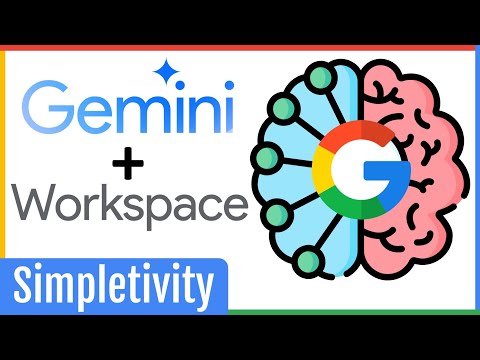 0:03:21
0:03:21
 0:03:49
0:03:49
 1:19:00
1:19:00
 0:53:51
0:53:51
 0:13:29
0:13:29
 0:14:28
0:14:28
 0:17:53
0:17:53
 0:09:13
0:09:13
 0:09:27
0:09:27
 0:03:01
0:03:01
 0:01:31
0:01:31
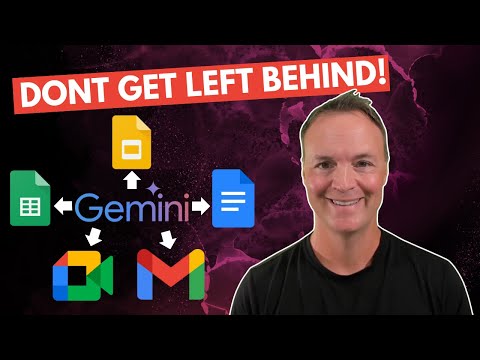 0:26:55
0:26:55
 0:00:37
0:00:37
 0:14:16
0:14:16
 0:08:15
0:08:15
 0:10:45
0:10:45
 0:00:59
0:00:59
 0:05:04
0:05:04
 0:09:04
0:09:04