filmov
tv
The CORRECT way to use Google Gemini - Updated for 2024!

Показать описание
Dive into the world of #googlegemini with this full tutorial! I'm uncovering the best settings, features, and hidden gems to help you get more done in less time with this extremely powerful (and free) generative AI tool!
Highlights include:
📧 **Gmail Integration:** Discover how Google Gemini simplifies email searches. Say goodbye to tedious manual searches and hello to efficient email management with Gemini commands
🖼️ **Image Analysis & Data Conversion:** Transform images and data with Gemini's advanced features. From distilling key takeaways from charts to converting non-editable tables into Google Spreadsheets, Gemini is your go-to tool
💡 **Tips & Tricks:** Get pro tips for enhancing your Gemini experience, including using default prompt structures, customizing responses, and effectively using voice commands
*THE NO BS PRODUCTIVITY NEWSLETTER* 📧
*TIMESTAMPS*
00:00 Correct settings for Google Gemini
00:52 Access Gmail with Google Gemini
01:42 Access Google Drive with Gemini
02:20 Use Google Docs with Gemini
03:14 Analyze Files and Data with Google Gemini
05:00 Upload PDFs onto Google Gemini
05:51 Google Gemini’s Youtube Vision feature
07:13 Gemini’s user-friendly features
*RESOURCES I MENTION IN THE VIDEO*
*MY FAVORITE GEAR*
*MY TOP 3 FAVORITE SOFTWARE*
*BE MY FRIEND:*
*👨🏻💻 WHO AM I:*
I'm Jeff, a tech professional trying to figure life out. What I do end up figuring out, I share!
_PS: Some of the links in this description are affiliate links I get a kickback from and my opinions are my own and may not reflect that of my employer_ 😇
#googlebard #tutorial
Highlights include:
📧 **Gmail Integration:** Discover how Google Gemini simplifies email searches. Say goodbye to tedious manual searches and hello to efficient email management with Gemini commands
🖼️ **Image Analysis & Data Conversion:** Transform images and data with Gemini's advanced features. From distilling key takeaways from charts to converting non-editable tables into Google Spreadsheets, Gemini is your go-to tool
💡 **Tips & Tricks:** Get pro tips for enhancing your Gemini experience, including using default prompt structures, customizing responses, and effectively using voice commands
*THE NO BS PRODUCTIVITY NEWSLETTER* 📧
*TIMESTAMPS*
00:00 Correct settings for Google Gemini
00:52 Access Gmail with Google Gemini
01:42 Access Google Drive with Gemini
02:20 Use Google Docs with Gemini
03:14 Analyze Files and Data with Google Gemini
05:00 Upload PDFs onto Google Gemini
05:51 Google Gemini’s Youtube Vision feature
07:13 Gemini’s user-friendly features
*RESOURCES I MENTION IN THE VIDEO*
*MY FAVORITE GEAR*
*MY TOP 3 FAVORITE SOFTWARE*
*BE MY FRIEND:*
*👨🏻💻 WHO AM I:*
I'm Jeff, a tech professional trying to figure life out. What I do end up figuring out, I share!
_PS: Some of the links in this description are affiliate links I get a kickback from and my opinions are my own and may not reflect that of my employer_ 😇
#googlebard #tutorial
Комментарии
 0:00:43
0:00:43
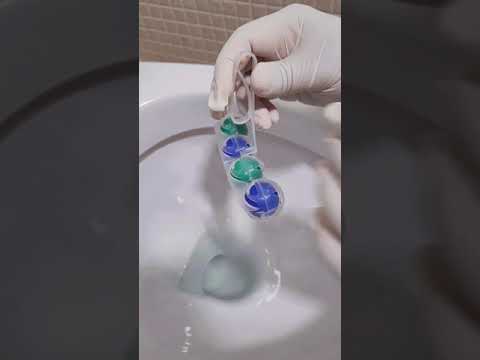 0:01:00
0:01:00
 0:00:12
0:00:12
 0:00:31
0:00:31
 0:31:13
0:31:13
 0:25:33
0:25:33
 0:12:33
0:12:33
 0:21:08
0:21:08
 0:03:58
0:03:58
 0:00:57
0:00:57
 0:16:09
0:16:09
 0:00:34
0:00:34
 0:11:14
0:11:14
 0:00:33
0:00:33
 0:16:38
0:16:38
 0:00:58
0:00:58
 0:04:46
0:04:46
 0:08:36
0:08:36
 0:09:22
0:09:22
 0:01:00
0:01:00
 0:05:28
0:05:28
 0:00:24
0:00:24
 0:01:14
0:01:14
 0:01:56
0:01:56