filmov
tv
Avoid Falling Behind: Master Google Gemini Now

Показать описание
Dive into the future of productivity with our step-by-step tutorial on Google Gemini and its integration within Google Workspace. This video is created for individuals and teams eager to harness the power of AI to streamline their workflow, boost creativity, and achieve unparalleled efficiency.
🛠 In This Video, You Will Discover:
✅ Getting Started with Google Gemini: A walkthrough on setting up and activating Gemini within your Google Workspace.
✅ Navigating Gemini in Workspace: Learn the ins and outs of Gemini's features, from AI-powered suggestions to intelligent analytics, all within the familiar interfaces of Google Docs, Sheets, and more.
✅ Gemini Business Plan: Explore the tailored solutions offered by Gemini for businesses of all sizes, focusing on how to leverage these tools for your organization's unique needs.
✅ Practical Use Cases: From drafting emails and documents to organizing data and generating creative content, see Gemini in action across various real-life scenarios.
✅ Advanced Tips & Tricks: Elevate your Gemini experience with pro-tips, shortcuts, and hidden features to get the most out of this powerful AI tool.
🎯 Takeaway: Whether you're a seasoned professional or new to Google Workspace, this tutorial will empower you with the knowledge to transform your digital workspace with Gemini's AI capabilities. Boost productivity, enhance collaboration, and unleash your creative potential with ease.
Video Chapters
0:00 Kickoff: Unveiling Google Gemini
1:58 Navigating Gemini's Settings: A User's Guide
2:20 Enhancing Gemini: Exploring Extensions
3:44 Boosting Gmail Productivity with Gemini
5:21 Leveraging Google Drive through Gemini's Lens
6:04 Transforming Google Docs with Gemini Insights
7:12 Deciphering Graphs: Gemini's Visual Interpretation
8:38 Crafting Effective Prompts: Gemini's Assistive Role
9:53 Simplifying Web Content: Quick Article Summaries
10:25 Streamlining Knowledge: Summarizing Online PDFs
10:50 Local Insights: Summarizing Desktop PDFs with Ease
11:48 Edu-Tech Innovations: Summarizing YouTube Content & Quiz Creation
14:44 Mastering Gemini: The Art of Detailed Prompts
15:38 Accuracy Assurance: Gemini's Double-Check Feature
16:54 Creative Imaginations: Image Generation with Gemini
18:07 Gmail & Gemini: A Seamless Integration
21:19 Document Dynamics: Gemini within Google Docs
23:12 Slide Success: Enhancing Presentations with Gemini
24:09 Sheet Smarts: Gemini's Impact on Google Sheets
25:35 Meet with Gemini: Enriching Google Meet Conversations
🛠 In This Video, You Will Discover:
✅ Getting Started with Google Gemini: A walkthrough on setting up and activating Gemini within your Google Workspace.
✅ Navigating Gemini in Workspace: Learn the ins and outs of Gemini's features, from AI-powered suggestions to intelligent analytics, all within the familiar interfaces of Google Docs, Sheets, and more.
✅ Gemini Business Plan: Explore the tailored solutions offered by Gemini for businesses of all sizes, focusing on how to leverage these tools for your organization's unique needs.
✅ Practical Use Cases: From drafting emails and documents to organizing data and generating creative content, see Gemini in action across various real-life scenarios.
✅ Advanced Tips & Tricks: Elevate your Gemini experience with pro-tips, shortcuts, and hidden features to get the most out of this powerful AI tool.
🎯 Takeaway: Whether you're a seasoned professional or new to Google Workspace, this tutorial will empower you with the knowledge to transform your digital workspace with Gemini's AI capabilities. Boost productivity, enhance collaboration, and unleash your creative potential with ease.
Video Chapters
0:00 Kickoff: Unveiling Google Gemini
1:58 Navigating Gemini's Settings: A User's Guide
2:20 Enhancing Gemini: Exploring Extensions
3:44 Boosting Gmail Productivity with Gemini
5:21 Leveraging Google Drive through Gemini's Lens
6:04 Transforming Google Docs with Gemini Insights
7:12 Deciphering Graphs: Gemini's Visual Interpretation
8:38 Crafting Effective Prompts: Gemini's Assistive Role
9:53 Simplifying Web Content: Quick Article Summaries
10:25 Streamlining Knowledge: Summarizing Online PDFs
10:50 Local Insights: Summarizing Desktop PDFs with Ease
11:48 Edu-Tech Innovations: Summarizing YouTube Content & Quiz Creation
14:44 Mastering Gemini: The Art of Detailed Prompts
15:38 Accuracy Assurance: Gemini's Double-Check Feature
16:54 Creative Imaginations: Image Generation with Gemini
18:07 Gmail & Gemini: A Seamless Integration
21:19 Document Dynamics: Gemini within Google Docs
23:12 Slide Success: Enhancing Presentations with Gemini
24:09 Sheet Smarts: Gemini's Impact on Google Sheets
25:35 Meet with Gemini: Enriching Google Meet Conversations
Комментарии
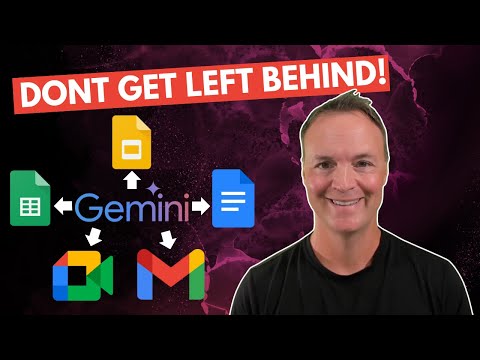 0:26:55
0:26:55
 0:12:48
0:12:48
 0:01:00
0:01:00
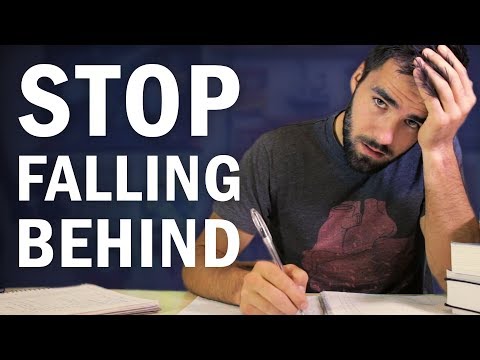 0:11:41
0:11:41
 0:00:25
0:00:25
 0:00:27
0:00:27
 0:27:42
0:27:42
 0:05:21
0:05:21
 0:31:49
0:31:49
 0:02:18
0:02:18
 0:11:54
0:11:54
 0:03:26
0:03:26
 0:20:21
0:20:21
 0:01:00
0:01:00
 0:14:04
0:14:04
 0:00:09
0:00:09
 0:04:39
0:04:39
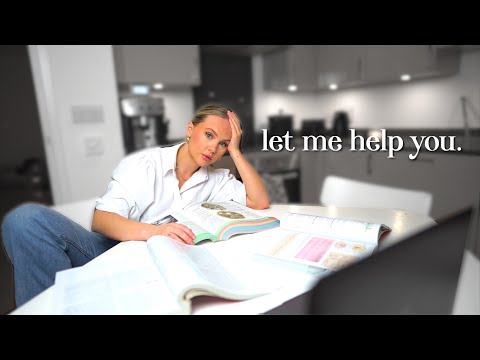 0:12:57
0:12:57
 0:09:31
0:09:31
 0:01:22
0:01:22
 0:02:02
0:02:02
 0:05:41
0:05:41
 0:07:06
0:07:06
 0:01:57
0:01:57