filmov
tv
The 3D Printer That Can Do It All, FlashForge USA Creator Max Review
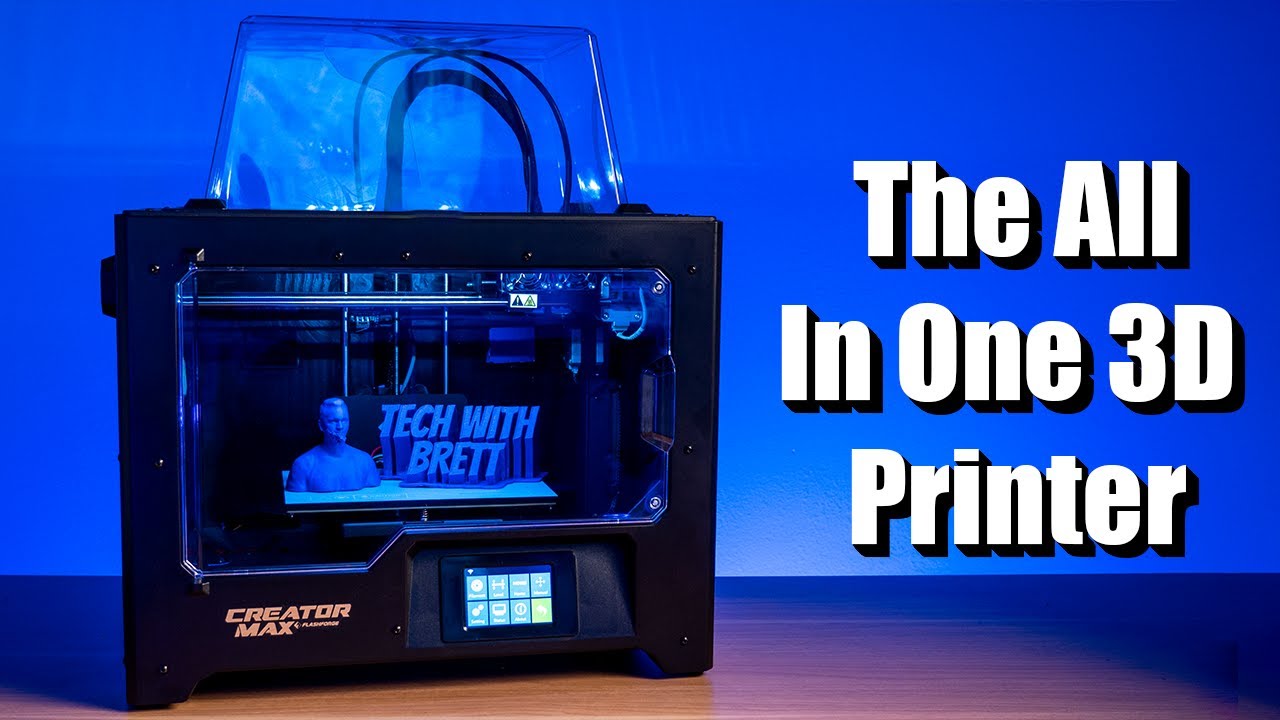
Показать описание
The FlashForge USA Creator Max 3D Printer can do so many things! It has an enclosed metal case, dual extruder, supports different filaments and is easy to learn and use!
Chapter markers:
00:00 Creator Max Intro
01:45 Unboxing & Dual Extruder Setup
04:45 Installing the Filament
07:09 Leveling the Build Plate
09:25 Installing FlashPrint Slicer Software
10:00 Finding a .STL file to Print
14:21 Printing over USB
18:39 Supported FlashPrint Files
24:27 Adding Print Supports
26:46 Printing With an SD Card
28:41 Orienting an Object in FlashPrint
33:57 Dual Extruder Printing
37:13 Printing Over STA WiFi
40:27 Turning Pictures Into Prints
41:42 Creator Max Final Review
My Video Equipment:
Connect with me!
#FlashForgeUSACreatorMax #3DPrinter #DualExtruder #TechWithBrett #FlashForge #CreatorMax #FlashPrint
Chapter markers:
00:00 Creator Max Intro
01:45 Unboxing & Dual Extruder Setup
04:45 Installing the Filament
07:09 Leveling the Build Plate
09:25 Installing FlashPrint Slicer Software
10:00 Finding a .STL file to Print
14:21 Printing over USB
18:39 Supported FlashPrint Files
24:27 Adding Print Supports
26:46 Printing With an SD Card
28:41 Orienting an Object in FlashPrint
33:57 Dual Extruder Printing
37:13 Printing Over STA WiFi
40:27 Turning Pictures Into Prints
41:42 Creator Max Final Review
My Video Equipment:
Connect with me!
#FlashForgeUSACreatorMax #3DPrinter #DualExtruder #TechWithBrett #FlashForge #CreatorMax #FlashPrint
The 3D Printer I'd buy if I started over
Honest 3D printer buyer’s guide: Find the best machine for you!
Testing Cheap vs. Expensive 3D Printer!
This 3D Printer is MASSIVE! 😱 #3dprinting #elegoo #engineering
A Hassle-Free 3D Printer
$150,000 Metal 3D Printer 🤯 #3dprinter #3dprinting #shorts
Which 3D Printer Should You Get? A COMPLETE Beginner's Guide
I Bought the 5 Cheapest 3D Printers on Amazon
5 Best 3D Printers 2025 | Top Picks & Reviews
Should you get a Resin 3d printer or filament resin printer? Anycubic Photon Mono X2
Why you should get a 3D printer NOW
How Easy is 3D Printing ACTUALLY? (Ender 3 S1 Review)
6 Things To Consider When choosing a 3D Printer In 2023
The Mostly Printed 3D Printer! #MRRF2022
Before You Get a 3D Printer, Watch This
The best 3d Printer you can buy?? Bambu x1c
3 Things I Like about the Bambu Lab X1 Carbon 3D Printer
A 3D Printer for NON-Plastic Projects?
The FASTEST 3D Printer I’ve Ever Used (Ankermake M5 Review)
3D printed Suzuki Jimny - available on printables #3dprinting #3dprinter #3dprinted #3ddruck
3D Printer for Kids!
The Cheapest BIG 3D Printer Out There - Is It Any Good? (Longer LK5 Pro Review)
The CR-30 Infinite Axis 3D Printer - Perfect for Swords!
Creality CR-30: The INFINITE 3D printer!
Комментарии
 0:12:56
0:12:56
 0:14:46
0:14:46
 0:00:25
0:00:25
 0:00:55
0:00:55
 0:00:22
0:00:22
 0:00:24
0:00:24
 0:17:02
0:17:02
 0:12:32
0:12:32
 0:09:48
0:09:48
 0:00:45
0:00:45
 0:09:38
0:09:38
 0:10:14
0:10:14
 0:07:20
0:07:20
 0:04:06
0:04:06
 0:08:35
0:08:35
 0:13:47
0:13:47
 0:01:00
0:01:00
 0:08:59
0:08:59
 0:16:43
0:16:43
 0:00:16
0:00:16
 0:00:16
0:00:16
 0:21:53
0:21:53
 0:00:50
0:00:50
 0:00:28
0:00:28